Interesting article on Yahoo! about the Onlive cloud system for playing higher end games on lower end computers. As someone with a fairly low-end cpu, the idea is intriguing - as someone with a 360, Wii and PS3, I'm firmly in the corner of having hardware that just plays games under optimal conditions. Probably not for me, but interesting all the same.
Got my Wii back. The first round of the process did not go so smoothly - my UPS shipping label never arrived, so after about 10 days I flagged them down. The next one got to me 2 days later, it was shipped out, repaired and back 3 days later. So that time the process ran about a week. Having picked up a handful of new Wii games, including one for the kids for Christmas, I'm rather hoping to roll out some Wii reviews again soon. Spent some time tonight playing Wii Sports Resort tonight with my son, rebuilding Mii's and fiddling around with Dr. Mario Online Rx. Good times. :)
Not sure specifically what was wrong with the Wii - they replaced the whole thing it looks like, so it must have been a fairly major failure. Still, $85 shipped, replaced, with a 1 year warranty isn't too bad - and I had heard horror stories about how ds's and wii's could be tough to get your downloaded games back onto. It wasn't bad at all, they associated the new machine with my old, and my prior downloads list was on there, so Mario Party, Ninja Gaiden, Final Fantasy, Pokemon Rumble and more simply had to be downloaded. Perhaps the biggest bummer was the loss of the save data. Makes me want to start using the SD card and see if that's a bit more reliable since between this and my daughter accidentally reformatting it this summer, we've had to rebuild our Smash Bros. and Mario Kart data for the 3rd time now.
-
Hentai vs Evil by developer Axyos Games and publisher EastAsiaSoft Sony PlayStation 4 review written by Richard . Estimated reading time:...
-
Chaos;Child by developer MAGES. and publisher Spike Chunsoft — Nintendo Switch review written by Richard with a copy provided by the pub...
-
Firefighting Simulator – The Squad by developer Chronos Unterhaltungssoftware and publisher astragon Entertainment —Sony PlayStation 5 re...
Labels
- (Part 1)
- (Part 2)
- (Part 3)
- (Part 4)
- [pc
- #KILLALLZOMBIES
- #ScreenshotSaturday
- >observer_
- 000 : Eternal Crusade
- 000: Boltgun
- 000: Dawn of War II - Master Collection
- 000: Gladius - Relics of War
- 000: Inquisitor - Martyr
- 000: Inquisitor – Martyr
- 000: Mechanicus
- 01 Studio
- 1 vs 1000
- 10 Second Ninja X
- 10 year anniversary
- 101XP
- 10tons Entertainment
- 10tons Ltd
- 11 Bit Launchpad
- 11 Bit Studios
- 112 Operator
- 12 Realms
- 13-2
- 1337 & Senri
- 13Z
- 15 year anniversary
- 16-bit
- 17-Bit
- 1942
- 1943
- 1AM Gaming
- 1byone
- 1byone Amplified HDTV Antenna
- 1byone Aroma Diffuser and Ultrasonic Humidifier
- 1byone Portable Bluetooth Speaker
- 1C Company
- 1C Entertainment
- 1C Publishing EU
- 1C-SoftClub
- 1CC Games
- 2-on-2
- 2.5D Platformer
- 20 Year
- 20 year anniversary
- 20 years of PlayStation - top 20 Games (Part 1)
- 20 years of PlayStation - top 20 Games (Part 2)
- 20 years old
- 2010
- 2011
- 2012
- 2013
- 2013 #NoDRM Summer Sale
- 2014
- 2014 FIFA World Cup Brazil
- 2015
- 2016
- 2017
- 2018
- 2019
- 2020
- 2023
- 20th Century Games
- 20XX
- 213℉
- 22 Racing Series
- 24Frame
- 25th anniversary
- 2B Games
- 2D
- 2D Action
- 2D Adventure
- 2D fighting game
- 2D firefighting game
- 2D Hack and Slash
- 2D Open World
- 2D Platformer
- 2D side scroller
- 2D souls-like
- 2K
- 2K Games
- 2K Sports
- 2k11
- 2k12
- 2k8
- 2P Games
- 30 Birds
- 30 Parallel Games
- 30XX
- 343 Industries
- 34BigThings
- 34BigThings srl
- 360
- 360 Review
- 3D
- 3D action
- 3D adventure
- 3D beat'em up
- 3D MiniGolf
- 3D platformer
- 3D Realms
- 3DClouds
- 3ds
- 3DS Classics
- 3DS Review
- 3T Games
- 3v3
- 4 Player Coop
- 4-13-11
- 4-6-11
- 4-7-11
- 4/4/11
- 40 Giants Entertainment
- 40 Worst Video Game Covers Ever: Part 1
- 40 Worst Video Game Covers Ever: Part 3
- 49ers
- 4A Games
- 4ge
- 4gency
- 4J Studios
- 4th of July
- 4X
- 4X Strategy
- 5
- 5 Lives Studios
- 50000
- 505 Games
- 50th Anniversary Tribute
- 55 Revolver
- 5pb
- 5pb./Mages
- 5PM Studio
- 5WORD
- 6 Eyes Studio
- 6/6/11
- 6/7/11
- 6/8/11
- 7
- 7 Days to Die
- 7 Pirates H
- 7 Raven Studios
- 7 Wonders
- 7Levels
- 7th Chord
- 7th Dragon III Code: VFD
- 7thChord
- 8
- 8-bit
- 8-Bit Adventure Anthology: Volume One
- 8-Bit Adventures
- 8-Bit Adventures 2
- 8-Bit Adventures: The Forgotten Journey Remastered Edition
- 8-Bit-Dylan
- 8/10/11
- 8/13/11
- 8/16/11
- 8/19/11
- 8/22/11
- 82 Apps
- 88 Heroes: 98 Heroes Edition
- 88mm
- 8BitDylan
- 9 Monkeys of Shaolin
- 9 R.I.P.
- 9 Years of Shadows
- 90s FPS
- 99gamers
- 99Seconds
- A Crowd of Monsters
- A House Divided
- A King's Tale: Final Fantasy XV
- a kingdom for keflings
- A Knight's Quest
- A Plague Tale: Innocence
- A Plague Tale: Requiem
- A Realm Reborn
- A Rose in the Twilight
- A Tiny Sticker Tale
- A Total War Saga: Troy
- A-Men
- A-steroids
- A2 Softworks
- A2M
- AAD Productions
- Aaron Eckhart
- Abbey Games
- ABE Entertainment Ltd
- Abita Brewing Company
- Abonico Game Works
- Abrakam Entertainment
- Abrakam Entertainment S.A.
- Abrakam SA
- Absolutely Games
- Abstract
- Abstract Digital
- Abstraction Games
- Abyss
- Abyss Odyssey
- ABYSS X ZERO
- Abyssal Arts Ltd.
- Academia: School Simulator
- ACCEL WORLD VS. SWORD ART ONLINE
- Accel World VS. Sword Art Online Deluxe Edition
- Access Games
- accessory
- Accounts
- ace
- Ace Combat 7
- ACE COMBAT 7: Skies Unknown
- Ace Combat: Assault Horizon Legacy+
- Ace Combat: Assault Horizon Plus
- ACE Team
- achievement
- Achilles: Legends Untold
- Achtung! Cthulhu Tactics
- Acid Nerve
- Acid Wizard Studio
- Acido Cinza
- Acme Gamestudio
- Acorn Assault: Rodent Revolution
- Acquire
- ACQUIRE Corp
- Acquisition
- Acquisitions Incorporated
- Act of Aggression
- actill llc.
- action
- Action adventure
- Action game
- Action Horror
- Action Platformer
- action puzzle game
- action roguelike
- Action RPG
- Action shooter
- Action Survival
- Action-Adventure
- Action-RPG
- Activation
- Activision
- Activision Blizzard
- Actress
- acttil
- Adam Dixon
- Adam Driver
- Adam McKay
- Adam's Venture Chronicles
- Adamvision Studios
- Adglobe
- ADHD
- AdHoc Studio
- Adol Christin
- Adorable
- Adrian Zingg
- Adult Swim Games
- advance review
- Adventure
- Adventure Academia: The Fractured Continent
- Adventure Game
- Adventure Horror
- Adventure Planning Service
- Adventure RPG
- adventure sega
- Adventure Sim
- Adventures in Aellion
- Adventures of Link
- Adventures of Pip
- Aegis of Earth: Protonovus Assault
- Aerosoft
- AeternoBlade
- AeternoBlade II
- Aether Captains
- AEW Fight Forever
- affiliate
- After the End: The Harvest
- Afterburner Studios
- Aftercharge
- Afterglow AGU.1S Wireless Headset
- Afterglow Dolby 5.1 Surround Sound Wireless Headset
- Afterglow Kral PS4 Wireless Headset
- Afterlight
- Aftnareld
- Against the Storm
- agarest
- Agarest: Generations of War
- Agarest: Generations of War 2
- Agarest: Generations of War Zero
- AGATE
- Agate RPG
- Agatsuma Entertainment
- age
- Age of Apocalypse
- Age of Darkness: Final Stand
- Age of Empires
- Age of Empires II
- Age of Empires II HD: The African Kingdoms
- Age of Heroes VR
- Age of Mythology: Extended Edition
- Age of War
- Age of Wonders 4
- Age of Wonders III
- Age of Wonders Planetfall
- Age of Wonders Revelations
- Ageod
- Aggelos
- Aggro Crab Games
- AGM PLAYISM
- Agni's Philosophy
- agony
- Ahro
- AI: The Somnium Files Nirvana Initiative
- AI: The Somnium FIles-Nirvana Initiative
- Aidan Gillen
- Aikio
- AIPD - Artificial Intelligence Police Department
- AiRace Xeno
- Airborne Empire
- Airborne Kingdom
- AirMech: Command
- AirRace Speed
- Airship Syndicate Entertainment
- Airships: Lost Flotilla
- Akedo Studio
- Akiba's Beat
- Akiba's Trip
- Akiba's Trip: Hellbound & Debriefed
- Akiba's Trip: Undead and Undressed
- Akiba's Trip: Undead and Undressed Director's Cut
- Akili Interactive
- aksys
- Aksys Games
- Alan
- Alan Alda
- Alan Wake
- Alan Wake's American Nightmare
- Albedo: Eyes from Outer Space
- Alberto Rodríguez
- Alchemy Sheep
- Alcon Entertainment
- Alder’s Blood
- Aldorlea Games
- Alejandro González Iñárritu
- Alex Kidd in Miracle World
- Alexander Goodwin
- Alexander Mirdzveli
- Algo-Bot
- Algorocks
- Alice & Smith
- ALICE IN DISSONANCE
- Alice VR
- Alice: Madness Returns
- Alien Hominid HD
- Alien Pixel Studios
- Alienation
- Aliisha: The Oblivion Of Twin Goddesses
- Alix Rocheleau Games
- All Ages
- All Aksys Winter 2024 Event
- All Guns On Deck
- All in! Games
- All Stars
- All-In-One Gaming Mouse
- all-pro
- Allan Alcorn
- Allgraf
- Allison Janney
- Allison Road
- allpro
- Almightree: The Last Dreamer
- Alone in the Dark: Illumination
- Alone With You
- Alpha
- Alpha Kimori Great Doubt Episode One
- Alpha Protocol
- Alpha Wave Entertainment
- Alphadia Genesis
- ALTDEUS: Beyond Chronos
- Altered Beast
- Altered Matter
- Altier Ayesha: Alchemist
- Aluba Studios
- Aluna: Sentinel of the Shards
- Alundra
- Alvion Inc.
- Always-On DRM
- Amanita Design
- Amazing Discoveries In Outer Space
- amazon
- Amazon Instant video
- Amazon Luna
- AMC Games
- Amnesia
- Amnesia: Memories
- Amnesia: Rebirth
- Amnesia: The Dark Decent
- Amnesia: The Dark Descent
- Among the Sleep
- Amplifier Game Invest
- AMPLITUDE Studios
- Amstrad CPC 6128
- Amy Ryan
- Analgesic Productions
- Ananki Game Studio
- Ancestor's Legacy
- Ancestors Legacy
- Ancestors: The Humankind Odyssey
- Ancient Chinese Culture
- Ancient Frontier
- Ancient Space
- Andrade Games
- Andre Agassi Tennis
- Andre Gareis
- Andrew Scott
- Android
- Android OS
- Andrzej Sapkowski
- Angela Bassett
- Angels With Scaly Wings
- angry
- angry birds
- Angry Birds 2
- Angry Mob Games
- Angry Ocean
- Angry Video Game Nerd Adventures
- Anima Flux
- Anima Project
- Anima: Gate of Memories
- Animal Gods
- anime
- Anime Review
- Animus Interactive Inc
- Aniplex of America Inc.
- Aniya Games Studio
- Ankkoro
- Anna's Quest
- Annapurna Interactive
- Anniversary
- Anno 2205
- Announcement
- Announcements
- Anodyne 2
- Anodyne 2 - Return to Dust
- Anomaly 2
- Anomaly Defenders
- Anomaly Warzone Earth
- Anonymous;Code
- Another Eden: The Cat Beyond Time and Space
- Another Indie
- Another Road
- Anshar Publishing
- Anshar Studios
- Ant Man
- Antagonist
- Anti Gravity Game Studios
- Antigraviator
- Antigraviator: Viper Trails
- Antihero
- Antstream Arcade
- Antstream Ltd
- Anuchard
- AO Tennis 2
- Aokana
- Aokana: Four Rhythms Across the Blue
- AOTennis 2
- Ape Escape 2
- apocalypse
- Apocalyptic-Zombie-Blood Fest
- Apogee Entertainment
- Apollo 11
- Apostrophe
- app store
- Appeal Studios
- Applava
- Apple
- Apple Arcade
- Apple iOS
- Appnormals Team
- April
- April 2015
- April 2016
- April 2017
- AQUA STYLE
- Aquaplus
- Aquire
- Aquria
- Ar nosurge Plus: Ode to an Unborn Star
- ar nosurge: Ode to an Unborn Star
- Ar Tonelico Qoga: Knell of Ar Ciel
- AR-K
- Ara Fell
- Aragorn's Quest
- Arc of Alchemist
- ARC Software
- Arc System Works
- Arc the Lad
- ARC World Tour
- Arc: Twilight of the Spirits
- arcade
- Arcade Action
- Arcade Classics
- Arcade County
- ARCADE GAME SERIES
- ARCADE GAME SERIES: DIG DUG
- ARCADE GAME SERIES: GALAGA
- ARCADE GAME SERIES: Ms. PAC-MAN
- ARCADE GAME SERIES: PAC-MAN
- Arcade Machines
- Arcade Racer
- Arcade Shooter
- Arcade Spirits
- Arcadia Ales
- Arcadia IPA
- Arcadia Systems
- Arcadian Atlas
- Arcana Heart 3 LOVE MAX!!!!!
- Arcana Heart 3: Love Max
- Arcana Heart 3: Love Max!!!!!
- Arcana Heart 3: LOVEMAX!!!!!
- Arcane Wonders
- Arcanum
- Archangel
- ArcheAge
- ArcheAge 2
- Archon Classic
- Area 34 Inc.
- Area 35 Inc.
- Area-X
- Areia
- Arena
- Arena Battle
- Arena Fighter
- arena shooter
- Arenanet
- ARG
- Ark: Survival Evolved
- Arkane Lyon
- Arkavi Studios
- Arktika.1
- Arlsan: The Warriors of Legend
- Armature Games
- Armature Studios
- armed mode
- Armello
- Armor Games Studios
- Armored Core VI Fires of Rubicon
- arms
- Army of Two: the 40th Day
- ARPG
- Arslan: The Warriors of Legend
- Art
- artbook
- ArtCraft Entertainment
- Artdink
- Artdink Corporation
- ARTE
- Artefacts Studio
- Arthouse
- article
- Article 13
- Artifact
- Artificial Core
- Artificial Mind and Movement
- Artificium
- ArtPlay
- artwork
- ARVORE
- Ary and the Secret of Seasons
- As Far as the Eye
- As We Descend
- Asakusa Studios
- Ascaron
- Ascendant
- Ashes of Creation Apocalypse
- Ashes of Singularity
- Asmodee
- Asmodee Digital
- Asmodee Entertainment
- Asmodev
- ASMR
- Asobo Studio
- Aspire: Ina's Tale
- Aspyr
- assassin
- Assassin's Creed
- Assassin's Creed 3
- Assassin's Creed II
- Assassin's Creed III
- Assassin's creed revelations
- Assassin's Creed Rogue
- Assassin's Creed Unity
- Assassin's Creed: Unity
- Assault Android Cactus
- Assault Gunners HD Edition
- Assault Suit Leynos
- Assemble Entertainment
- Assembling manager game
- Asterigos: Curse of the Stars
- Asterion Games
- Asteroid Lab
- Asteroids: Outpost
- Asteroids: Recharged
- astragon
- astragon Entertainment
- astragon Entertainment GmbH
- Astral Terra
- Astral Throne
- Astria Ascending
- Astro
- ASTRO Gaming
- ASTRO Gaming A40 + Mix Amp Pro (Dying Light Edition)
- Astroneer
- Astroneer: Glitchwalkers
- Astroneer: Glitchwalkers DLC
- Astrune Academy
- Asymmetric multiplayer party action game
- Asymmetrical Shooter
- Atalier Ayesha
- Atari
- Atari 2600
- Atari 2600+
- Atari 50: The Anniversary Celebration
- Atari 50: The Anniversary Celebration Expanded Edition
- Atari Inc.
- Atari Vault
- Atari VCS
- Atelier
- Atelier Ayesha
- Atelier Ayesha Plus: The Alchemist of Dusk
- Atelier Escha & Logy Plus: Alchemists of the Dusk Sky
- Atelier Firis
- Atelier Firis: The Alchemist and the Mysterious Journey
- Atelier Lulua
- Atelier Lulua: Scion of Arland
- Atelier Lydie & Suelle: The Alchemists and the Mysterious Paintings
- Atelier Lydie and Suelle
- Atelier Lydie and Suelle: The Alchemists and the Mysterious Paintings DX
- Atelier Marie Remake: The Alchemist of Salburg
- Atelier Mimina
- Atelier Mysterious Trilogy Deluxe Pack
- Atelier QDB
- Atelier Rorona Plus: The Alchemist of Arland
- Atelier Ryza 2: Lost Legends & the Secret Fairy
- Atelier Ryza 3: Alchemist of the End & the Secret Key
- Atelier Ryza: Ever Darkness & the Secret Hideout
- Atelier Series
- Atelier Shallie Plus: Alchemists of the Dusk Sea
- Atelier Shallie: Alchemist of the Dusk Sea
- Atelier Shallie: Alchemists of the Dusk Sea
- Atelier Shallie: Alchemists of the Dusk Sea Plus
- Atelier Sophie
- Atelier Sophie 2: The Alchemist and the Mysterious Dream
- Atelier Sophie: The Alchemist and the Mysterious Book DX
- Atelier Sophie: The Alchemist of the Mysterious Book
- Atemly Games
- Aterdux Entertainment
- Atlas Fallen
- atlus
- Atlus USA
- ATLUS West
- Atmospheric Horror
- Atomfall
- ATONE: Heart of the Elder Tree
- Attack of the Earthlings
- Attack on Titan
- Attack on Titan 2
- Attack on Titan 2 - Final Battle
- Audio adventure
- Audio Arena
- audio surf
- Audiosurf 2
- August
- August 2016
- August 2017
- Auroch Digital
- Aurorian Studios
- Australia
- Auto Battler
- Automachef
- Automobilista
- Autonauts
- Avalanche Studios
- Avalon Lords: Dawn Rises
- Avengers: Age of Ultron
- AverMedia ExtremeCap U3 CV710
- AVerMedia Live Gamer Extreme
- Avernum 2: Crystal Souls
- Awaken Realms
- awakening
- Award
- Awards
- Awareness
- away
- Awesomenauts
- AX:EL - Air XenoDawn
- Axe Eel Games
- Axiom Verge
- Axyos Games
- AY Games
- Aztech Forgotten Gods
- Azur Lane
- Azur Lane Crosswave
- Azure Reflections
- Azure Saga: Pathfinder
- Azure Striker Gunvolt
- Azure Striker Gunvolt 2
- Azure Striker Gunvolt 3
- B.B. Studio
- Babak Najafi
- Baby Robot Games
- Back Then
- background
- backlog
- Bad Apple Wars
- Bad Vices Games
- BadFly Interactive
- Badland Games
- Badland Publishing
- Bailey Anne Borders
- BajoGames
- BAKERU
- Baking Time
- BAKKERU
- Baldur's Game 2
- Baldur's Gate
- Baldur's Gate 3
- Baldur's Gate I & II Enhanced Edition
- Baldur's Gate II
- Baldur's Gate III
- Baldur's Gate: Dark Alliance
- Baldur's Gate: Dark Alliance 2
- Ballistic Interactive
- Balloon Studios
- Baltasar Kormákur
- Balthazar’s Dream
- Baman Arkham Knight
- Ban
- Bandai
- Bandai Namco
- Bandai Namco Entertainment
- Bandai Namco Entertainment America
- Bandai Namco Entertainment America Inc.
- Bandai Namco Entertainment Inc.
- Bandai Namco Games
- Bandai Namco Games America
- BANDAI NAMCO Studio
- Bandai Namco Studios Inc.
- Bang-On Balls: Chronicles
- Banned
- banner
- Banner of the Maid
- Banner Saga
- Banner Saga 2
- Banner Saga Warbands
- Banning
- Bar
- Barbie: Super Model
- Bard's Gold
- Bards Tale IV
- Barnaque
- Barnaque Inc
- Barnstorm Games
- Baroque Decay
- Barry McCabe
- Barry Sanders
- Base Building
- Base Wars
- baseball
- basketball
- Bastion
- Bat Boy
- Batman
- BATMAN - The Telltale Series
- Batman: Arkham Asylum
- Batman: Rise of Sin Tzu
- Batman: The Enemy Within - Episode 1: The Enigma
- Batman: The Enemy Within - Episode 2: The Pact
- Batman: The Enemy Within - Episode 3: The Fractured Mask
- Batman: The Enemy Within - Episode 5: Same Stitch
- Batman: The Movie
- Batman: The Telltale Series - Episode 1: Realm of Shadows
- Batman: The Telltale Series - Episode 2: Children of Arkham
- Batman: The Telltale Series - Episode 3: New World Order
- Batman: The Telltale Series - Episode 4: Guardian of Gotham
- Batman: The Telltale Series - Episode 5: City of Light
- Batman: Vengeance
- Batora: Lost Haven
- Battalion 1944
- Battalion Commander
- Batterystaple Games
- Battle Academy 2: Eastern Front
- Battle Arena
- Battle Born Games
- Battle Chasers: Nightwar
- Battle Fantasia
- Battle Fantasia ~Revised Edition~
- Battle Hunters
- Battle of the Bulge
- Battle Princess Madelyn
- Battle Princess of Arcadias
- Battle Royale
- Battle Worlds: Kronos
- battle-tactics
- Battlecursed
- battlefield
- Battlefield 1943
- Battlefield 2: Modern Combat
- Battlefield 2042
- Battlefield 3
- Battlefield Series
- Battlefield: Bad Company 2
- Battlefleet Gothic: Armada
- Battlefleet Gothic: Armada 2
- Battlefront
- Battlefront 3
- Battlefront III
- BattleGoat Studios
- Battlerite
- Battlerite Royale
- Battlestar Galactica Deadlock
- BATTLETECH
- BATTLETECH - Flashpoint
- BATTLETECH - Heavy Metal
- BATTLETECH - Urban Warfare
- Battlezone
- bayonetta
- Bayonetta 2
- BBG Entertainment GmbH
- Beacon Pines
- Beacon Pines demo
- Beam Team Games & Publishing
- Beamdog
- Bearbone Studio
- Beasts of Prey
- beat
- Beat 'Em Up
- Beat Blaster
- Beat-'Em-Up
- Beat' Em Up
- Beatshapers
- Beautiful Covers
- Beautiful Desolation
- BeautiFun Games
- Bebop
- beep
- Beep Japan
- Beeps and Beers
- Beginner's Guide
- Behavior Digital
- Behaviour Interactive
- Beijing Magic Fish Technology Col. Ltd.
- Bejeweled
- Bell Let's Talk
- Bell's Beer
- Bell's Brewery
- Bell's Octoberfest Beer
- Bella Heathcote
- Ben Robson
- Ben Whishaw
- beneath
- beneath a steel sky
- Benedict Cumberbatch
- Benicio Del Toro
- Benjamin Rivers
- Benoit Dereau
- Berserk and the Band of the Hawk
- Berserk Warriors
- Berzerk Studio
- Besiege
- best
- Best Buy
- Best Design Honor
- Best Free Games
- Best Of 2012
- Best of 2013
- Best VideoGame Blog
- Beta
- Beta Key
- bethesda
- Bethesda Game Studios
- Bethesda Softworks
- Better With a Partner
- Between Me and the Night
- Between the Stars
- Beyond - Two Souls
- Beyond Eyes
- Beyond Fun Studio
- Beyond Light
- Beyond Oasis
- Beyond Reality
- Beyond: Two Souls
- BG3
- Big Ant Studios
- Big Bad Wolf
- Big Bass Arcade: No Limits
- Big Ben
- Big Easy IPA
- Big Helmet Heroes
- Big Hero 6
- Big John Games
- Big Pharma
- BigBen
- Bigben Interactive
- Biggest Disappointments
- Biggest Surprise
- Bigmoon Entertainment
- Bilibili
- Binary Domain
- Binary Haze Interactive
- BingoBell
- BioForge
- BIOMORPH
- Biomotor Unitron
- Biomutant
- Bionic Command
- Bionic Commando
- Bionic Commando Rearmed
- Bionic Commando: Rearmed
- Bioshock
- Bioshock Infinite
- bioware
- BiP Media
- Biped
- birds
- birthday
- birthday cake
- Birthdays the Beginning
- bit
- Bit Planet Games
- Bit.Trip Beat & Runner
- Bit.Trip Runner
- BitComposer
- bitComposer Games
- BitFinity
- BitFinity Games
- Bithell Games
- Bitmap Bureau
- Bits Studios
- BitSummit
- Bitwave Games
- Bitworks
- Bizarre Creations
- BKOM Studios
- Black Desert
- Black Desert Online
- Black Desert: Prestige Edition
- Black Diamond
- Black Drakkar Games
- Black Forest Games
- Black Isle Studios
- Black Lab Games
- Black Legend
- Black Mass
- Black Mirror
- black ops
- Black Ops 2
- Black Sea Games
- Black Shamrock
- Black Shell Media
- Black the Fall
- Black Tiger
- Black Tower Entertainment
- Black Widow
- Black-Handed Henry's Potion Party
- Blackberry Tablet
- Blackguards
- Blackguards 2
- Blackmill Games
- Blackops
- Blacksmith Legends
- Blackwell Convergence
- Blackwind
- blade
- Blade Arcus from Shining: Battle Arena
- Bladestorm: Nightmare
- Blair Witch
- Blanc
- Blaster Master Zero
- Blaster Master Zero 2
- Blaster Master Zero 3
- Blastmode Games
- BlazBlue Chrono Phantasma Extend
- BlazBlue: Central Fiction
- BlazBlue: Central Fiction - Special Edition
- BlazBlue: Chrono Phantasma EXTEND
- BlazBlue: Cross Tag Battle
- BlazBlue: Cross Tag Battle Version 2.0
- BlazeBlue: Central Fiction
- BlazeRush
- Blazing Badger
- Blazing Beaks
- Blazing Griffin
- Blazing Strike
- Bleakmill
- Bless Online
- Blight: Survival
- Blight: Survival™
- Blindside Interactive
- Blitworks
- blizzard
- Blizzard Entertainment
- Blizzard North
- Blobfish
- Blockstorm
- blog
- blogger
- blogging
- Blogspot
- Blonde Porter
- Bloober
- Bloober Team
- Bloober Team SA
- Blood & Dice
- Blood Alloy: Reborn
- Blood and Wine
- Blood Bowl
- Blood Bowl 2
- Blood Bowl 2: Legendary Edition
- Blood Bowl 2: The Chaos Theory
- Blood Bowl 3
- Bloodborne
- Bloodborne: The Old Hunters
- Bloodbowl 2
- Bloodbowl: Legendary Edition
- Bloodrayne
- Bloodsports.tv
- Bloodstained: Ritual of the Night
- Blosics 2
- Blowfish Studios
- Blu-ray
- Blue Brain Games
- Blue Byte
- Blue Estate
- Blue Estate The Game
- Blue Fire
- Blue Isle Studios
- Blue Microphones SnowBall iCE USB Microphone
- Blue Reflection
- Blue Reflection (2017)
- Blue Reflection: Second Light
- Blue Rider
- Blue Tongue Entertainment
- Blueberry Maple Stout
- Blueberry Wheat
- Bluecurse Studios
- Blues and Bullets - Episode 1: The End of Peace
- Blues and Bullets - Episode 2: Shaking The Hive
- BLUM Entertainment
- Blur
- board
- board game
- Board Games
- Bob Came in Pieces
- Boden Game Camp
- Boira Plushies
- Boltgun
- Bolvërk Games
- Bomberman
- Bomberman 64
- Bomberman Fantasy Race
- Bombshell
- Bonfire Entertainment
- bonus experience weekend
- Bonus Level Entertainment
- Boogeyman
- Book of Aliens
- Book of Demons
- Book of Demons: HellCard
- Bookbound Brigade
- Booster Pack
- booths
- Border Pioneer
- Borderlands 2
- Borderlands: The Handsome Collection
- Borderlands: The Pre-Sequel
- Borealys Games
- Born Ready Games
- Borokai Studio
- Boss Monster
- Boss Monster 2: The Next Level
- Boss Monster: The Dungeon Building Card Game
- Boss Monster: Tools of Hero-Kind
- Boss Music Games
- Bossa Studios
- Botanicula
- Botany Manor
- Boulder Dash
- Boulder Dash Deluxe
- Bound by Flame
- Boundless
- Bounty Battle
- Bounty Weekend
- Bourbon
- Bow to Blood: Last Captain Standing
- bowl
- Bowling Bonanza 3D
- Box Dragon
- boxing
- boy
- Brace Yourself Games
- Brad Pitt
- Braid
- Brain in the Box
- Brain Seal Ltd
- Braintonik GameStudios
- Braveland Trilogy
- Bravely Default
- Bravely Default 2
- Bravely Second: End Layer
- Brawl
- Brawler
- Brawlout
- Brazil Games
- Breachway
- Breast Cancer
- Breath of Fire 3
- Breath of Fire II
- Breath of Fire III
- Breck Eisner
- Brendan Gleeson
- Brewpub Simulator
- Brian Fargo
- Brian Helgeland
- Brickblast U!
- Bridge of Spies
- Bridge Race
- BRIGANDINE The Legend of Runersia
- Brigandine: The Legend of Runersia
- Briganti
- Bright Memory
- Bright Memory: Infinite
- Brightrock Games
- Bring the Anger
- broadstripe
- Broadsword: Age of Chivalry
- Broccoli
- Broderbund
- Brok the Investigator
- Broken Age
- Broken Lines
- Broken Pieces
- Broken Sword: Shadow of the Templars
- Broken Sword: The Shadow of the Templars
- Brotato
- brother
- brothers in arms: hell's highway
- Brotherwise Games
- Bruce Lee
- Brut@l
- BTS
- Bubble Bobble 4 Friends: The Baron is Back
- Bubble Pop World
- bucks
- Buffet Boss
- Bug
- Bugbear
- bugs
- Build Games
- Builders
- building
- Building Simulator
- Buka Entertainment
- Bulkhead Interactive
- Bulkypix
- Bullet Hell
- Bullethell
- Bulletstorm: Full Clip Edition
- Bulwark Studios
- BumbleBear Games
- bundle
- Bundle of Sticks Studios
- Bungie
- Bungie Foundation
- Buoyancy
- Burden of Command
- Burgoon Entertainment
- Burn Zombie Burn
- Burn Zombie Burn
- Burnout 3: Takedown
- Burnout Game Ventures
- Burr Steers
- Bus Simulator 18
- Business Goose
- Business Simulator
- Bustafellows
- Butterscotch Shenanigans
- Buzz Aldrin's Space Program Manager
- Buzzsaw Blades
- By Aliens
- Byte Barrel
- BYTE CITY
- Bytes that Rock
- Cabinet Entertainment
- Cadence of Hyrule
- cafe
- Cage Studios
- Caged Element Inc.
- calender
- Calico
- Caligula Effect 2
- call
- Call of Cthulhu
- Call of Cthullu
- Call of Duty
- Call of Duty: Advanced Warfare
- call of duty: black ops
- Call of Duty: Black Ops 2
- Call of Duty: Black Ops Declassified
- Call of Duty: Black Ops III
- Call of Duty: Infinite Warfare
- Call of Duty: Modern Warfare 2
- Camel 101
- Camlann Games
- Campfire Studios
- Canada Day
- Canada Media Fund
- Canadian
- Candivity
- Cannon Brawl
- capcom
- Capcom Arcade Stadium
- Capcom Classics Collection
- Capcom Classics Collection Remixed
- Capcom Co.
- Capcom Co. Ltd
- Capcom Entertainment Inc.
- Capcom Fighting Collection
- Capcom News
- Capcom USA
- Capes
- Captain America
- Captain Kaon
- Captain of Industry
- Capture
- Captures
- Capybara Games
- car
- car fire
- Car Soccer
- Caravan SandWitch
- Caravan Stories
- Carbon Games
- Carbon Studio
- card
- Card Based
- card battler
- Card Dungeon
- Card game
- Card Hunter
- Card-en-Ciel
- Cardaclysm: Shards of the Four
- Cardboard Utopia
- cards
- Carmageddn: Reincarnation
- Carrie Fisher
- cartoon
- Casa Grande
- Case of the Mondays
- Casey Powell Lacrosse 18
- Cassandra Pentaghast
- Cast of the Seven Godsends
- Castle Crashers
- Castle in the Darkness 2
- Castle Morihisa
- Castle of Illusion
- Castle of Illusion HD
- Castle Torgeath
- Castle Torgeath: Descent into Darkness
- castlevania
- Castlevania: Curse of Darkness
- Castlevania: Harmony of Despair
- Castlevania: Lords of Shadow - Mirror of Fate
- Castlevania: Lords of Shadow 2
- Castlevania: Symphony of the Night
- CASTOR
- casual
- Casual Games
- Cat and Mouse theme
- Cat Cafe Manager
- Cat Nigiri
- Cat Quest
- Cat Quest II
- Cat Quest III
- Cat Quest III: Pirates of the Purribean
- Cat Quest series
- Cat Quest: Pirates of the Purribean
- Cat Rabbit
- Cat Society
- Cataegis: The White Wind
- CATAN - Console Edition
- Catchweight Studio
- Catherine
- Catherine: Full Body
- Cats
- Cattle Call
- CAVE Interactive Co.
- CBE Software
- CCCP
- CCG
- CCP
- CD Projekt Red
- CE-Asia
- celebration
- Celebrities
- Celestian Tales: Old North
- Cellar Door Games
- Cellbit
- Ceres
- CGPreview
- CGR
- CGReview
- CGRhardware
- CGRpreview
- CGRretro
- CGRreview
- CGRsoftware
- CGRtabletop
- Chain Blaster
- Chained Echoes
- Chainsawesome Games
- Chair Entertainment
- chalgyr
- chalgyr's
- chalgyr's game room
- Chaltire's Mediocre Blog
- Chameleon Games
- Champions of Norrath
- Champions: Return to Arms
- championship
- Championship Edition
- changes
- Channel 3 Entertainment
- Chaos Code
- Chaos Code: New Sign of Catastrophe
- Chaos Interactive
- Chaos;Child
- Chaos;Head Noah
- Chaosbane
- Chara-ani Corporation
- Charade Maniacs
- Charity
- Charlie Hunnam
- Charlotte Brewing Co.
- Charlotte Le Bon
- Charm Games
- Chase: Cold Case Investigations - Distant Memories
- Chase: Cold Case Investigations ~Distant Memories~
- Chashu Entertainment
- Chasing Carrots
- Chasing Rats
- Chasing Static
- Chatchawai Kamonsakpitak
- cheap
- cheating
- Chef Blast
- Chernobylite
- Cherrymochi
- Chess
- Chess 2: The Sequel
- ChessBase
- Chez Geek: House Party Edition
- chibi
- Chibig
- Chibig S.L.U.
- Chicken Launcher
- Child of Cooper
- Child of Light
- childhood
- Children of Morta
- Children of Morta: Setting Sun Inn
- Children of the Sun
- Children of Zodiarcs
- Children's Miracle Network
- Chime
- Chime Corporation
- Chinese RPG
- Chivalry 2
- Chivalry: Medieval Warfare
- Chiyo St. Inc
- Chloë Grace Moretz
- Chocoarts
- Chocobo's Mystery Dungeon
- Chocobo's Mystery Dungeon: Every Buddy!
- Choice
- Choice Provisions
- Choices
- Choose your own adventure
- Choplifter HD
- Chorus Worldwide
- Chorus Worldwide Games
- Chris Evans
- Chris Hemsworth
- Chris Johnson
- Chris Larkin
- Chris Patton
- Chris Renaud
- chris'
- Chris' Corner
- Christian Bale
- christmas
- Christoph Waltz
- Christophe Coyard
- Chromatic Games
- chronicles
- Chronicles of Tal’Dun: The Remainder
- Chronicles of Teddy: Harmony of Exidus
- Chrono Odyssey
- Chrono Trigger
- Chrono Weaver
- Chronogears
- Chronology
- Chronos
- Chronos Unterhaltungssoftware
- Chronos: Before the Ashes
- Chubby Squirrel
- chx games
- CI Games
- Cigar City Brewing
- Cillian Murphy
- Ciphers
- Circus Electrique
- Cities XXL
- Cities: Skylines
- Cities: Skylines II
- Citizens of Earth
- City Builder
- city building
- City of Brass
- City of Gangsters: Shadow Government (DLC)
- City of the Shroud
- City of the Shroud: Episode 1
- city puzzler
- city RPG
- City Takeover
- city-builder
- city-building
- civ
- civilization
- civilization 5
- civilization management
- Cladun Returns: This is Sengoku!
- Claeys Brothers
- Clair Obscur: Expedition 33
- Claire De Lune
- Clank
- clash
- Class of Heroes 1 & 2: Complete Edition
- Class of Heroes 2
- Class of Heroes 2G
- Class of Heroes 3 Remaster
- Class of Heroes II
- classic
- Classic Arcade Titles
- classics
- Classified: France '44
- Claude Monet
- ClaudiatheDev
- Clawball
- claws
- Claymation
- CLeM
- Cliff Empire
- Clifftop Games
- Climou
- Clive ‘N’ Wrench
- ClockStone STUDIO
- Closed Beta
- Closure
- cloud gaming
- Cloud Imperium Games
- Cloudbuilt
- Clouzy!
- club
- club nintendo
- Club Nntendo
- Cmoar Studio
- Co-op
- coaster
- Coatsink
- Cobra Kai: The Karate Kid Saga Continues
- Cococucumber
- coconut island games
- COCORO Line Defender
- cod
- code
- Code Force
- Code Mystics
- Code Vein
- Code: Realize - Guardian of Rebirth
- Code: Realize - Wintertide Miracles
- Code: Realize ~Guardian of Rebirth~
- Codebyfire
- CodeForce
- Codemasters
- Codename Entertainment
- Codex Worlds
- coffee
- Coffee Stain Publishing
- Coffee Stain Studios
- Coffin Dodger
- Cogmind
- cogs
- Coilworks
- Cold Symmetry
- Cold Winter
- Coldwood
- Collaboration
- Collar X Malice
- Collectible Card Game
- collection
- collector's edition
- Colony Builder
- colony management
- colony sim
- colony-building
- color games
- Color Road
- color scheme
- Color Water Sort
- Color Zen
- Color Zen Kids
- Colorful Media
- Colossal Order Ltd.
- Columbia Pictures
- Columns
- combat
- Comcept
- Come Rain or Slime
- Comedy
- comic
- Comic Book
- Comic Con
- Comics
- Coming-of-age
- Comix Zone
- Command & Conquer
- Command and Conquer: Renegade
- Commander: The Great War
- Community
- Company of Heroes
- Company of Heroes 3
- comparison
- Compile Corporation
- Compile Heart
- Compulsion Games
- computer
- Conan
- Conan Chop Chop
- Conan Exiles
- Conan Unconquered
- Concave Studio
- Concept Art
- Conception Plus: Maidens of the Twelve Stars
- ConcernedApe
- conclusion
- Concursion
- conglomerate 451
- Connor O.R.T. Linning
- Conquest of Champions
- CONSCRIPT
- console
- Console Cycle
- Console Way
- consoles
- Constant C
- Constantine
- Construction Simulator
- Construction Simulator 2
- Construction Simulator series
- Construction Simulator® - Extended Edition
- content
- contest
- Contra
- Contrast
- control
- Control Game
- controller
- controllers
- Controversy
- Convoy Games
- CooCooSqueaky Games
- Cook
- CookieByte Entertainment
- CookieDev
- Cooking
- cooking based simulator
- Coop
- Coop Metroidvania
- Cooperative
- copy
- Copyright
- core
- Core 3300
- Core Design Ltd.
- Corecell Technology
- Corepunk
- Coridden
- Coriolis: The Great Dark
- Corncrow Games
- corner
- Cornerstone: The Song of Tyrim
- Cornfox & Bros.
- Cornucopia
- Coromon
- Corpse Party
- Corpse Party 2: Dead Patient
- Corpse Party 2021
- Corpse Party: Blood Drive
- Corpse Party: Book of Shadows
- Corpse Party: Sweet Sachiko’s Hysteric Birthday Bash
- Corruption 2029
- Cosmic Picnic
- Cosmic Star Heroine
- cosplay
- Costume Quest 2
- couch co-op
- countdown
- Covenant.dev
- cover
- Cowbots and Aliens
- Cowcat
- Cowcat Games
- Cozy
- Cradle Games
- craft
- Craft Beer
- crafting
- Craneballs
- Crank Goblin
- crash
- Crash Bandicoot
- Crash Bandicoot: The Wrath of Cortex
- Crashlands
- Crate Entertainment
- Crayon Physics Deluxe
- Crazy Labs
- Crazy Monkey Studios
- Crazy Strike Bowling EX
- Crazy Taxi
- CrazyLabs
- crea-ture Studios
- Creative Assembly
- Creative Bytes Studios
- CreativeForge Games
- creature collector
- Creatures of Ava
- Creed
- Creeping Terror
- Creepy Jar
- Crescent Moon Games
- Crest
- CRI
- crim Co. Ltd
- Crime Simulator
- Criminal Girls 2: Party Favors
- Criminal Girls: Invite Only
- Crimson Desert
- Crimson Peak
- Crimsonland
- Crimzon Clover WORLD IGNITION
- Crinkle Cut Games
- Cris Tales
- crisis
- crisis core
- Criterion Games
- Critical Games
- Critical Role
- croft
- Cross Blitz
- Cross of the Dutchman
- cross-platform play
- CrossCode
- Crossout
- crossover fighting
- crossplay compatibility
- Croteam
- Crowfall
- Crowntakers
- CRPG
- Crumbling World
- Crunchy Leaf Games
- Crusader Kings III
- Crusader Kings III: Legacy of Persia
- Crusader Kings Series
- Crymachina
- Cryponia
- Crypt of the NecroDancer
- Cryptic Comic
- Cryptography
- Crysis
- Crysis 2
- Crysis 3
- Crystal Dynamics
- Crystal Rift
- Crystar
- Crytek
- Crytivo
- Cthulhu
- ctions
- Cube iWork 10 Flagship Tablet PC Ultrabook
- Cube Life: Island Survival
- Cube World
- Cubed Productions
- CUBETYPE
- Cudos
- Cuisineer
- culdcept
- Culdcept Revolt
- Cultist Simulator
- Cuphead
- Cupid Parasite: Sweet and Spicy Darling
- Curse of Strahd
- Curse of the Dead Gods
- Cursed Sight
- Curve Digital
- Curve Games
- Curve Studios
- Curved Space
- Custom Mech Wars
- cut
- Cute
- Cutest cows
- Cyan Inc.
- Cyan Worlds Inc.
- Cyanide
- Cyanide Studio
- Cyanide Studios
- Cyber Combat
- Cyber Manhunt 2:New World
- Cyber Rhino Studios
- Cyberdimension Neptunia: 4 Goddesses Online
- Cybernetic Walrus
- Cyberpunk
- Cyberpunk 2077
- Cyberpunk 2077 Phantom Liberty
- cyborg
- Cygames
- Cyproni
- Cypronia
- Cyrano Story
- D&D
- D&D 3.0
- D3
- D3 Go!
- D3 Publisher
- D3Go
- D3Publisher
- D3Publisher Inc.
- D4
- D4: Dark Dreams Don't Die
- dad
- Daddy's Home
- Daedalic Entertainment
- Daisy Ridley
- Dakota Johnson
- Damaged Core
- Damascus GEAR: Operation Osaka
- Damascus Gear: Operation Tokyo
- Dambuster Studios
- dance
- Dance of Death: Du Lac & Fey
- Dancer
- Dancing Dragon Games
- Dandy Ace
- Danganronpa
- Danganronpa 1•2 Reload
- Danganronpa 2
- Danganronpa 2: Goodbye Despair
- Danganronpa Another Episode: Ultra Despair Girls
- Danganronpa V3: Killing Harmony
- Danganronpa: Trigger Happy Havoc
- DANGEN Entertainment
- Dani Marti
- Daniel Craig
- Danmachi
- Dapper Penguin Studios
- Darius
- Dariusburst: Another Chronicle EX+
- Dariusburst: Chronicle Saviours
- Dark
- Dark Angel
- Dark Cloud
- Dark Cloud 2
- Dark Comedy
- Dark Crystal Games
- Dark Curry
- Dark Deity
- Dark Fantasy
- Dark Gaia Studios
- Dark Lab Games
- Dark Legions
- Dark Point Games
- Dark Quest 2
- Dark Rose Valkyrie
- Dark Scavenger
- Dark Screen Games
- Dark Seas Gammes
- Dark Souls
- Dark Souls II
- Dark Souls II: Crown of the Ivory King
- Dark Souls II: Crown of the Old Iron King
- Dark Souls II: Crown of the Sunken King
- Dark Souls II: Scholar of the First Sin
- Dark Souls III
- Dark Souls III: Ashes of Ariandel
- Dark Star
- Dark Years
- DarkElite
- DarkEnd
- Darkest Dungeon
- darkForge Games
- Darkmire Entertainment
- Darkout
- Darksburg
- Darksiders
- Darksiders 2
- Darksiders 2 Deathinitive Edition
- Darksiders 3
- Darksiders Warmastered Edition
- Darksiders: Wrath of War
- Darkwatch
- Darkwood
- Darril Arts
- Darwin Project
- Darwinita
- Data Realms
- Data Realms LLC
- Date
- DATE A LIVE: Rio Reincarnation
- dating
- Dating Sim
- Dauntless
- Dave Bautista
- David Logan
- David Stark
- David Thewlis
- dawn
- Dawn of Equinox
- Dawn of War 3
- Dawn Patrol Games
- Daydream Software
- Daydream: Forgotten Sorrow
- Daylight
- Daylight Studios
- Daymare: 1994 Sandcastle
- Daymare: 1998
- Days Gone
- Daytona USA
- DC
- DC universe
- DC Universe Online
- dead
- Dead Cells
- Dead Effect 2 VR
- Dead Island 2: HAUS
- Dead Island: Definitive Collection
- Dead Mage
- Dead Mage Studio
- Dead Nation
- Dead or Alive
- Dead or Alive 4
- Dead or Alive 5
- Dead or Alive 5 Ultimate
- Dead or Alive 6
- Dead or Alive Dimensions
- Dead Rising 4
- dead space
- Dead Space 2
- Dead Space 3
- Dead Space Extraction
- Deadbeat Heroes
- Deadbeat Productions
- Deadbreed
- Deadbreed AB
- Deadcraft
- DeadFellas
- Deadfire
- Deadly Premonition
- Deadpool
- Deadtoast
- deal
- deals
- Dear Esther
- Dear Esther: Landmark Edition
- Dear Villagers
- death
- Death by Degrees
- Death End re;Quest
- Death End re;Quest 2
- Death Match Love Comedy!
- Death Note
- Death Squared
- Death's Door
- deaths gambit
- Deathtrap
- deBlob
- Decarnation
- Decay - The Mare
- Decaying Logic
- December
- December 2016
- Deception IV: Blood Ties
- Deception IV: The Nightmare Princess
- Deck & Dice Tactical RPG
- Deck 13
- Deck 13 Spotlight
- Deck builder
- Deck Nine Games
- Deck of Ashes
- Deck of Ashes: Complete Edition
- Deck13
- Deck13 Interactive
- Deckbuilder
- deduction game
- DEEEER Simulator
- Deemo
- Deemo -Reborn-
- Deep Fear
- Deep Fritz 14 DLC
- Deep Silver
- Deep Silver Dambuster Studious
- Deep Sky Derelicts
- Deep Sky Derelicts: Definitive Edition
- Deepnight Games
- Deer Hunter: Reloaded
- DEERE
- Defend the Highlands
- Defend the Rook
- Defender's Quest: Valley of the Forgotten
- defense
- defense grid
- Defense Grid 2
- Defiant Development
- Defrost Games
- Degica
- Degica Games
- Deiland
- Dejima
- dejobaan
- Delay
- Delicious 3
- DELiGHTWORKS Inc.
- Delirium Studios
- Delphine Software International
- DELTAZEAL
- DeMagneteVR
- Dementium Remastered
- Demiurge studios
- demo
- Demon Gaze
- Demon Gaze II
- Demon Souls
- Demon's Gaze 2
- demon's souls
- Demonic Intelligence
- Demons Age
- Deneos
- Denis Villeneuve
- Denki
- Denneko Yuugi
- Deponia: The Complete Journey
- Depth Dwellers
- Desert Owl Games
- design
- Design Factory
- Desk
- despair
- Despera Drops
- Dessert DIY
- Destination Primus Vita: Episode 1: Austin
- Destination Vita Primus
- Destiny
- Destiny 2
- Destiny 2 - Bungie 30th Anniversary Pack
- Destiny 2: Lightfall
- Destiny 2: Lightfall | Season of the Witch
- Destiny 2: The Final Shape
- Destiny 2: The Witch Queen
- Destiny Connect: Tick-Tock Travelers
- Destiny of Spirits
- DESTINYbit
- Destroy All Humans!
- Destroy All Humans! 2 - Reprobed
- Destruction Derby 2
- Destructive Creations
- Detached
- Detective
- detective horror adventure
- detective thriller
- detroid
- detroit
- Detroit Lions
- Detroit: Become Human
- Deus Ex: Mankind Divided
- Dev Diary
- Devcom
- DeveloperAPLUS Co.
- Develover Digital
- Devendra Pohly
- Devespresso Games
- Devil Dancer
- Devil Kings
- Devil May Cry
- Devil May Cry 2
- Devil May Cry 4 Special Edition
- Devil May Cry 5
- Devil Summoner
- Devil Summoner: Soul Hackers
- Devil's Hunt
- Devolutionized
- Devolver Digital
- Devolver Digital Games
- Devour
- Devoured Studios
- Devs on a Boat
- Dew 2
- Dex
- DEXED
- Diablo
- Diablo 3
- Diablo II
- Diablo III
- Diablo III: Ultimate Evil Edition
- Diabolical Mind
- Diamond Art
- Diamond Painting ASMR
- Diana Hardcastle
- Dice
- Dice Legacy
- Dice Legacy: Corrupted Fates
- dice rolling
- Dick Wilde 2
- DICO
- Die After Sunset
- difficulty
- Diftland
- Dig Deep
- Dig Dug
- Digerati
- Digiart Interactive
- Digimon All-Star Rumble
- Digimon Story Cyber Sleuth
- Digimon World Next Order
- Digimon World: Next Order
- Digital board game
- Digital Cybercherries
- Digital Deluxe Edition
- digital downloads
- Digital Dream
- Digital Dreams Entertainment LLC
- Digital Eclipse
- Digital Extremes
- Digital Froggies Inc
- Digital Furnace Games
- Digital Reality
- digital showcase
- Digital Tabletop Fest
- Digital Tales
- Digital Tribe
- Digital Weave+
- digitally
- digitally downloaded
- Dimension Drive
- Dimension Tripper Neptune: TOP NEP
- Dimps
- Din's Champion
- Din's Legacy
- Dingo Inc.
- Dinosaur Polo Club
- Dinosaurs
- Dirty Bomb
- Disaster Report 4: Summer Memories
- Disciples
- Disciples Series
- Disciples: Liberation
- Disco Elysium
- discount
- discounts
- Discounty
- Disgaea
- Disgaea 1 Complete
- Disgaea 2
- Disgaea 4
- Disgaea 4 Complete +
- Disgaea 4: A Promise Revisited
- Disgaea 5 Complete
- Disgaea 5: Alliance of Vengeance
- Disgaea 6
- Disgaea 6 Complete
- Disgaea 6: Defiance of Destiny
- Disgaea 7: Vows of the Virtueless
- Disgaea PC
- Disgaea pc: Digital Deluxe Dood Edition
- Dishonored 2
- Disney
- Disney Epic Mickey 2: The Power of Two
- Disney Infinity 3.0
- Disney Interactive Studios
- Dissident Logic
- dissidia
- Distant Kingdoms
- Distant Star: Revenant Fleet
- Distant Worlds 2
- Distant Worlds 2: Factions - Quameno and Gizureans
- Distant Worlds: Universe
- Diversity
- Divine Dynamo Flamefrit
- Divine Knockout
- Divinia Chronicles: Relics of Gan-Ti
- Divinity II: Ego Draconis
- Divinity Original Sin
- Divinity Original Sin 2
- Divinity: Original Sin
- Divinity: Original Sin - Enhanced Edition
- Divinity: Original Sin 2
- Divinity: Original Sin Enhanced Edition
- DLC
- DMCA
- DMM Games
- DoA5
- Doctor Who: The Edge Of Time
- Dodgeball
- Dog Eat Dog Games
- Doki-Doki Universe
- Dolmen
- Dolores Entertainment
- Dome City
- Domhnall Gleeson
- Dominion
- Domo Studios
- Don't Be Afraid 2
- Don't Starve
- Donald Duck
- Donald Sutherland
- Donkey Kong
- Donkey Kong Country
- Donkey Kong Country 2: Diddy's Kong Quest
- Donkey Kong Country 3
- DONTNOD Entertainment
- Doodle Fit
- Doodle God
- Doom
- Doom 3
- Doom Eternal
- DOOM II: Hell on Earth
- doorfortyfour
- Doorways: The Underworld
- Dorfromantik
- Dormitory Love
- Dose
- DotEmu
- Double Damage Games
- Double Dragon
- Double Dragon Gaiden: Rise of the Dragons
- Double Dragon II: The Revenge
- Double Dragon III: The Sacred Stones
- Double Dragon IV
- Double Dragon Trilogy
- Double Dragon: Neon
- Double Dribble
- Double Eleven
- Double Fine Productions
- Double XP
- Doughlings
- Doughlings: Invasion
- Douglas Booth
- Douze Dixièmes
- Dovakhiin Song
- Dovetail Games
- download
- downloadable content
- downloaded
- downtime
- Dr Kucho! Games
- Dr. BLOC
- Dr. Robotnik's Mean Bean Machine
- Dracue Software
- dragon
- dragon age
- dragon age 2
- Dragon Age 3
- Dragon Age II
- Dragon Age III
- dragon age legends
- Dragon Age: Inquisition
- dragon age: origins
- Dragon Age: Origins - Ultimate Edition
- dragon age: origins awakening
- Dragon Ball FighterZ
- Dragon Ball Fusions
- Dragon Ball Xenoverse
- Dragon Ball Xenoverse 2
- Dragon Ball Z
- Dragon Ball Z Budokai HD Collection
- Dragon Ball Z: Extreme Butoden
- Dragon Ball Z: Kakarot
- Dragon Ball: Sparking! Zero
- Dragon Force
- Dragon Munchies
- Dragon Power
- Dragon Quest
- Dragon Quest Builders
- Dragon Quest Builders 2
- Dragon Quest Heroes: The World Tree's Woe and the Blight Below
- Dragon Quest II
- Dragon Quest III
- Dragon Quest Series
- Dragon Quest VII
- Dragon Quest VIII: Journey of the Cursed King
- Dragon Quest X
- Dragon Quest XI
- Dragon Quest XI: Echoes of an Elusive Age
- Dragon Slumber
- Dragon Star Varnir
- Dragon's Crown
- Dragon's Dogma
- Dragon's Dogma 2
- Dragon's Milk
- Dragonball Sparking! Zero
- dragons
- Dragons & Warriors
- DRAINUS
- Drakkar Dev
- Dread Nautical
- Dreadhalls
- Dreadlocks
- Dreadlocks Ltd
- Dream Reactor
- Dreamals
- Dreamals: Dream Quest
- Dreamate Games
- Dreambyte Games
- Dreamcutter
- Dreamhack
- Dreamhack Pro Circuit
- Dreaming Door Studios
- Dreamirl Game Studio
- Dreamloop Games
- Dreams Uncorporated
- Dreamscaper
- Dreamscaper: Prologue
- DreamWorks
- DreamWorlds
- Drifting
- Drill Core
- DrinkBox Studios
- Driveclub
- Driving
- drm
- DRM-free
- Dropkick Navvy
- Dry Erase
- Dry Licorice
- ds
- DS Review
- DSi Review
- Dual Effect
- DUAL GEAR
- Ducktales
- duels
- Duels of the Planeswalkers
- Duet
- Duke Nukem
- Duke Nukem 3D
- Duke Nukem 3D: 20th Anniversary World Tour
- Dumativa
- Dune Arts
- Dune: Spice Wars
- dungeon
- Dungeon Alchemist
- Dungeon Chess
- Dungeon Crawler
- Dungeon Defenders
- Dungeon Defenders Eternity
- Dungeon Defenders II
- Dungeon Defenders: Awakened
- Dungeon Inn
- Dungeon Management
- Dungeon Munchies
- Dungeon of Naheulbeuk
- Dungeon of the Endless
- Dungeon Punks
- Dungeon Roll
- Dungeon Stars
- Dungeoneering Studios
- dungeons
- Dungeons & Dragons
- Dungeons & Dragons - D&D Elemental Evil: Princes of the Apocalypse
- Dungeons & Dragons Dungeon Master's Guide
- Dungeons & Dragons Heroes
- Dungeons & Dragons Monster Manual
- Dungeons & Dragons Player's Handbook
- Dungeons & Dragons Starter Set
- Dungeons & Dragons: Dark Alliance
- Dungeons & Dragons: Dungeon Master's Screen
- Dungeons & Dragons: Hoard of the Dragon Queen
- Dungeons 4
- Dungeons of Sundaria
- Duoyi Games
- Duoyi Network
- Durango
- Dusenberry Martin Racing
- Dusk Diver
- Dust 514
- DustGrave
- duty
- DVD
- dx
- Dying Light
- Dying Light 2
- Dying Light 2 Stay Human - Bloody Ties
- Dying Light 2 Stay Human: Bloody Ties
- Dying Light 2: Stay Human
- Dying Reborn
- Dylan Fitterer
- Dylan O'Brien
- Dynamic Voltage Games
- Dynastry Warriors
- Dynastry Warriors 7
- Dynasty Warriors
- Dynasty Warriors 8
- Dynasty Warriors 8 Empires
- Dynasty Warriors 8: Xtreme Legends Complete Edition
- DYNASTY WARRIORS 8: Xtreme Legends Definitive Edition
- Dynasty Warriors 9
- Dynasty Warriors 9 Empires
- Dynasty Warriors Strikeforce 2 HD
- Dynasty Warriors: Godseekers
- Dynasty Warriors: Gundam Reborn
- Dysmantle
- Dyson Sphere
- Dyson Sphere Program
- dystopian action-platformer
- DYSTORIA
- E-Studio
- E-Win Racing
- E-Win Racing 2.0 Edition RGB Gaming Desk
- E.T. Armies
- E3
- E3 2014
- E3 2016
- E3 2016 - Games That Have Us Hyped
- E3 2018
- E3 2019
- ea
- EA Canada
- EA DICE
- EA Games
- EA Golf
- EA Sports
- EA Sports College Football 25
- EA SPORTS UFC 4
- EA Sports UFC 5
- EA Tiburon
- EA Vancouver
- Ead or Alive
- EALoGAMES
- Ear Force Stealth 420X Headset
- Early Access
- Early Morning Studio
- Earth Defence Force: Iron Rain
- Earth Defense Force
- Earth Defense Force 2: Invaders From Planet Space
- Earth Defense Force 2: Invaders From Space
- Earth Defense Force 4.1: The Shadow of New Despair
- Earth Defense Force 5
- Earth Defense Force 6
- Earth Defense Force: Iron Rain
- Earth Defense Force: World Brothers
- Earth Defense Force: World Brothers 2
- Earth's Dawn
- Earthblood
- Earthbound
- Earthworm Jim 2
- Eastasiasoft
- EastAsiaSoft Limited
- Easter
- Eat Create Sleep
- Ebb Software
- ECHO
- Echo Fox
- Echo Generation
- Echoes of Aetheria
- Echoes of Mystralia
- Echtra Games
- EcoGnomix
- Economy
- Ed Skrein
- Ed-0: Zombie Uprising
- Edelweiss
- Edelweiss Medienwerkstatt GmbH
- Eden Crafters
- Eden Industries
- EDF
- EDF series
- Edge Case Games
- Edge of Eternity
- Edge of Eternity. Midgar Studio
- Edifier
- Edifier M710 On-Ear Headphones
- edition
- EE
- Efecto Studios
- effect
- Effie
- EGCL
- Egosoft
- Eidos Interactive
- Eidos Montreal
- Eiyuden Chronicle - Hundred Heroes
- Eiyuden Chronicle: Hundred Heroes
- Eiyuden Chronicle: Hundred Heroes Kickstarter
- Eiyuden Chronicle: Rising
- Eiyuden Chronicles: Hundred Heroes
- Eko Software
- Ekuator Games
- El Dorado: The Golden City Builder - Prologue
- El Huervo / Niklas Åkerblad
- Elden Ring
- elder
- Elder Games
- elder scrolls
- Electronic Arts
- Element Space
- Elemental Monster Online Card Game
- Elemental Monsters
- Elemental Monsters Online HD
- Elena Fisher
- elevator
- elevator action
- Eleventh Hour Games
- Elex
- ELEX II
- Elijah Wood
- Elite 800x
- Elite Dangerous
- Elite Dangerous: Horizons
- Elite Dangerous: Odyssey
- Elite: Dangerous
- Elizabeth Flynn
- Ellen Page
- Ellie
- Elminage
- Elminage Gothic
- Elminage Original
- Else Heart.Break()
- Elseware Experience
- Elushis
- elven legacy
- Elysian Brewing Company
- Emagica
- Emberheart Games
- Emberlight
- emblem
- Emily Blunt
- Emily Browning
- Emily Watson
- Emotions
- Empire Eternal
- Empire of Angels IV
- Empire of Sin
- empire-building
- Empires Apart
- Empires of Creation
- En House Studios
- Encore
- Endeavor
- Ender Lilies
- Ender Lilies: Quietus of the Knights
- ENDER MAGNOLIA: Bloom in the Mist
- Ender of Fire
- Endi Milojkoski
- Ending
- Endless Adventures Inc.
- Endless Legend
- Endless Legend - Guardians
- Endless Legend Shadows
- Endless Space 2
- Endnight Games Ltd
- Eneida Games
- Enemy Mind
- Energizer 2X Charging System for Xbox One
- Engage Pixel
- Engine Software BV
- engineering
- Engineering Playground
- Enhance Games
- Enigami
- Enigma of Fear
- enix
- Enjoy Gaming
- Enkian Games
- Ensemble Studios
- Enslaved: Odyssey to the West
- Enterbrain
- Enthusiastic Gaming
- Epic
- Epic Fantasy
- Epic Game Store
- Epic Games
- Epic Games Publishing
- Epic Games Store
- Epic Llama Games
- Epic NPC Man Nice Day For Fishing
- Epic Tavern
- Epic Tavern Holdings
- Epiphan
- Epiphan Video Av.io HD Video Capture Device
- Epiphany Games
- Episodic
- EPO Games
- Epoch
- Epopeia Games
- Epsilon Games
- EQ Studios
- equipment
- Erdem Sen
- Ereban: Shadow Legacy
- Eremite Games
- Ergon Games
- Eric Barone
- Erik Asmussen
- Erik Svedäng
- Erik Svedäng AB
- ESCAPE Dead Island
- Escape from Tarkov
- Escape Room
- Escape Simulator
- Eschatos
- ESDigital Games LTD
- eShop
- eSports
- Essen
- Estoty
- Estudio Ábrego
- Estudios Kremlinois
- Etekcity
- Eternal Darkness: Sanity's Requiem
- Eternal Destiny
- Eternal Radiance
- Eternal Sonata
- Eternal Strands
- EternalShadow Studios
- Eternity: The Last Unicorn
- Ethan: Meteor Hunter
- Etherborn
- Etherium
- Etrian Mystery Dungeon
- Etrian Odyssey
- Etrian Odyssey 2 Untold: The Fafnir Knight
- Etrian Odyssey Untold: The Millennium Girl
- Etrian Odyssey V: Beyond the Myth
- Euclidean
- Eugen Systems
- Europa Universalis IV
- European Union
- EuroVideo Medien
- EVE Online
- EVE: Valkyrie
- Event
- Event[0]
- Events
- Everdream Valley
- Everest
- Everspace
- Everspace 2
- Everybody's Gone to the Rapture
- eview
- Evil Controllers
- Evil Genius
- Evil Genius 2: World Domination
- Evil Gingerbread Studio
- Evolve
- evolved
- Exalted Studio
- Examu
- Exanima
- Exato Games Studio
- EXCEED Fighting System Shovel Knight
- Excitebike
- Exclusive
- Exclusive Card Set
- Exe Create Inc.
- EXE-CREATE
- eXiin
- Exile's End
- Exist Archive: The Other Side of the Sky
- Exit Plan Games
- Exocide
- Exodus of Sol
- EXOR Studios
- Exordium Games
- Expand
- expansion
- Expansion 1
- Expansive Worlds
- Expeditions: Viking
- Experience Inc.
- Experience Inc. Review
- Experiment 101
- Experiment 7
- Experimental
- Exploration
- Explorer Update
- Extend Studio
- Extended Cut DLC
- Extended Cut DLC Soundtrack
- Extinction
- extra downloadable content
- Extra Life
- ExtraLife
- ExtraLife 2020
- Extreme Exorcism
- eye
- Eyeguys
- Eyemobi
- eyepet
- F-Zero
- F1 2014
- F1 2015
- F1 2016
- F1 2020
- fable
- Fable 3
- Fable: Journey
- Fabled Game
- Fabledom
- faction
- Factory
- Factory Builder
- factory simulator
- Fade to Silence
- Faeria
- Faerie Solitaire
- Fahrenheit 213 Inc. (213°)
- Failbetter Games
- Fair Weather Studios
- Faire Fencer F
- FairPlay Studios Co. Ltd
- Fairy Fencer F
- Fairy Fencer F Advent Dark Force
- Fairy Fencer F: Advent Dark Force
- Fairy Fencer F: Refrain Chord
- Fairy Fencer F: Refrain Chord Review
- Fairy Tail
- Fairy Tail: Dungeons
- Fairytale
- Falcom
- Fall Harvest Festival
- Fallen Knight
- Fallen Leaf
- Fallen Legion
- Fallen Legion Revenants
- Fallen Legion: Flames of Rebellion
- Fallen Legion: Revenants
- Fallen Legion: Rise to Glory
- Fallen Legion: Sins of an Empire
- Fallen Legion+
- Fallen: A2P Protocol
- Falling Squirrel Inc.
- fallout
- Fallout 1
- Fallout 4
- Fallout 76
- Fallout: Brotherhood of Steel
- fallout: new vegas
- Famicom
- Family
- Family Feud
- Family Fishing
- Family Friendly
- Fantastic Contraption
- fantasy
- Fantasy Adventure
- Fantasy Game Mapmaking Software
- Fantasy Hero: Unsigned Legacy
- Fantasy Strike
- fantasy wars
- Far Cry
- Far Cry 3: Blood Dragon
- Far Cry 4
- Far Cry 5
- Far Cry Primal
- Far Cry Series
- Far From Home
- Farabel
- Faravid Interactive
- Farlands
- Farm Flipper
- Farm It
- Farming
- Farming Simulation
- Farming simulator
- Farming Simulator 14
- Farming Simulator 15
- Farming Simulator 18
- Fast & Furious
- Fastermind Games
- Fat Bot Games
- Fat Dog Games
- Fat Shark
- fatal frame
- Fatal Frame: Maiden of Black Water
- Fatal Frame: Mask of the Lunar Eclipse
- Fatal Fury
- Fatal Fury: City of the Wolves
- Fatal Inertia EX
- Fatbot Games
- Fate
- Fate/Extella Link
- Fate/EXTELLA: The Umbral Star
- Fate/Grand Order
- Fate/Samurai Remnant
- FATED: The Silent Oath
- Fateforge
- Fatshark
- Fatshark AB
- fault - StP - LIGHTKRAVTE
- Favorite
- Favorite Games - Part 1
- Favorite Games - Part 2
- Favorite Games - Part 3
- Favorite Games - Part 4
- Favorite Games - Part 5
- Favorite Games - Part 6
- Favorite Games - Part 7
- Favorite Games - Part 8
- Favorite video game characters in video games (Part 1)
- Favorite video game characters in video games (Part 2)
- fb
- FDA
- Fear Effect: Sedna
- Feardemic
- February
- February 20
- February 2016
- February 2017
- Federations
- Fegefeuer Soul Tower
- Feld Entertainment Inc.
- Felicia Day
- feline adventure
- Felistella
- Felistella Inc.
- Fell Seal: Arbiter's Mark
- Fellow Traveller
- Feral Interactive
- Feryaz Beer
- Fez
- FF14
- FFVII - Advent Children
- FGC
- Fibrum Limited
- Fiction
- Fiddlesticks Games
- FIFA
- FIFA 14
- FIFA 17
- fifteen years
- Fight the Dragon
- Fight'N Rage
- fighter
- Fighter Fantasy
- fighting
- Fighting Game
- Fika Productions
- Filthy Pumpkin
- Fimbul
- final
- Final Doom
- Final Factory
- final fantasy
- Final Fantasy 13-2
- Final Fantasy 14
- Final Fantasy 7
- Final Fantasy Dimensions
- Final Fantasy Dissidia NT
- Final Fantasy Explorers
- Final Fantasy III
- Final Fantasy IV
- Final Fantasy IX
- Final Fantasy Tactics: The War of the Lions
- Final Fantasy Type-0 HD
- Final Fantasy Versus XIII
- Final Fantasy VI
- final fantasy VII
- Final Fantasy VII - Remake
- Final Fantasy VII Ever Crisis
- Final Fantasy VII Remake
- Final Fantasy VII: Crisis Core
- Final Fantasy VIII
- Final Fantasy X
- Final Fantasy X | X-2 Remaster
- Final FAntasy XI
- Final Fantasy XII
- final fantasy xii-2
- Final Fantasy XII: The Zodiac Age
- final fantasy XIII
- Final Fantasy XIII-2
- Final Fantasy XIII-3
- Final Fantasy XIV
- Final Fantasy XIV: A Realm Reborn
- Final Fantasy XV
- Final Fantasy XVI: Theatrhythm Final Bar
- Final Fight
- Final Fight Streetwise
- Final Fight: Double Impact
- Finji
- Firaxis
- Firaxis Games
- fire
- Fire and Water
- Fire Emblem
- Fire Emblem Awakening
- Fire Emblem Echoes: Shadows of Valentia
- Fire Emblem Fates: Birthright
- Fire Emblem Fates: Conquest
- Fire Emblem Heroes
- Fire Emblem: Three Houses
- Fire Hose Games
- Firebird
- firefighter
- Firefighting Simulator – The Squad
- FireFly Studios
- Firegirl: Hack 'n Splash Rescue
- Firegirl: Hack ‘n Splash Rescue DX
- Fireshine Games
- Firesquid Games
- Firmament
- First Blood Bundle
- First Contact Entertainment
- First Person
- First Person Action
- First Person Action RPG
- First Person Adventure
- First Person Crafting
- First Person Dungeon Crawler
- First Person Horror
- First person narrative
- First Person Shooter
- first post
- First Watch Games
- First-Person Action
- first-person shooter
- Fish Tales
- Fishdom H20: Hidden Odyssey
- Fishing Break
- Fishing Cactus
- Fishing Planet LLC
- Fist of Awesome
- Fist of Jesus
- Fist of the North Star: Ken's Rage 2
- Fitness
- Fix
- FK Digital
- Flame Over
- flaming death
- Flaming Fowl Studios
- Flaregames
- Flashback Games
- Flavor Pack
- Flight Control
- Flight Simulation
- Flint: Treasure of Oblivion
- Florian Richter
- Flotsam
- Flow
- Flump Studios
- Flux Game Studio
- Flux Games
- Flyhunter Origins
- flying
- Flying Mollusk
- Flying Oak Games
- Flying Wild Hog
- Fobia: St. Dinfna Hotel
- Focus Entertainment
- Focus Features
- Focus Home Interactive
- Food Fantasy
- Food Truck Simulator
- Fool's Theory
- football
- For Honor
- For the King II
- Forager
- Forever Skies
- Forewarned Abominations
- Forge Reply srl
- Forgive me Father
- Forgotten Empires
- Forgotton Anne
- FORM
- Fornite
- Forrest Goodluck
- Forsaken Fortress Strategy
- Fort Triumph
- Fortnite
- Fortune's Tavern - The Fantasy Tavern Simulator
- Forums
- Forza
- Forza 5
- Forza Garage
- Forza Horizon
- Forza Horizon 2
- Forza Horizon 2: Storm Island
- Forza Motorsport 5
- Forza Motorsport 5: Racing Game of the Year
- Forza Motorsport 6
- Forza Motorsport 7
- Foundation
- Foundation Festival
- Founders Brewing
- Founders Brewing Company
- Foundry
- Four player coop
- Four Quarters
- Fourexo Entertainment
- Fourth of July
- Fox N' Forests
- Foxy Voxel
- fps
- FPS Creator
- FPS Creator Reloaded
- Fractal Designs
- Fractured Space
- Francis Lawrence
- Frank's Big Package
- Fraps
- Freaking Meatbags
- FreakZone Games
- free
- Free DLC
- Free iPhone App Sketch Nation Studio
- Free League Publishing
- Free Lives
- Free Radical Design
- Free Range Games
- Free to Play
- Freebie
- Freebird Games
- Freedom Games
- Freedom Planet
- FreeMind S.A. Studio
- Freespace Tactics
- French Bread
- FRENCH-BREAD
- Frictional Games
- Friday
- friend
- friend code
- Friend Computer
- Frima Originals
- Frima Studio
- Fritz Chess 14
- Frogames
- Frogger Returns
- Frogsong Studios
- Frogsong Studios AB
- Frogwares
- From Software
- FromSoftware
- FromSoftware Inc
- Frontier
- Frontier Developments
- Frontline: Road to Moscow
- Frostbite 3
- Frostpunk
- Frostpunk 2
- Frostpunk: Complete Collection
- Frostpunk: Console Edition
- Frozen District
- Frozen Line
- Frozen Synapse
- Frozen Way
- Frozenbyte
- Fruits of Yggdrasil Studio
- FTL: Faster Than Light
- FUGA: Memories of Steel 2
- Fugitive Games
- Full Bore
- Full Control
- Fulqrum Publishing
- Fun Dog Studios
- Funbox Media Ltd.
- Funcom
- Funcom Oslo
- Funk of Titans
- Furnace Games
- FuRyu
- FURYU Corporation
- FusionPlay
- Futura Games
- Future Games Show
- Future Games Show Summer Showcase
- Future Tactics
- Future Tech Lab
- FuturLab
- FX
- FYOD Studio
- FYQD Studio
- FYQD-Studio
- G-Style
- G.I. Joe: Operation Blackout
- G2
- Gabriela Lopez
- Gaia Beyond
- Gaijin Entertainment
- Gaijinworks
- Gal Guardians: Servants of the Dark
- Gal Metal
- Gal*Gun
- Gal*Gun Double Peace
- Gal*Gun VR
- Galactic Civilizations III
- Galactic Glitch
- Galaga
- Galaga Legions DX
- Galaxy of Trian
- GalaxyTrail
- Gallery
- Gambitious Digital Entertainment
- gambling
- Gambrinous
- game
- Game Addiction and Stress
- Game Art
- Game Arts
- GAME ARTS Co.
- game creation
- Game Guide
- Game Jolt
- Game Journalism
- Game Maker
- Game maker software
- Game Mechanic Studios
- Game of the Year
- Game of the Year 2018
- Game of the Year 2023
- Game of the Year 2023 - Biggest Surprise
- Game of the Year 2023 - Guilty Pleasure
- Game of the Year 2023 - Most Memorable
- Game of the Year 2023 - Runners-Up
- Game of the Year 2024 - Biggest Surprise
- Game of the Year 2024 - Guilty Pleasure
- Game of the Year 2024 - Most Memorable
- Game of the Year 2024 - Runner Up
- Game of Thrones
- Game of Thrones - A Telltale Games Series
- Game of Thrones: A Telltale Games Series
- Game of Thrones: Episode One - Iron From Ice
- Game of Thrones: Episode Three - The Sword in the Darkness
- Game of Thrones: Episode Two - The Lost Lords
- Game Releases
- game review
- Game Swing
- Game Tomo
- Gameboy Color
- GameCrafterTeam
- GameDesignDan
- Gamedust Sp. z o.o.
- GameMill Entertainment
- Gamepad
- Gameparic
- GamePass
- Gamepires
- Gameplay
- Gamer
- Gamer Goo
- Gamera Game
- Gamera Games
- gamersgate
- GamerZoneBlog
- games
- Games at Special Prices
- Games Developer Conference
- Games Farm
- Games Hut
- Games Incubator
- Games Industry
- Games Made in Africa
- Games of
- Games of April
- Games of August
- Games of May
- Games of November
- Games of October
- Games of September
- Games of the Decade
- Games of the Year
- Games of the Year 2016
- Games of the Year 2017
- Games of the Year 2019
- Games of the Year 2019 - Biggest Disappointment
- Games of the Year 2020
- Games of the Year 2021
- Games of the Year 2022
- Games that should have had sequels (Part 1)
- Games that should have had sequels (Part 2)
- Games that should have had sequels (Part 3)
- Games Workshop
- Gamescom
- GameSir G3s Bluetooth Wireless Controller
- GameSir G4s Bluetooth Wireless Gaming Controller
- GameSire
- gamestop
- GameTomo
- GameTrek
- gaming
- Gaming Addiction
- Gaming Desk
- Gaming Factory S.A.
- Gaming Gadgets
- Gaming Glasses
- Gaming Information
- Gaming Laptop
- Gaming Mice
- Gaming Must-Have
- Gaming News
- Gaming Reinvented
- Gaming Thoughts
- Gaming Tournament
- Gamingcard
- Garawell Games
- Garden Life: A Cozy Simulator
- Gardening
- Garfield
- Garfield Kart Furious Racing
- Garruk's Revenge
- Gas Guzzlers Extreme
- Gas Guzzlers Extreme: Full Metal Zombie
- Gas Station Simulator
- Gasket Games
- GASP
- Gataela
- Gataela: An Early-Victorian/Steampunk RPG
- Gatcha
- Gathering of Developers
- Gato Salvaje S.L.
- Gaucho and the Grasslands
- Gauntlet: Seven Sorrows
- gaymer
- GaymerX
- Gayming magazine
- Gazillion Entertainment
- GD Entertainment
- GDC 2019
- Gearbest
- GearBest
- Gearbox Publishing
- Gearbox Software
- gears
- gears of war
- Gears of War 1
- Gears of War 2
- Gears of War 3
- Gears of War 4
- Gears of War: Judgment
- Gears of War: Ultimate Edition
- Gems of War
- gene
- GenePool Software
- genesis
- Genetic Disaster
- Genius GX-Gaming DeathTaker Gaming Mouse
- Genius Slackers
- Genkai Tokki series
- Genshin Impact
- Genshin Impact - Screenshot Gallery Part 1
- Genshin Impact - Screenshot Gallery Part 2
- Genshin Impact: Shadows Amidst Snowstorms
- Gensou SkyDrift
- Gentle Giant
- Gentlymad
- Geoff Robinson
- Geoffrey Rush
- Geometa
- Geometry Wars 3: Dimensions
- George R.R. Martin
- Gerard Butler
- Geras
- Gestalt: Steam & Cinder
- Ghost Keeper
- Ghost Recon
- Ghost Town Games
- Ghost Watchers
- Ghostbusters: Spirits Unleashed
- Ghostbusters: Spirits Unleashed DLC
- Ghostbusters: The Video Game Remastered
- Ghostlight
- Ghostlight LTD
- Ghosts
- GhostShark
- Giana Sisters: Dream Runners
- Giancarlo Esposito
- Giant Box Games
- Giants Software
- GIANTS Software GmbH
- gift
- gifts
- Gigantic
- Gilly's Games
- ginolabo
- GINSHA
- Giraffe and Annika
- Giraffe and Annika - PC Review
- Girl Fight
- give
- giveaway
- Glass Bottom Games
- Glass Ghost
- Gleamlight
- Glitch Factory
- Glitch Factory Games
- Glitch Pitch
- Glitched
- Global Defense Force Tactics
- Global Outbreak: Doomsday Edition
- Gloczus
- Gloomhaven
- Glorious Extended Gaming Mouse Mat
- Glorious PC Gaming Race
- Gnosia
- GOATi
- GOATi Entertainment
- Goblin Camp
- Goblins
- Goblinz Digital
- Goblinz Publishing
- Goblinz Studio
- god
- God Eater
- GOD EATER 2 Rage Burst
- God Eater 2: Rage Burst
- God Eater: Resurection
- God of Riffs
- God of Rock
- god of war
- God of War PS4
- God of War: Ascension
- God Wars
- GOD WARS Future Past
- God Wars: Future Past
- God Wars: The Complete Legend
- Goddesses
- Godstrike
- Godzilla
- GoG
- Goin' Yumbo
- Goin' Yumbo Games
- Going Medieval
- Going Under
- Gojira
- gold
- Golden Axe
- Golden Axe II
- Golden Force
- Golden Realms Expansion
- Golden Ruby Games
- Golden Treasure: The Great Green
- Goldhawk Interactive
- GoldKnights
- Golem Arcana
- Golem Arcana Base Set
- Golem Gates
- golf
- Golfing
- golfing simulation
- Gonzo Games
- Good Old Games
- Good Shepherd Entertainment
- Good-Feel
- Good-Feel Co. Ltd.
- Goodnamehere
- Google Play
- Goonya Monster
- Gord
- Gordon Ramsay
- Gordon Ramsay's Chef Blast
- Gordon Ramsay’s Chef Blast
- Gore
- Gore & Cannoli
- gossip
- Gotcha Gotcha Games Inc.
- Gothic
- Gothic Labs
- GotY
- GotY 2018
- GotY 2021
- GotY2018
- GotY2019
- GoTY2021
- Graceful Explosion Machine
- Gradius V
- Graffiti Games
- GRAM Spectrum Mechanical Keyboard
- Gran Turismo 5
- Granblue Fantasy: Relink
- Granblue Fantasy: Versus
- Granblue Fantasy: Versus - Legendary Edition
- Grand Kingdom
- Grand Theft Auto
- Grand Theft Auto V
- Grand Theft Auto: San Andreas
- Grandfather
- Grandia
- Grandia 2
- Grandia 2 HD Remaster
- Grandia HD Remaster
- Grandpa
- Granzella
- Granzella Inc.
- Graphic Icon
- Graphic Novel
- Graphic update
- Graphite Lab
- Grapple
- Grasshopper Manufacture
- Grasshopper Manufacture Inc.
- Gratuitous Space Battles 2
- GravaStar
- Graveball
- Graven
- Gravity Co. Ltd.
- Gray Matter
- Graybeard Games
- Great Houses of Calderia
- Greater Than Games
- GreedFall
- Green Hell
- Green Hill Zone
- Green Lantern
- Green Man Gaming Publishing
- Green Tree Games LLC
- Grenaa Studio
- Grey Box
- Grey Goo
- GreyLight Entertainment
- Grezzo
- grid
- GRID Autosport
- Grid Based
- Grid Sage Games
- grid-based
- Griffin Claw Brewing Company
- Grim Dawn
- Grim Dawn: Definitive Edition
- GrimGrimoire
- GrimGrimoire Nevermore
- GrimGrimoire OnceMore
- Grimlore Games
- Grimorio of Games
- Grin
- Grinding
- Grinding Gear Games
- Grip Games
- GRIP: Combat Racing
- GrisGris
- Grobo
- Grolier Interactive
- Grounseed
- Grow: Song of the Evertree
- Growing Seed Corporation
- Growlanser
- Grumpy Owl Games
- Gryphon Knight Epic
- GS2 Games
- GSC Game World
- GSProductions Ltd.
- GTA III
- GTA Online
- GTA V
- Gua-Le-Ni: Paper Beasts
- Guacamelee
- Guacamelee Super Turbo CE
- Guacamelee! 2
- Guacamelee! Super Turbo Championship Edition
- Guardian Cross
- Guardian Games
- Guardians of the Galaxy
- Guayota
- Guerilla Games
- Guerrilla Games
- Guest Article
- guide
- Guild of Dungeoneering
- Guild of Dungeoneering: Ultimate Edition
- Guild Wars
- Guild Wars 2
- Guild Wars 2 developer
- Guillermo del Toro
- Guilty Gear
- Guilty Gear -Strive-
- GUILTY GEAR 2 -OVERTURE-
- Guilty Gear 20th Anniversary Pack
- Guilty Gear Xrd --SIGN-
- Guilty Gear Xrd -REVELATOR-
- Guilty Gear Xrd -SIGN-
- Guilty Gear Xrd: Rev 2
- Guilty Gear XX
- Guilty Pleasure
- Guilty Pleasures
- Guitar Hero Live
- gumi Inc.
- Gun Gun Pixies
- Gun Media
- Guncraft: Blocked and Loaded
- Gunfire Games
- Gunfire Reborn
- GungHo Entertainment
- GungHo Online Entertainment America
- Gungrave G.O.R.E.
- GunGuru
- Guns
- Gunspell
- Gunvolt
- Gunvolt Records Cychronicle
- Gust
- Gust Co. Ltd.
- Gust Studios
- GX Gaming
- gyro
- gyromancer
- H.E.R.O.
- H.P. Lovecraft
- H2 Interactive Co. Ltd.
- Habitat
- Habitat: A Thousand Generations in Orbit
- hack
- Hack 'n Slash
- Hack & Slash
- Hack and Slash
- hack'n'slash
- hackers
- Hacknet
- Haemimont Games
- Haenir Studio
- Hakama Inc.
- Hakoniwa Explorer Plus
- Hakuoki
- Hakuoki: Edo Blossoms
- Hakuoki: Kyoto Winds
- Halberd Studios
- Halcyon 6: Lightspeed Edition
- Half Life 2
- Half-Life
- Half-Life 2
- Half-Life: Blue Shift
- halloween
- Halloween 2014
- Halls of Torment
- halo
- Halo 2
- Halo 3
- Halo 4
- Halo 5: Guardians
- Halo ODST
- Halo Reach
- Halo Wars 2
- halo-like
- Halo: Anniversary
- Halo: Combat Evolved
- Halo: Combat Evolved Anniversary
- Halo: Infinite
- Halo: The Master Chief Collection
- Hamish Linklater
- Hammer95
- Hammer95 Studios
- Hammerfall Publishing
- Hamster Playground
- Hamsterball
- Hanasaku Iroha ~Home Sweet Home~
- Hand Lotion
- Hand of Fat 2
- Hand of Fate
- Hand of Fate 2
- hand-painted
- Handelabra Games Inc.
- handheld
- HandyGames
- Hapa Games
- Happinet
- happy
- Happy Birthday
- Happy Canada Day
- Happy Dungeons
- Happy Halloween
- Happy Holidays
- Happy Independence Day!
- Happy New Year
- Happy's Humble Burger Farm
- hard
- Hard Corps: Uprising
- Hard Reset Redux
- Hard West
- hardware
- Hardware Review
- Harebrained Holdings
- Harebrained Schemes
- harmony
- Harmony's Odyssey
- Harrison Ford
- harry
- Harry Potter & the Philosopher's Stone
- Hasbro
- HASE IM HAUS
- Hatinh Interactive
- Hatsune Miku
- Hatsune Miku: Project DIVA Mega Mix
- Haunted Dungeons: Hyakki Castle
- Haunted House
- Haunted House Renovator
- Haunted House: Cryptic Graves
- Hawkeye
- Hawthorn Games
- Haxor
- Hazewalker
- HB Studios
- HB Studios Multimedia
- He Saw
- Headset
- Headtrip Games llc
- Headup Games
- Headware Games
- Heart Shaped Games LLC
- Hearthlands
- Heartlight
- Heaven's Vault
- heavenly
- Heavenly Sword
- Heavy Rain
- hedgehong
- Hegemony Rome: The Rise of Caesar
- Heidelberg 1693
- Heliborne
- hell
- Hell of Men: Blood Brothers
- Hell Warders
- Hellbound
- Helldivers 2
- Hellforge Studios
- Hellion
- Hellpoint
- Hellpoint Review
- Hellraid
- Hellsign
- Henry Hatsworth in the Puzzling Adventure
- Hentai vs Evil
- Here Lab
- Herge Games
- Hermes Interactive
- Hero and Daughter+
- Hero Blocks ApS
- Hero Concept
- HeroCraft
- HeroCraft PC
- Heroes and Legends: Conquerors of Kolhar
- Heroes of a Broken Land
- Heroes of Legionwood: Age of Darkness
- Heroes of Might & Magic
- Heroes of Might & Magic III - HD Edition
- Heroes of Might and Magic V
- Heroes of Might and Magic: Clash of Heroes
- Heroes of Normandie
- Heroes of Steel RPG
- Heroine Anthem Zero
- Heroland
- HESAW
- Hewlett-Packard
- Hex
- HexGameStudio
- Hexologic
- Hi-Rez Studios
- Hi-Rez®
- Hidden Cats in Berlin
- Hidden Path Entertainment
- Hidden Trap
- Hiding Spot Games
- High Moon Studios
- High North Studios
- High Rise City
- High School
- High Tale Studios
- High Voltage Software
- Highrise City
- Highschool PTSD
- highway
- HIKARI field
- Hikergames
- Hippocampus: Dark Fantasy Adventure
- Hispanic Heritage Month
- Historical
- Hitman: Agent 47
- hoard
- Hob The Definitive Edition
- hockey
- Hojo Studio
- holiday
- Holiday 2021
- Holiday Gift Guide
- Holidays
- Holidays!
- Hollow Knight
- Hololive
- Holstin
- Holy Potatoes! A Spy Story?!
- Holy Potatoes! A Weapon Shop?!
- Holy Potatoes! What the Hell?!
- Homa
- home
- Homefront
- Homefront: The Revolution
- Homesick
- Homeworld Remastered Collection
- Honestly Games
- Honey Parade Games
- Honor Among Thieves
- Honor Code Inc
- Honorable Mention
- Honour Bound Games Studio Inc.
- Hood: Outlaws & Legends
- Hooded Horse
- HopFrog
- Hoplite Research LLC
- Hopmouth
- Horizon Chase 2
- Horizon Shift
- Horizon: Zero Dawn
- horror
- Horror Adventure
- hospital
- Hot Chocolate Games
- Hot Wheels Unleashed
- Hotline Miami
- House Flipper
- House Flipper 2
- Housemarque
- Housemarque OY
- How to Train Your Dragon
- How to Train Your Dragon 2
- Howard Ross IV
- Howl
- HP
- HP Reverb G2
- HPL:Nyarlathotep Rising
- HTC Vive
- html
- htoL#NiQ: The Firefly Diary
- Huawei AppGallery
- Hudson Soft
- Hue
- Hulk
- Hulu
- Human head Studios
- Human: Fall Flat
- HumaNature Studios
- humble
- humble bundle
- Humble Games
- Humble Grove
- Hungry Couch
- Hungry Giraffe
- Hunt 'N Sneak
- Hunt N' Sneak
- Hunt the Wumpus
- Hunted Cow Studios
- Hunter X Hunter
- Hunter: The Reckoning Wayward
- hunting game
- Husk
- Hyakki Castle
- Hydrophobia: Prophecy
- Hyper Awesome Entertainment LLC
- Hyperdevotion Noire: Goddess Black Heart
- Hyperdimension Neptunia
- Hyperdimension Neptunia 2
- Hyperdimension Neptunia PP: Producing Perfection
- Hyperdimension Neptunia Re;Birth1
- Hyperdimension Neptunia Re;Birth1 - Vita
- Hyperdimension Neptunia Re;Birth2: Sisters Generation
- Hyperdimension Neptunia Re;Birth3
- Hyperdimension Neptunia Re;Birth3 V Generation
- Hyperdimension Neptunia Re;Birth3: V Generation
- Hyperdimension Neptunia U: Action Unleashed
- Hyperdimension Neptunia Victory
- Hyperdimension Neptunia VII
- Hyperdimension Neptunia: Producing Perfection
- Hyperkinetic Studios
- HyperX Cloud Revolver Gaming Headset
- HyperX Cloud Stinger Gaming Headset
- Hyrule Warriors
- Hyrule Warriors: Age of Calamity
- I Am Setsuna
- I Fight Bears
- I-Illusions
- iam8bit
- Ice Beam
- Ice-Pick Lodge
- Iceberg Interactive
- Icebound
- Iceflake Studios
- Icewind Dale
- Ichabod
- Ichabod Ale
- Ico
- Iconoclasts
- Id Software
- idea factory
- Idea Factory International
- IDEA FACTORY/COMPILE HEART
- IDEA FACTORY/DESIGN FACTORY
- idie
- Idle
- Idle Champions of the Forgotten Realms
- Idol Manager
- Idris Elba
- IDW Publishing
- IGGYMOB
- ign
- IguanaBee
- IllFonic
- Illion America Inc
- Illion Corp
- illuCalab
- Image Epoch
- Image Power
- Image&Form
- Images
- imaginarylab
- Imaginati Studios
- Imagine
- IMGN
- IMGN.PRO
- Imimi Productions
- Immanitas Entertainment GmbH
- Immersive Experience
- Immersive SIM
- Immortal Planet
- Immortal Realms: Vampire Wars
- Immortal Redneck
- Immortal: Unchained
- iMP Gaming
- Impact Gameworks
- Impact Winter
- impressions
- In Between
- In Death Unchained
- In Death: Unchained
- In Harm's Way
- In Nightmare
- In Sheep's Clothing
- In the Heart of the Sea
- Inc
- Inc.
- Inca Games
- Incendium LLC
- Incendium LTD
- Incomplete Gaming
- iNcontroL
- independence day
- Independent Arts Software
- Independent Games Festival
- India Pale Ale
- Indiana Jones and the Emperor's Tomb
- indie
- Indie Asylum
- Indie devs
- Indie Gala
- Indie game
- Indie Game Award 2024
- Indie Live Expo 2023
- Indie Live Expo Winter 2022
- indie publisher
- Indie RPG
- IndieGala
- IndieGala 4
- IndieGala3
- IndieHound
- IndieLeague Studio
- Indienova
- Indiesruption
- Indietopia Games
- IndigoWare
- Indoctrination Theory
- Industria
- Industries of Titan
- Industry Games
- Inertial Drift
- Inescapable: No Rules
- inFAMOUS
- Infamous 2
- Infamous Quests
- inFamous Second Son
- Infamous: Festival of Blood
- inFamous: Second Son
- Infernax
- Inferno Pool
- Infestation World
- Infini
- Infinigon
- InfiniTrap: Ohio Jack and The Cup Of Eternity
- Infinittrap Games
- infinity
- infinity blade
- Infinity Blade 2
- Infinity Blade II
- Infinity Plus 2
- Infinity Strash: Dragon Quest The Adventure of Dai
- Infinity Ward
- Infinity Wars
- Infinity Wars: Animated Trading Card Game
- Infinium Strike
- Inflexion Games
- Infliction: Extended Cut
- information
- Infuse Studio
- ININ Games
- Injustice: Gods Among Us
- Inkle
- Inkle Studios
- Inky Dreams
- Inner Chains
- Inner Void Interactive
- Innervoid Interactive
- Innistrad
- Ino-Co Plus
- Inon Zur
- Inquisitor – Martyr
- Insert
- Inside My Radio
- Inside Out
- INSOMNIA: The Ark
- Insomniac Games
- Instinct Games
- instruments
- Insurgency
- Insurgency: Sandstorm
- Intel
- Intelligent Systems
- Interactive Movie
- Interceptor Entertainment
- International Games System
- International Olympic Committee
- International Women's Day
- internet
- Interplay
- Interplay Entertainment
- Interplay Entertainment Corp.
- Interstellar Marines
- Interview
- Inti Creates
- Inti Creates Co. LTD.
- Into the Dead 2
- Into the Stars
- Intragames
- Intrepid Studios
- Invader Studios
- invaders
- Inverge Studios
- investigation
- Investigation & Exorcism Ghost Exorcism Inc.
- investigative game
- Invictus Games Foundation
- Invitation from the Grim Reaper
- InXile Entertainment
- IOC
- iOMoon
- Ion Fury
- Ion Maiden
- IONIA
- iOS
- ipad
- iPad for Kids
- iPad Review
- iPhone
- iPhone Review
- Iridium Studios
- Iron Galaxy
- Iron Lore Entertainment
- Iron Man
- Iron Tower Studio
- Ironbird Creations
- Ironward
- Irox Games
- Irregular Corporation
- Is it Wrong to Try and Pick Up Girls in the Dungeon? Familia Myth Infinite Combate
- Is it Wrong to Try to Pick Up Girls in a Dungeon?
- Is the Reliance on CGI Hurting Cinema?
- Isabel
- Isaiah White
- isometric
- Isometric RPG
- IsoRPG
- ISP
- It Follows
- It Lurks Below
- Itch.io
- ITEM42
- iTunes
- IV Productions
- Ivanovich Games
- Ivory Crow Games
- Iwakura Aria
- IXION
- ixtl
- IzanagiGames
- J Blakeson
- J-RPG
- J-Stars Victory VS+
- J.J. Abrams
- J.R.R. Tolkien
- J.U.L.I.A
- J.U.L.I.A. Untold HD
- J.U.L.I.A.: Among the Stars
- Jack Huston
- Jack Jeanne
- Jack the Ripper
- Jackbox Games
- JackQuest
- JackQuest: The Tale of the Sword
- Jackto Studios
- Jagged Alliance Flashback
- Jaggy's Corner
- Jaggy's Corner - E3 2021 Wrap-Up
- Jaggy's Corner - February 28th
- Jaggy's Corner - November 7th
- Jagtress
- Jajaben Games
- jam
- James Bond 007: GoldenEye
- James de Silva
- James Russell
- James Spader
- JanduSoft
- JanduSoft S.L.
- January
- January 2017
- Japan Independent Games Association (JIGA)
- Japanese
- Japanese ARPG
- JARPG
- Jason Bulmahn
- Jason Clarke
- Jason Marsden
- Jasper Byme
- Javier Gutiérrez
- jeff
- Jeff Brutlag
- Jeff Daniels
- Jeff Hickman
- Jeffrey Donovan
- Jennifer Lawrence
- Jenny Nordenborg
- Jeremy Renner
- Jessica Chastain
- Jet Kave Adventure
- Jet Set Radio
- JetCat Games
- JetX
- Jewel Adventures
- JFI Games Inc.
- Jigsaw Puzzle Game
- Jim Davis
- Jim Norton
- Jingle Jam
- JIW-Games
- Joe Danger
- Joe Dever's Lone Wolf HD Remastered
- Joel Edgerton
- Jofsoft
- Johannes Gotlén
- john
- John “Totalbiscuit” Bain
- John Bain
- John Boyega
- John Erick Dowdle
- John Madden
- John Magaro
- John Morris
- John Slattery
- Johnny Depp
- Johnny Trigger
- JoJo's Bizarre Adventure: Eyes of Heaven
- Jollybits Games
- Jon Bernthal
- Jon Hamm
- Jordan Allen
- Jordan Mochi
- Jordan Weisman
- Joseph Gordon-Levitt
- Josh Brolin
- Josh Hutcherson
- Joss Whedon
- Jötunn Games
- Journey
- Joy Brick Inc.
- JoyBits LTD
- Joymasher
- Joysteak
- JPRG
- JRP
- JRPG
- Judgement
- julia
- Julianne Moore
- July
- July 1st
- July 2015
- July 2016
- July 2017
- July 2023
- july 4th
- Jump Force
- Jumplight Odyssey
- June 2015
- June 2016
- June 2017
- Junichi Murakami
- Junkfish
- Junkfish Limited
- Junko Kawano
- Jurassic World Evolution
- Just Add Water
- Just Dance 2015
- Just Dance 2016
- Just Dance: Disney Part 2
- Justdan International Co. Ltd.
- Justin Kurzel
- Jutsu Games
- JW
- K-pop Idol Stories: Road to Debut
- Kaan: Barbarian's Blade
- Kadokawa
- Kadokawa Corporation
- KADOKAWA DWANGO CORPORATION
- Kadokawa Games
- KAIKO
- Kaizen Game Works
- Kakao Games
- Kaku: Ancient Seal
- Kakuoki: Kyoto Winds
- Kalypso
- Kalypso Media
- Kalypso Media Digital
- Kalypso Media Digital Ltd.
- Kami Jigen Game Neptune V
- Kamikaze Lassplanes
- KamiPallet
- Kamiwaza: Way of the Thief
- Kanarpat Phintiang
- Kandagawa Jet Girls
- Kanex
- Kanex Pro SW-HD4X1AUD4K 4 x 1 HDMI Switcher
- Kao the Kangaroo
- Karma
- kart
- Kasedo Games
- Kashkool Games
- Kate Mara
- KATNAPPE SP. Z. O. O.
- Kaya Scodelario
- KBS
- KCET
- Keen Flare
- Keen Games
- Keen Software House
- Keen: One Girl Army
- keflings
- Kela Van Der Deijl
- KEMCO
- KEMCO: 50 RPGs Celebratory Bundle
- Ken
- Ken Rolston
- Kenshi
- Kentucky Route Zero
- Keoi Tecmo
- Kepler Interactive
- Kerbal Space Program
- keyboard
- keymailer
- keymailer.co
- Kholat
- KiberKreker
- kickstarter
- Kid Icarus
- Kid Icarus: Uprising
- Kids with Sticks
- Kihon Inc
- Kill la Kill
- Kill la Kill IF
- Killer Instinct
- Killer Queen Black
- Killer7
- killing floor
- Killing Floor 2
- Killzone
- Killzone: Shadow Fall
- Kilted Camel
- Kinect
- Kinetic Games
- KING Art Games
- King Arthur: Knight's Tale
- King of Seas
- King of the Seas
- king's
- king's bounty
- King's Bounty - Crossworlds
- King's Bounty - Legend
- King's Bounty: Dark Side
- King's Quest
- King's Quest - Chapter 1: A Knight to Remember
- King's Quest - Chapter 2: Rubble Without A Cause
- King's Quest Chapter 3: Once Upon a Climb
- King's Quest Chapter 4: Snow Place Like Home
- King's Quest Chapter 5: The Good Knight
- kingdom
- Kingdom Come Deliverance
- Kingdom Come: Deliverance II
- Kingdom Hearts 3D
- Kingdom Hearts 3D: Dream Drop Distance
- Kingdom Hearts HD 2.5 ReMIX
- Kingdom Hearts III
- Kingdom of Arcadia
- kingdom of paradise
- Kingdom Wars 2: Battles
- Kingdoms and Castles
- Kingdoms of Amalur: Re-Reckoning
- Kingdoms of Amalur: Reckoning
- kingdoms of the lost
- Kingston
- Kingston HyperX Cloud Gaming Headset
- Kingston HyperX Cloud II Gaming Headset
- Kirby's Dream Collection: Special Edition
- KISS ltd
- Kitara Fables
- Kitaria Fables
- Kitchen Management
- Kite Games
- Kitsune Games
- Kitsune Zero
- Kitty
- Kittypocalypse
- Klabater
- Klabater Games
- Klei Entertainment
- Kluge Interactive
- Knack
- Knee Deep
- knight
- Knights of Honor II: Sovereign
- Knights of the Temple
- Knights of Unity
- Knock Knock
- Kobayashi-sai!: A River City Ransom Story
- Kobe Bryant
- Kobojo
- Kobold Press
- Koch Media
- Kodansha
- Kodots Games
- KOEI
- Koei Tecmo
- Koei Tecmo America
- Koei Tecmo America Corporation
- Koei Tecmo Games
- Koihime Enbu
- Kokoro Clover Season 1
- kombat
- Konami
- Konami Digital Entertainment
- Kooky
- Korppi Games
- kotaku
- kotl
- KotL - Summoner
- Kotodama
- Kotodama: The 7 Mysteries of Fujisawa
- Kou Shibusawa
- Kowloon High School Chronicle
- Kowloon Nights
- Kpop
- KRAFTON
- Krafton Inc
- Kraken Empire
- kratos
- Krillbite Studio
- Kristen Wiig
- Kromaia Omega
- Krome Studios
- KT Racing
- KT Racing - Kylotonn
- Kumi Souls
- Kung Fu Panda
- Kung Fun Factory
- Kunitsu-Gami: Path of the Goddess
- Kurechii
- Kyle Balda and Pierre Coffin
- Kyle Poole
- Kylotonn
- KYOTO CMEX
- Kyy Games
- KZ Games
- La Isla Minima
- La Mulana
- La Mulana 1 & 2
- La Mulana 2
- La Pucelle: Ragnarok
- La-Mulana EX
- lab builder sim
- Lab42
- Labor Day
- Labour Day
- LABS Works
- Labyrinth Legend
- Labyrinth of Galleria: The Moon Society
- Labyrinth of Refrain: Coven of Dusk
- Lace Games
- Lace Mamba Global Ltd
- Lacuna Passage
- Lake Bell
- LAN
- LAN Events
- Lancarse
- LANCARSE Ltd.
- Lance Investments
- Land of the Vikings
- Landinar: Into the Void
- Langrisser
- Langrisser I & II
- Langrisser Re: Incarnation -TENSEI-
- Langrissser Re:Incarnation -TENSEI-
- Lantern Festival
- Lapis x Labyrinth
- Laps Games
- lara
- Lara Croft
- Lara Croft and the Temple of Osiris
- Lara Croft Tomb Raider: The Angel of Darkness
- Larian Studios
- Laser Guided Games LLC
- Last Dream
- Last Encounter
- Last Epoch
- Last Life Games
- Last Words
- LatinX in Gaming
- Laughing Jackal
- Launch Update
- Lauren Cohan
- Lauren Landa
- Lavaboots Studios
- Lavender Town
- Layers of Fear
- Layers of Fear 2
- Layers of Fear VR
- Layers of Fear: Inheritance
- Layoffs
- Layopi Games
- layout
- Léa Seydoux
- Leadership
- league
- League of Geeks
- Leaptrade
- Lee Bamber
- Left 4 Dead
- left for dead
- Left Hand Brewing
- Legacy of Castlevania DLC
- Legaia 2: Dual Saga
- Legend
- Legend Bowl
- Legend of Edda: Pegasus
- Legend of Heroes: Trails of Cold Steel
- Legend of Keepers: Career of a Dungeon Manager
- Legend of Legacy
- Legend of Legaia
- Legend of the Five Rings
- Legendary Hoplite
- Legends of Eisenwald
- Legends of Pegasus
- Legends of Persia
- Legions of Steel
- lego
- LEGO Bricktales
- LEGO Dimensions
- LEGO Group
- lego harry potter
- LEGO Jurassic World
- LEGO Marvel Super Heroes
- LEGO Star Wars: The Force Awakens
- LEGO The Hobbit
- LEGO Worlds
- LEGO: Bricktales
- Legrand Legacy
- Legrand Legacy: Tale of the Fatebounds
- Leikir Studio
- Lemonbomb Entertainment
- LemonChili Soft
- Lenovo
- Lenovo Erazer X315 Desktop
- Lenovo IdeaCentre Y900 RE with Lenovo Y27g 4K monitor
- Lenovo Y70 Touch
- Leo's Fortune
- Leonard Menchiari
- Leonardo DiCaprio
- Leonardo Interactive
- Leonardo Production
- Lesser Evil Games
- Let's Play
- Level 5
- Level 77 Pty Ltd
- Level 91 Entertainment
- Level 99
- Level 99 Games
- Level Up
- Level-5
- Level-5 Inc.
- Level-Up
- Levelhead
- Leviathan DLC
- Leviathan: Warships
- Lexip
- LGBTQ+
- LGX
- Liam Hemsworth
- Liar and the Blind Prince
- Liar Princess and the Blind Prince
- Liberte
- Lienzo
- Lies of P
- Liev Schreiber
- life
- Life Bubble
- Life is Strange
- Life is Strange 2
- Life Sim
- life simulation
- Liftoff: Drone Racing
- Lightening
- Lightfall
- Lightmare Studios
- Lightning
- Lightning DLC
- Lightning Returns: Final Fantasy XIII
- Lightpack
- Lil' Griz
- Lily Bergamo
- Lily James
- limbo
- limboe
- Lime Turtle Inc.
- Liminal Games
- Limited Edition
- Limited Run Games
- limited time
- Lin Kuei
- Linda Cardellini
- link
- Link's Crossbow Training
- Linux
- Lion Castle B.V.
- Lion's Shade
- Lionbite Games
- Lionhead Studios
- lions
- Lionsgate
- Liquid Bit
- Lithoids
- Little Bat Games
- little big planet
- Little Chicken Game Company
- Little Dragon Cafe
- Little Green Men Games
- Little King's Story
- Little Nightmares
- Little Nightmares II
- Little Orbit
- Little Red Riding Hood
- Little Rock Games
- LittleBig Planet
- LittleBigPlanet 3
- LittleBigPlanet Karting
- LittleBigPlanet: Sackboy's Prehistoric Moves
- LittleBigPlanet2
- Live Action
- Live Wire
- Live Wire Inc.
- Lizardcube
- LKA
- LKA Interactive
- LLC
- Llyr ap Cenydd
- Lo-Fi Games
- Loading Human: Chapter 1
- Local Co-op
- Local Multiplayer
- location
- LocoCycle
- Logic Artists
- Logic Pic
- logic puzzles
- Logos
- Lollipop Chainsaw
- London Has Fallen
- Lone Echo
- Lone Survivor: The Director's Cut
- Lone Wolf Development
- Lone Wolf Games
- Longbow Games
- Look At My Game
- LookAtMyGame
- Looking for Fael
- Loop Hero
- Loop8
- Loot Crate
- Loot Rascals
- Lootboxes
- Looter Shooter
- Looterkings
- Lord of Magna: Maiden Heaven
- Lord of the Rings
- Lord of the Rings: The Third Age
- lords
- Lords and Villeins
- Lords of Shadow
- Lords of the Black Sun
- Lords of the Fallen
- Lords of the Fallen: Complete Edition
- Lords of Xulima
- Lore Nine
- Loren Lemcke
- Lorenzo Redaelli
- Loric Games
- Lost Dimension
- Lost Eidolons: Veil of the Witch
- Lost Epic
- Lost Odyssey
- Lost Planet 3
- Lost Sea
- Lost Sphere
- Lost Tower Games
- Lost Words: Beyond the Page
- Lotion
- LOTS OF MAGIC
- Lotsa' Problems IIPA
- Lotus Turbo Challenge
- Love in Space
- Lovecraft's Untold Stories
- Lovecraftian
- Lover Pretend
- LRDGames Inc.
- Ltd
- Ltd.
- Lucasarts
- Lucasfilm Games
- Lucid
- Lucid Dreams Studio
- Lucid Games
- Lucky Chicken Games
- Lucky Pause
- Lucky Tower Ultimate
- Lucky's Tale
- Ludeme Games
- Ludeon Studios
- LudoNarraCon
- LuGus Studios
- Luigi
- Luigi's Mansion
- Luigi's Mansion 2
- Luigi's Mansion: Dark Moon
- Lumo
- Lunar
- Lunar: Silver Star
- Lunar: Silver Star Harmony
- LunchBox Ready
- Lupiesoft
- Lust from Beyond
- Lydia
- M2 Co. LTD
- M2H
- Mac
- Mac Review
- Macbeth
- MachiaVillain
- Machina of the Planet Tree -Planet Ruler-
- Machinarium
- MacOS
- Mad Data GmbH & Co. KG
- Mad Dog Games
- Mad Head Games
- Mad Machines
- Mad Max
- madcatz
- madden
- Madden 13
- Madden 14
- Madden 15
- Madden 17
- madden 2011
- madden 2012
- Madden 2013
- Madden 2014
- Madden 25
- Madden Moments
- Madden NFL
- Madden NFL 13
- Madden NFL 15
- Madden NFL 16
- Madden NFL 17
- Madden NFL 21
- Madden NFL 22
- Madden NFL 23
- Madden NFL 24
- Madden NFL 25
- Made in Abyss: Binary Star Falling into Darkness
- Madness
- Mael Vignaux
- MaFi Games
- Mafia Manager
- Mage Company
- Mage Wars
- Mage Wars Arena
- Mage Wars Arena: Battlegrounds - Domination
- MAGES
- MAGES Inc
- Mages of Mystralia
- MAGES.
- MAGES. Degica
- Maggie Siff
- magic
- Magic 2014 - Duels of the Planeswalkers
- Magic 2015 - Duels of the Planeswalkers
- Magic 2015 - Garruk's Revenge Expansion
- Magic 2015: Duels of the Planeswalkers
- Magic Duels: Origins
- Magic Origins
- Magic School
- Magic Sword
- Magic: The Gathering
- magic: the gathering - duels of the Planeswalkers
- magic: the gathering - duels of the Planeswalkers 2012
- Magic: The gathering - Duels of the Planeswalkers 2013
- Magic: The gathering - Duels of the Planeswalkers 2013 Expansion
- magic: the gathering Tactics
- Magical Beat
- Magical Delicacy
- Magick
- Magix
- MAGIX Fastcut
- MAGIX Music Maker 2014 Premium
- MAGIX Music Maker 2015 Premium
- MAGIX Music Maker 2016
- MAGIX Music Maker Premium
- MAGIX Software GmbH
- Magix Youcast
- Maglam Lord
- Magus
- Mahjong Tales: Ancient Wisdom
- Maid of Sker
- Mail Time
- Mainlining
- MaJAJa
- Majesco Entertainment
- Majestic Nights
- Major Games Inc.
- Majora's Mask
- Make Way
- malkukah
- Malted Milk Ball Imperial Porter
- Malum
- MalumGames
- Mamor Games
- management
- Management Game
- management gameplay
- Management Sim
- Maneater
- Mango Protocol
- Manjuu
- Mantis
- Map Making
- Maple Powered Games
- Maple Story 2
- Maple Whispering Limited
- March 2015
- March 2016
- March 2017
- Marco Bancale
- María Varod
- Marina Kittaka
- mario
- Mario & Sonic at the Olympic Games: Tokyo 2020
- mario kart
- Mario Kart 64
- mario kart 7
- Mario Kart 8
- Mario Kart 8 Deluxe
- Mario Kary 7
- Mario Party 11
- mario party 8
- Mario Tennis
- Marion Cotillard
- Mark Hamill
- Mark of the Kri
- Mark Ruffalo
- Mark Rylance
- Mark Wahlberg
- market
- Marriage Counseling
- Mars Base
- Mars Horizon 2: The Search For Life
- Mars or Die!
- Mars Survivor
- Mars: The Red Solstice
- Marshland
- Martial Arts
- Martin Cerdeira
- Martin Wahlund
- Martynas Cibulis
- marvel
- Marvel Heroes Omega
- Marvel Pinball 3D
- Marvel Puzzle Quest
- marvel vs capcom 2
- marvel vs capcom 3
- Marvel vs. Capcom: Clash of the Super Heroes
- MARVEL vs. CAPCOM® Fighting Collection: Arcade Classics
- Marvel: Ultimate Alliance
- Marvel: Ultimate Alliance 2
- Marvel: War of Heroes
- Marvel's Guardians of the Galaxy - Episode 1: Tangled Up in Blue
- Marvel's Guardians of the Galaxy - Episode 2: Under Pressure
- Marvel's Guardians of the Galaxy - Episode 3: More Than A Feeling
- Marvel's Guardians of the Galaxy - Episode 4: Who Needs You
- Marvel's Guardians of the Galaxy - Episode 5: Don't Stop Believin'
- Marvel's Guardians of the Galaxy: The Telltale Series
- Marvel's Midnight Suns
- Marvel's Spider-Man
- Marvel's Spider-Man 2
- Marvelous
- Marvelous AQL
- Marvelous Europe
- Marvelous Games
- Marvelous Inc.
- Marvelous Interactive Inc.
- Marvelous USA
- Marvelous!
- Marvels Avengers
- Mary Skelter 2
- Mary Skelter Finale
- Mary Skelter: Nightmares
- MarZ: Tactical Base Defense
- Masquerada: Songs and Shadows
- mass
- Mass Ban
- Mass Creation
- mass effect
- Mass Effect 1
- mass effect 2
- mass effect 3
- Mass Effect Galaxy
- Mass Effect Infiltrator
- Mass Effect Legendary Edition
- Mass Effect Trilogy
- Mass Effect: Andromeda
- MassHive Media
- Massive Chalice
- Massive Damage Games
- Massive Damage Inc
- Massive Multiplayer Online
- Massive Work Studio
- Master Detective Archives: RAIN CODE
- Master Detective Archives: RAIN CODE Plus
- Master of Monsters
- Master Reboot
- Master Technologies
- Masters of Anima
- Masterspace
- Mastertech
- Mastertronic
- Match-3
- Matchpoint: Tennis Championships
- Math
- Matrix Software
- Matt Damon
- Matt Mercer
- Matt Sainsbury
- Matthew Sanders
- Matthew Zuk
- Matthias Linda
- Max and the Book of Chaos
- Max Inferno Studios
- Max Mraz
- Max Payne
- Max Payne 2
- Max Payne 3
- Max: The Curse of Brotherhood
- MAXART Games
- Maximum Entertainment
- Maximum Games
- Maxis
- Maxx Burman
- May 2015
- May 2016
- May 2017
- Mayflower Entertainment
- Mayflower Entertainment [KR]
- mayhem
- Mayhem Brawler
- maze
- Maze Runner: The Scorch Trials
- MazM
- MC2-Microϊds
- McPixel 3
- ME 3
- ME3
- meat
- Meat Boy
- Mebius
- mebius.
- Mech
- Mech Engineer
- Mech Simulation
- Mechabit Ltd
- Mechanicus
- Mechanicus - Heretic
- Mechanism
- Mechis & Mercs: Black Talons
- MechRunner
- mechs
- MechWarrior 5: Clans
- Mechwarrior Series
- Medal of Honor Warfighter
- Medal of Honor: Warfighter
- Media Vision
- Mediascape
- medical
- medieval
- Medieval Dynasty
- Mega Cat Studios
- Mega Man
- Mega Man Battle Network
- Mega Man II
- Mega Man Legacy Collection
- Mega Man X
- Mega Man X7
- Mega Man X8
- MegaCon Games
- Megadimension Neptunia VII
- Megadimension Neptunia VIIR
- Megaquarium
- MegaTagmension Blanc + Neptune VS Zombies
- MeiQ: Labyrinth of Death
- Mekazoo
- melee combat game
- Melissa Leo
- Melos Han-Tani
- Meltdown
- Melty Blood Actress Again Current Code
- Melty Blood: Actress Again Current Code
- Memorable Games
- Memorable Music
- Memorable Music in Gaming
- Memorable Music in Gaming #44
- Memorable Music in Gaming #45
- Memorable Music in Gaming #46
- Memorable Music in Gaming #47
- Memorable Music in Gaming #48
- Memorable Music in Gaming #49
- Memorable Music in Gaming #50
- Memorable Music in Gaming #51
- Memorable Music in Gaming #52
- Memorable Music in Gaming #53
- Memorable Music in Gaming #54
- Memorable Music in Gaming #55
- Memorable Music in Gaming #56
- Memorable Music in Gaming #56 'All Hands on Deck!' Edition
- Memorable Music in Gaming #57
- Memorable Music in Gaming #58
- Memoria Polis
- Memorial
- Memorial Day Weekend
- memories
- Memories of a Vagabond
- Mental Health
- Mental Ilness
- Mercenary Technology
- merchandise
- Mercury Fallen
- Mercury Game Studio
- Mercury M1 Pro Gaming Mouse
- Mercury M2 Gaming Mouse
- Merge
- Merge Games
- Meridian: New World
- Meridian: Squad 22
- Meridian4
- Merriment of Masks
- merry
- Merry Christmas
- Messhof
- META Publishing
- Meta Quest
- Meta Quest 2
- Meta Quest Applab
- Metal Gear Solid V: The Phantom Pain
- Metal Head Games
- METAL MAX Xeno
- Metal Max Xeno: Reborn
- Metal Music
- Metal Slug Tactics
- Metamorphosis
- Metamorphosis Games
- Metanet Software
- Metaroot
- metaverse
- Meteorise
- Metrico
- Metro & Planes
- Metro 2033
- Metro 2033 Redux
- Metro Goldwyn Mayer (MGM)
- Metro Quester
- Metro Redux
- Metro: Last Light
- Metro: Last Light Redux
- metroid
- Metroid Prime
- Metroidvania
- Metroidvania-ish
- metroidvania-lite
- Mi'pu'mi Games
- Mi'pu'mi Games GmbH
- Mia Wasikowska
- MiaByte
- Miasma Caves
- Miasma Chronicles
- Micecraft Story Mode
- Michael B. Jordan
- Michael Cain
- Michael Fassbender
- Michael Flynn
- Michael Keaton
- Mick Graham
- Microids
- Microprose
- MicroProse Software
- Micropsia Games
- microsft
- microsoft
- Microsoft Game Studios
- Microsoft Studios
- Microsoft Xbox
- Microsoft Xbox 360
- Microsoft Xbox 360 Review
- Microsoft Xbox 720
- Microsoft Xbox Durango
- Microsoft Xbox One
- Microsoft Xbox Series X
- Microtransactions
- Midboss
- Middle East heritage
- Middle-earth Enterprises
- Middle-earth: Shadow of Mordor
- Middle-earth: Shadow of War
- Midgar Studio
- Midjiwan AB
- Midnight City
- Midway Games
- Might & Magic
- Might & Magic Elemental Guardians
- Might & Magic Heroes VII
- Might & Magic: Clash of Heroes
- Might & Magic: Clash of Heroes - Definitive Edition
- Might and Delight
- Might and Magic
- Might and Magic Duel of Champions
- Mighty Goose
- Mighty Kingdom
- Mighty No. 9
- miHoYo
- Miju Games
- Mika and The Witch's Mountain
- Mike Bithell
- Milestone S.r.l.
- Mili
- military
- Military Madness: Nectaris
- military simulator
- Military Tactic
- Milky Tea Studios
- Milky Way Prince – The Vampire Star
- Millennium Kitchen Co. Ltd.
- Mimimi Productions
- Minakata Dynamics
- Mind Zero
- Mindcop
- Minds Beneath Us
- Minecraft
- Minecraft Dungeons
- Minecraft Story Mode: Season 2 Episode 5
- Minecraft: Story Mode
- Minecraft: Story Mode - Episode 1: The Order of the Stone
- Minecraft: Story Mode - Episode 2: Assembly Required
- Minecraft: Story Mode - Episode 3: The Last Place You Look
- Minecraft: Story Mode - Episode 4: A Block and a Hard Place
- Minecraft: Story Mode - Episode 5: Order Up!
- Minecraft: Story Mode - Episode 6: A Portal to Mystery
- Minecraft: Story Mode Season Two - Episode 1: Hero in Residence
- Minecraft: Story Mode Season Two - Episode 2: Giant Consequences
- Minecraft: Story Mode Season Two - Episode 3: Jailhouse Block
- Minecraft: Story Mode Season Two - Episode 4: Below the Bedrock
- Minecraft: Xbox One Edition
- mini
- Mini Metro
- Mini Motorways
- Minimum
- Minions
- MinMax Games Ltd.
- Minority Media Inc.
- Minotaur Games
- Mionix
- Mionix Castor Gaming Mouse
- Mionix NAOS 8200 Laser Gaming Mouse
- Mionix Nash 20 Gaming Headset
- Mionix Sargas 320 Gaming Surface
- Mionix Zibal 60 Mechanical Keyboard
- Miracle Pororo
- Mirage: Arcane Warfare
- Mirror of Fate
- Mirror's Edge Catalyst
- Mirrored Souls
- Mission Impossible: Rogue Nation
- Mistfly Games
- MistOver
- Mixed Realms Pte Ltd
- mlb
- MLB 14 The Show
- MLB 15: The Show
- mma
- mmo
- MMORPG
- MOBA
- Mobage
- Mobile
- mobile game
- Mobile Gaming
- Mobile Review
- Mobile Suit Gundam
- Mobile Suit Gundam Age
- Mobile Suit Gundam Extreme vs Force
- Mobile Suit Gundam Extreme VS-Force
- Mobile Suit Gundame AGE
- Mobirate
- Moco Moco Friends
- Mod Nation Racers
- Mode 7
- Mode 7 Games
- mode of expression
- modern
- Modern Art
- Modern Storyteller
- Modern Warfare
- Modus Games
- Modus Studios Brazil
- Moero Chronicles
- Moero Chronicles Hyper
- Moero Crystal H
- Mojang
- Moloch Media
- moments
- Monark
- monday
- Monday Morning
- monday night combat
- Mondrian Corporation
- Monica Bellucci
- MONKEY BARRELS
- MonkeyPaw
- MonkeyPaw Games
- Monochroma
- Monochrome Mobius: Rights and Wrongs Forgotten
- Monochrome Paris
- Monolith Productions
- Monolith Soft
- Monomi Park
- Mononoke Slashdown
- Monorail Stories
- Monstars Inc.
- Monster Bash
- Monster Bash HD
- Monster Couch
- Monster Energy
- Monster Games
- Monster Girls
- Monster Harvest
- Monster Hunter
- Monster Hunter 4
- Monster Hunter 4 Ultimate
- Monster Hunter Generations
- Monster Hunter Rise
- Monster Hunter Rise: Sunbreak (DLC)
- Monster Hunter Stories 2: Wings of Ruin
- Monster Hunter Wilds
- Monster Hunter Wilds™
- Monster Hunter World
- Monster Hunter World: Iceborne
- Monster Hunter Worlds
- Monster Hunting
- Monster Menu: The Scavenger's Cookbook
- Monster Monpiece
- Monster Rancher 1 & 2 DX
- monster taming
- Monster Truck Championship
- Monster Truck Destruction
- Monster Trucks
- Monstercat
- Monsters with Attitude
- Monstrum
- Monstrum 2
- Month 20xx
- Month in Review
- Monthly
- Montreal
- Montréal
- Moon Studios
- Moons of Darsalon
- Moons of Madness
- Moonshot
- Moonwolf Entertainment
- Morbid: The Seven Acolytes
- Morbidware Studio
- Mordhau
- Mordheim: City of the Damned
- Morena Baccarin
- Mork Borg Heresy Supreme
- mortal
- mortal kombat
- Mortal Kombat 1
- Mortal Kombat 1 – Keepers of Time Trailer
- Mortal Kombat 11
- Mortal Kombat vs DC Universe
- Mortal Kombat X
- Mortal Kombat X Fight Pad
- Mortal Kombat XI
- Mortal Shell
- Mortal Shell: Enhanced Edition
- Moss
- Most Anticipated Games
- Most Memorable
- Mother 3
- Mother Russia Bleeds
- Mothergunship: Forge
- Motiga Inc.
- motion
- Moto Racer 4
- MotoGP 14
- MotoGP 15
- Motor City Comic Con
- Mount Wingsuit
- Mouso
- Move
- movement oriented
- movie
- Movie Games
- Movie Games Lunarium
- Movie Review
- Movies
- Moving Player
- MP2 Games
- MS
- Ms Pac-Man
- MS-DOS
- MTG
- MUD
- Mugen Souls
- Mugen Souls Z
- MuHa Games
- Muliplayer DLC: Earth
- Mullet MadJack
- multiplayer
- Multiplayer medieval
- Munchkin Deluxe
- Munchkin Zombies Deluxe
- Munckin: Quacked Quest
- Munin
- Muramasa Rebirth
- Muramasa: The Demon Blade
- Murder by Numb3rs
- Murder Mystery
- Mushihimesama
- music
- Music based rhythm simulator
- Music in Gaming
- Music Video Game
- Musou
- Musou Warriors Style
- MUTAN
- mutant
- Mutant Football League
- Mutant Games
- Mutant Muds
- Mutant Year Zero: Road to Eden
- Muv-Luv
- MVG
- mx
- My Arctic Farm
- My Friend Pedro
- My Friend Pedro: Ripe for Revenge
- My Heaven
- My Horse Stories
- My Jurassic Farm
- My Little Pony
- My Style Studio: Notebook
- My Time at Sandrock
- MyDearest Inc.
- Mysterious Trilogy Deluxe Pack
- Mystery
- Mystery dungeon
- Mystical Mixing
- Mythic Battles
- Mythic Battles: Pantheon
- Mythic Owl
- Mythos: The Beginning
- N-Fusion Interactive
- N-Game Studios
- n-Space
- N+
- N64
- N7
- N7 Day
- Nacon
- Nacon Studio Milan
- Nadia Was Here
- Naheulbeuk's Dungeon Master
- Nakana.io
- Namazu Studios
- Namco
- Namco Bandai
- Namco Bandai Entertainment
- Namco Bandai Games
- Nameless Song
- Nando Sarmiento
- Naomie Harris
- Naptime Games
- Naptime.Games
- Narco Police
- Narcosis
- Nariko
- Narrative
- Narrative Adventure
- Narrative Driven
- narrative puzzle
- naruto
- Naruto Powerful Shippuden
- Naruto Shippuden
- Naruto Shippuden: Ultimate Ninja Storm 2
- Naruto Shippuden: Ultimate Ninja Storm 4
- Naruto Shipuden Ultimate Ninja Storm 4: Road to Boruto
- Naruto: Clash of Ninja Revolution
- NASCAR Heat Evolution
- Nathan Drake
- national
- National Basketball League
- national football league
- Natsu-Mon: 20th Century Summer Kid
- Natsuki Chronicles
- NATSUME ATARI Inc.
- Natural
- Natural Doctrine
- Naughty Dog
- Naval Combat
- nba
- NBA 2K12
- NBA 2k13
- NBA 2K14
- NBA 2K16
- NBA 2K17
- NBA 2K21
- NBA 2K22
- NBA 2K23
- NBA 2K24
- NBA 2K25
- nba jam
- NBA Jam: On Fire Edition
- NBA Live
- NBA Live 16
- NBA Playgrounds
- NBA® 2K24
- ncaa
- NCAA Football
- ncaa football 2011
- NCAA Football 2014
- NCS
- NCSoft
- Nebulous
- Necrobarista
- Necrobouncer
- Necromunda: Hired Gun
- Necromunda: Underhive Wars
- NECROPOLIS
- Necropolis: Brutal Edition
- Need for Speed II
- Need for Speed: Most Wanted
- Need for Speed: Porsche Unleashed
- Neetpia
- NekoNyan
- NekoNyan Ltd.
- Nekro
- Nelke & the Legendary Alchemists: Ateliers of the World
- Nemesis System
- Neo ATLAS 1469
- Neo Cab
- Neo Geo Pocket
- Neo Geo Pocket Color Selection Vol 1
- NeoBricks
- NeocoreGames
- Neon Doctrine
- Neos Corporation
- Neotro Inc.
- Neowiz
- Neowiz Games
- NepNep
- Neptune
- Neptunia
- Neptunia Game Maker R:Evolution
- Neptunia ReVerse
- Neptunia Riders vs Dogoos
- Neptunia Sisters VS Sisters
- Neptunia Virtual Stars
- Neptunia x Senran Kagura
- Neptunia X Senran Kagura: Ninja Wars
- Nercromunda
- Nerd Monkeys
- Nerdy
- Nerve Software
- NES
- NES game moments
- NES games
- NES-style
- Netflix
- NetherRealm Studios
- Netmarble
- nets
- network
- neuroracer
- Never Awake
- Never Games
- NeverAwake
- Neverending Nightmares
- Nevermind
- Neverout
- Neverwinter
- neverwinter nights
- Neverwinter Nights Enhanced
- new
- New 3DS
- New Arc Line
- New Blood Interactive
- New Features
- New Holland Brewing
- new jersey
- new layout
- New Nintendo 3DS XL
- New Retro Arcade: Neon
- New Super Lucky's Tale
- New Super Mario Bros U
- New Super Mario Bros.
- New Super Mario Bros. 2
- new super mario bros. wii
- New Super Mario Brothers
- New Titles from IFI's 3rd Annual Press Event
- new vegas
- New World Interactive
- new year
- New York Giants
- New Zealand
- News
- news 1-26-11
- news 11-13-09
- news 11-9-10
- news 12-1-09
- news 12-2-09
- news 12-20-10
- news 2-16-11
- news 2-2-11
- news 2-9-11
- news 3-30-11
- News 6-24-10
- News 7-8-10
- News 9-1-10
- News 9-10-10
- News 9-17-10
- News and Previews
- Nexomon
- Nexomon: Extinction
- Nexon America Inc
- Next Fest
- Next Generation Console
- NEXT Studios
- next-gen
- Nexus Game Studios
- nfl
- NFL Draft
- nhl
- NHL 15
- NHL 16
- NHL 17
- Ni No Kuni
- Ni no Kuni II: Revenant Kingdom
- Ni no Kuni II: The Revenant Kingdom
- Ni No Kuni: Revenant Kingdom - Prince's Edition
- Ni no Kuni: Wrath of the White Witch
- Nicalis
- nick
- Nick Robinson
- Nickelodeon
- Nicolas Meyssonnier
- Nidhogg 2
- Nier
- Nier: Automata
- Nier: Automata Become as Gods Edition
- Nif Nif
- night
- Night Light Interactive
- Night Node
- Night of the Dead
- Night of the Hangry Horde
- Nightdive Studios
- Nightfall
- Nightingale
- Nights of Azure
- Nights of Azure 2: Bride of the New Moon
- NIGORO
- Nihilistic
- Nihon Falcom
- Nihon Falxom
- Niila
- Nimble Giant Entertainment
- Nina Williams
- Nine Chronicles
- Nine Dots
- Nine Dots Studio
- Nine Parchments
- Nine Rocks Games
- Nine Witches: Family Disruption
- Ninendo 3DS
- ninja
- Ninja All-Stars
- Ninja Division
- Ninja Five-O
- ninja gaiden
- Ninja Gaiden 2
- Ninja Gaiden 3
- Ninja Gaiden: Master Collection
- Ninja Slayer
- Ninja Theory
- Ninja Usagimaru: The Mysterious Karakuri Castle
- Ninja Whale Studios
- Ninoko
- nintendo
- nintendo 3ds
- Nintendo 64
- Nintendo Direct
- Nintendo DS
- Nintendo DSi
- Nintendo Entertainment System
- Nintendo eShop
- Nintendo GameCube
- Nintendo Land
- Nintendo New 3DS
- Nintendo of America
- Nintendo Power
- Nintendo Switch
- Nintendo Switch. Xbox Series X|S
- Nintendo Switch™
- Nintendo Swiych
- nintendo wii
- Nintendo Wii Review
- Nintendo Wii U
- Nintendo Wii-U
- Nintendo WiiU
- Nintento Switch
- Nintnedo Switch
- Nioh
- Nioh 2
- Nioh 2 - Open Beta
- Nioh 2: The Complete Edition
- Nioh: Complete Edition
- NIPPON CULTURAL BROADCASTING EXTEND INC.
- Nippon Ichi Software
- Nippon Ichi Software America
- Nippon Ichi Software Inc
- Nippon Marathon
- NIS
- NIS America
- NIS America Inc
- NIS America Inc.
- NISA
- Nitro Kid
- Nitropia
- Nitroplus Blasterz: Heroines Infinite Duel
- Nitrous Butterfly
- Nkidu Games
- Nkidu Games Inc.
- NMC Studios
- No Brakes Games
- No Escape
- No Gravity Games
- No Longer Home
- No Man's Sky
- No More Heroes
- No Place for Bravery
- No Rescue
- Noahmund
- Nobunaga's Ambition
- Nobunaga's Ambition: Awakening
- Nobunaga's Ambition: Sphere of Influence
- Nobunaga's Ambition: Sphere of Influence - Ascension
- Noel
- Noire
- Nolan Bushnell
- NoLimits 2 Roller Coaster Simulation
- Nom Nom Games
- Nomad Games
- Nonogram
- Nophand Boonyai
- Nordcurrent
- Nordic Game 2024
- Nordic Games
- Nordic Games Publishing
- Noreya: The Gold Project
- Norn9
- Norn9: Last Era
- Norse mythology
- North
- north america
- North Beach Games
- Northgard
- Northgard: Conquest
- Northway Games
- NoScope
- NoScope Demon Series Gaming Glasses
- notes
- notmycar
- November
- November 2016
- November 7th 2012
- Nowhere Studios
- Npixel
- NSW
- Nuclear Blaze
- Nukefist
- Numantia
- Numantian Games
- Numina
- Numina (Part 1)
- Nurijoy
- Nuuvem Inc.
- Nvidia
- Nvizzio Creations
- NX
- NX Games
- Nyko Sony PlayStation 4 Data Bank
- OBJECTION
- Obliteracers
- Oblivion
- Obscura
- Observer
- Observer: System Redux
- Obsidian Entertainment
- Ocarina in Time
- Occupy Mars: The Game
- Ocean
- Ocean Drive Studio
- Ocean Rift
- Ocean World: Eden Crafters
- Ocean's Heart
- Oceanhorn: Monster of Uncharted Seas
- Ocelot Society
- Octagon Interactive
- October
- October 2016
- October Steam Next Fest
- Octopath Traveler
- Octopus Embrace
- Oculus
- Oculus Link
- Oculus Quest
- Oculus Rift
- Oculus Rift S
- Oculus Studios
- Oculus Touch
- ODD Games
- odds and ends
- Oddworld: Abe's Oddysee - New 'n' Tasty
- Odin Sphere Leifthrasir
- Oeh Interactive
- Of Spartans and Men (2)
- off
- offer
- Office 5656
- Office Space
- Offworld Industries
- Offworld Trading Company
- Ofir Agami
- Ogre
- Ogre Pixel
- Ogre Tale
- Oh My Godheads
- OH NO HE'S HOT
- OhNoo Studio
- Oktoberfest
- Old School
- older
- Ole Lange
- Olivant Series Headset
- Olympics
- Om Nom: Run
- Om Nom:Run2
- Omega Force
- Omega Pattern
- Omega Quintet
- OMEN
- Omensight
- OMG Zombies
- Omiya Soft
- Omnigames
- Once Human
- Once Upon a Time
- One Drop Bot
- One Gamer Fun
- One Lonely Outpost
- One More Gate: A Wakfu Legend
- One or Eight INC.
- One Piece Burning Blood
- One Piece Pirate Warriors 3
- One Piece Pirate Warriors 4
- One Piece World Seeker
- One Piece; Burning Blood
- One Piece: Burning Blood
- One Piece: Pirate Warriors
- One Piece: Pirate Warriors 2
- One Piece: Pirate Warriors 3
- One Punch Man: A Hero Nobody Knows
- One Up Plus Entertainment
- Onechanbara
- Onechanbara Z2: Chaos
- Onee Chanbara Origin
- Oni
- Onikira - Demon Killer
- Onimusha: Warlords
- Oninaki
- Onion Force
- Onion Soup Interactive
- online
- Online Multiplayer
- online pvp
- onlive
- Only By Midnight Ltd.
- OnNet
- Onni Interactive
- Oovee Game Studios
- open beta
- Open Road Films
- Open World
- open-world
- open-world narrative adventure
- openCanvas 6
- Operation Abyss: New Tokyo Legacy
- Operation Babel: New Tokyo Legacy
- Operation Broadside Bonus Weekend
- Operation Exorcist Weekend
- Operation Raptor
- Operation: Polygon Storm
- Operencia: The Stolen Sun
- opinion
- Opus: Prism Peak
- orbis
- orbit
- Orbit Studio
- Orbital Gear
- Orbital Speed Studio
- orbz
- Orchestra
- Orcs Must Die
- Orcs Must Die 2
- Orcs Must Die! 3
- Order of Battle: Pacific
- OREI
- OREI HD-104 1x4 4 Ports HDMI Powered Splitter
- OREI HD-401p 4x1 HDMI Switcher
- Orenji Games Entertainment
- Ori and the Blind Forest
- ORICO
- ORICO Powerbar
- ORICO Surge Protector
- Oriental Empires
- origins
- ORiGO GAMES
- Orthrus Studios
- Orwell: Keeping An Eye On You
- Osamu Komuta
- osao games
- Osaris Games
- Oscar "Ratvader" Rydelius
- Oscar Isaac
- OSome Studio
- OST
- otaku
- Otaku Gaming
- other
- Other Games
- other M
- Otoko Cross: Pretty Boys Dropout!
- Otomate
- Otome Game
- oughcard
- Our Brilliant Ruin
- Our World is Ended.
- out now
- Out of Line
- outage
- Outland
- Outlands
- Outlast
- Outlast 2
- Outlast: Whistleblower
- Outplay Entertainment
- OutRun 2006
- OUTSHINE
- outtage
- Outward
- Ova Magica
- Over 9000 Zombies!
- Overcooked 2
- Overcooked! 2
- Overfall
- Overflow Games
- OverPowered Team
- Overthrown
- Overwatch
- Ovid Works
- Owen Wilson
- Owlcat Games
- Owlchemy Labs
- Oxenfree II: Lost Signals
- Oxymoron Games
- Ozone
- Ozone Gaming
- pac-man
- PAC-MAN and the Ghostly Adventures 2
- Pac-man cake
- Pac-Man Championship Edition 2
- Pac-man Championship Edition DX
- pacman
- PacMania
- PadaOne Games
- page editing
- Pahdo Labs
- Paint
- Paintbucket Games
- Paizo
- Pajama Llama
- Palia
- Palindrome Interactive
- Panache Digital Games
- Pandemic Studios
- Pandora: Eclipse of Nashira
- Pandora: First Contact
- panels
- Panic Button
- Panzer Tactics HD
- Paper Cut Mansion
- Paper Mario 3DS
- Paper Mario: The Origami King
- Paperbound
- parade
- Paradox
- Paradox Arc
- Paradox Arctic
- Paradox Development Studio
- Paradox Entertainment
- Paradox Inter
- Paradox Interactive
- Paragon
- Paramount Consumer Products
- Paramount Pictures
- Paranoia: Happiness is Mandatory
- Paranormal
- Paranormal Hunter
- park
- Park Simulation
- Parkasaurus
- Parking Jam
- Parkitect
- Parkour
- Parseh Game Studio
- Part 1
- Part 2
- Part 3
- Part 4
- Part 5
- Part 6
- Part 7
- Partnership
- party
- party game
- Party Sale and Contest
- Passtech Games
- Pastaspace Interactive
- Pat Naoum
- Pat Naoum Games Pty Ltd
- Patch
- Path of Exile
- Path of Fire
- Path of Fury: Episode I
- Pathea Games
- Pathfinder
- Pathfinder Adventure Card Game: Mummy's Mask
- Pathfinder Adventure Path #109: In Search of Sanity (Strange Aeons 1 of 6)
- Pathfinder Adventures
- Pathfinder Beginner Box
- Pathfinder Campaign Setting: Inner Sea Races
- Pathfinder Roleplaying Game Bestiary
- Pathfinder Roleplaying Game Bestiary 4
- Pathfinder Roleplaying Game Core Rulebook
- Pathfinder Roleplaying Game: Adventurer's Guide Review
- Pathfinder Roleplaying Game: Bestiary 6
- Pathfinder Roleplaying Game: Horror Adventures
- Pathfinder Roleplaying Game: Pathfinder Unchained
- Pathfinder Roleplaying Game: Ultimate Intrigue
- Pathfinder RPG
- Pathfinder: Gallowspire Survivors
- Pathfinder: Kingmaker
- Pathfinder: Kingmaker - Definitive Edition
- Pathfinder: Wrath of the Righteous
- Pathless Woods
- Patreon
- Patrick Corrieri
- Paws
- Paws Inc.
- Pax East
- Pax West
- pc
- PC (Epic Game Store)
- PC (Epic Games Store)
- PC (Epic)
- PC (Steam VR)
- PC (Steam)
- PC (SteamVR)
- PC / VR
- PC Game Pass
- PC Preview
- PC Re
- PC Release
- PC Review
- PC/VR
- PCVR
- PDP
- PDP Afterglow Karga Xbox One Headset
- PDP Afterglow Nur PS4/PS3 Headset
- PDP AG7 True Wireless Headset for Xbox One
- Peach
- Pearl Abyss
- Pechka
- Peggle
- Peggle 2
- Penny Arcade
- pequeño salto mortal
- Per Aspera
- Pera Games
- Perception
- Perelesoq
- Perfect World Entertainment
- Performance Designed Products
- Period: Cube ~Shackles of Amadeus~
- PERISH
- Permadeath
- Perp Games
- Perrin Brewing
- Perrin Brewing Company
- Persistent Studios
- persona
- Persona 2: Eternal Punishment
- Persona 3 Reload
- Persona 4
- Persona 4 Arena
- Persona 4 Arena Ultimax
- Persona 4 Golden
- Persona 4: Dancing All Night
- Persona 5
- Persona 5 Royal
- Persona Dancing: Endless Night Collection
- Persona Q: Shadow of the Labyrinth
- personality
- pet
- Pet Project Games
- Peter Cleary
- Peter Moorhead
- Peter Weller
- Petroglyph
- Pets Hotel
- PewDiePie
- Pewter Games Studios
- PGA
- PGA Tour
- PGA Tour 2K21
- PGA Tour 2K23
- PGA Tour 2K23: Tiger Woods Edition
- PGN Inc
- Phantasmal
- Phantasy Star II
- Phantasy Star III: Generations of Doom
- Phantasy Star IV: The End of the Millennium
- Phantasy Star Online 2
- Phantom Brave
- Phantom Brave PC
- Phantom Brave: The Lost Hero
- Phantom Breaker: Battle Grounds
- Phantom Breaker: Battle Grounds Overdrive
- Phantom Breaker: Omnia
- Phantom Compass
- Phantom Fury
- Phantom Halls
- Phantom Hellcat
- Pharaoh: A New Era
- Phase Two Games Pty. Ltd.
- Phasmophobia
- Phenomenon Games
- Phigames
- Philip Seymour Hoffman
- Philosophical
- Phlicia Rashad
- Phoenix Labs
- Phoenix Online Publishing
- Phoenix Point
- Phoenix Wright
- Phoenix Wright: Ace Attorney – Spirit of Justice
- Phoenix Write: Ace Attorney Trilogy
- Phoenixx
- Phoenixx Inc.
- Photon Arena
- physics
- Physics Based Multiplayer Comedy Game
- Physics based puzzle
- pics
- Picselica
- Pictures
- Pierce Brosnan
- Pierhead Arcade
- Pierre Coffin
- Pikachu
- Pillars of Eternity 2: Deadfire
- Pillars of Eternity 2. PoE2
- Pillars of Eternity: Complete Edition
- Pillars of Eternity: Lords of the Eastern Reach
- Pillars of the Earth
- Pilot Sports
- Pimax 8K VR headset
- pinball
- Pinball FX
- Pinball FX - Crypt of the NecroDancer Pinball
- Pinball FX - DreamWorks Pinball
- Pinball FX - My Little Pony Pinball
- Pinball FX - Williams Pinball: Twilight Zone
- Pinball FX – Godzilla vs. Kong Pinball Pack
- Pinball FX2 VR
- Pinball FX3
- Pinball FX3 - Indiana Jones: The Pinball Adventure
- Pinball FX3 - Star Wars: The Last Jedi
- Pinball FX3 - Universal Classics Pinball
- Pinball FX3: Carnivals & Legends
- Pinball FX3: Jurassic World Pinball
- Pinball M
- Pinball Pete's
- Pine Studio
- Pipeworks
- Piranha Bytes
- Piranha Games Inc.
- Pirate
- Pirate Loot
- Pirates of First Star
- Pirates Outlaws
- pistons
- Pit People
- Pitfall
- pixel art
- Pixel Boy and the Ever Expanding Dungeon
- Pixel Engineer
- Pixel Engineers
- Pixel Ferrets
- Pixel Game Maker MV
- Pixel Pi Games
- PixelAnt Games
- Pixelated Milk
- PixelHeart
- PixelJunk Monsters: Ultimate HD
- Pixels
- Pizza
- Pizza Express
- PK: Out of the Shadows
- Plagiarism
- Plaion
- Plaion and Prime Matter
- Plan of Attack
- Planar Conquest
- Plane Toast Games
- Planescape: Torment
- planeswalkers
- Planet Coaster
- Planet Coaster 2
- Planet Coaster: Console Edition
- Planet Crafter
- Planet Nomads
- planetarian ~the reverie of a little planet~
- Planetarium
- Planetfall
- Planetoid Pioneers
- PlanTechtor
- Plants vs Zombies
- Plants vs Zombies Garden Warfare
- Plants vs Zombies Garden Warfare 2
- Plasma
- Plastic Fern Studios
- PlataGO!
- platform
- Platformer
- platforming
- PlatGo! Review
- PlatinumGames
- PlatinumGames Inc.
- Play It!
- Play Time
- Playdeck
- Playdius
- Playful Corp.
- PlayFusion
- Playground Games
- Playing with Color
- Playism
- PLAYISM GAME SHOW
- PLAYMIND
- Playrise Digital
- Playrise Edge
- playsation
- PlayStack
- playstaion 3
- Playstark
- playstation
- playstation 2
- playstation 3
- PlayStation 3 Call of Duty: Black Ops PrecisionAIM Controller
- PlayStation 4
- Playstation 4 (digital only)
- PlayStation 4|5
- PlayStation 4TM
- PlayStation 5
- PlayStation 5|4
- PlayStation All-Stars Battle Royale
- Playstation consoles
- playstation home
- PlayStation Minis
- PlayStation Mobile Inc. Days Gone
- playstation move
- playstation Move
- Playstation Move
- playstation network
- Playstation Network Review
- PlayStation Network Summer Sale
- PlayStation Now
- playstation plus
- PlayStation Portable
- Playstation Store
- PlayStation TV
- PlayStation Vita
- Playstation VR
- PlayStation® 5 (PS5®)
- PlayStation®4
- PlayStation®4/5
- PlayStation®5
- PlayStation®Plus
- playstation3
- PlayStation4
- PlayStation5
- Playstaton
- Playtap Games
- Playtek
- PlayWay S.A.
- Playwood Project
- Please
- Please Don't Touch Anything
- Please Touch the Artwork
- PLiCy
- PllayStation 3
- Plug In Digital
- plus
- plusDSgames
- PM Studios Inc.
- PO'ed: Definitive Edition
- Pocket Editions
- Pocket Gamer Connects
- Pocket Gamer Connects Toronto
- Pocket Tanks
- PocketSprite Portable Retro Gamer
- podcast
- Point & Click
- Point and Click
- Point and Click Adventure
- point-and-click
- Poison Control
- pokem
- pokemon
- Pokemon + Nobunaga
- Pokemon Blue
- Pokémon GO
- Pokemon Red
- Pokemon Ruby
- Pokemon Sapphire
- Pokemon X and Y
- Poland
- Polar Motion
- Polaris Sector
- PolarityFlow
- Political
- Political Grand Strategy game
- Political Sim
- poll
- Polyarc
- Polymorph Games
- Polytron
- Pom Klementieff
- Pong
- popcap
- PopCap Games
- portable
- Portal
- Portal Games
- Portal Knights
- Portalarium
- PortaPlay
- Positech Games
- post
- Post Game Blues
- Post Game Content
- Post Human W.A.R
- Post-Apocalyptic
- PostKnight 2
- potato sack
- potter
- Power Rangers
- Power Rangers Super Legends
- Power Rangers Super Megaforce
- Power to the People
- Power Wash Simulator
- PowerWaash Simulator
- Pox Nora
- PQube
- PQube Games
- PQube Limited
- pre-order
- Preapp Partners
- Predator: Hunting Grounds
- Prequel
- Press Play
- Prestige
- Preta : Vendetta Rising
- preview
- previews
- Prey
- price
- pricing
- Pride and Prejudice and Zombies
- Prideful Sloth
- Priest Simulator: Vampire Show
- Prime Matter
- Primordials of Amiryon
- Prince of Persia Franchise Forward
- Prince of Persia: Sands of TIme
- Prince of Persia: The Lost Crown
- Prince of Persia: The Sands of Time
- princess
- Princess of Tavern
- Prinny 1
- Prinny 1 & 2 Exploded and Reloaded
- Prinny 2
- Prinny Presents NIS Classics Vol 3
- Prinny Presents NIS Classics Vol 3: La Pucelle: Ragnarok
- Prinny Presents NIS Classics Volume 1: Phantom Brave: The Hermuda Triangle Remastered
- Prinny Presents NIS Classics Volume 1: Soul Nomad & the World Eaters
- Prinny Presents NIS Classics Volume 2
- Prinny Presents NIS Classics Volume 2: Makai Kingdom: Reclaimed and Rebound
- Prinny Presents NIS Classics Volume 2: ZHP: Unlosing Ranger vs. Darkdeath Evilman
- Prinny: Exploded and Reloaded
- prison life
- prison sim
- Private Division
- Privateer Press
- Privateer Press Interactive
- prize
- pro
- Pro Basketball Manager 2016
- Pro Cycling Manager 2014
- Pro Pinball Ultra
- problems
- Professor Lupo and his Horrible Pets
- Professor Lupo: Ocean
- Project Aces
- Project Aether
- Project AETHER: First Contact
- Project CARS
- Project CARS 2
- Project Hospital
- PROJECT MEGALiTH
- Project Nimbus
- Project Nimbus: Complete Edition
- Project Rolling Gunner
- Project Soul
- Project Spark
- Project Temporality
- Project X Zone
- Project X Zone 2
- Project Z
- Projector
- projects
- Prologue
- Prologue Games
- promotion
- promotional information
- Propagation: Paradise Hotel
- Prope
- proprietary
- protection
- Protocol Games
- Protoshift
- Protoss FTW
- Proxy Studios
- ps
- PS 4
- PS Vita
- PS Vita Review
- ps+
- PS1
- PS2
- ps3
- PS3 Review
- PS4
- PS4 Preview
- PS4 Review
- PS45
- PS4™
- PS5
- PS5 Preview
- PS5 Review
- PS5™
- Psilocybe Games
- psn
- PSOne Classics
- psp
- PSP Review
- PSTV
- PSV
- PSVR
- PSVR Review
- Psychedelic
- PSYCHO-PASS: Mandatory Happiness
- Psychological Horror
- Psychonauts
- Psyonix
- Psytec Games Ltd
- Pulsatrix Studios
- Pulse
- Pulsetense Games
- Pulstar
- Pumking
- Pump Action Games
- Pumpkin Jack
- Punch Line
- Punk Notion
- Puppy Games
- Pure Chess
- Pure FPS
- Pure Hold'em
- Pure Pool
- Purple Lamp Studio
- Puss In Boots
- Puuba
- puzzle
- Puzzle adventure
- Puzzle and Dragons
- Puzzle Galaxy
- Puzzle Game
- puzzle horror
- Puzzle Kingdom
- Puzzle Platformer
- Puzzle Quest: Challenge of the Warlords
- Puzzle Quest: The Legend Returns
- Puzzle Real Time Strategy
- Puzzle Shooter
- puzzles
- Puzzles and Dragons
- puzzlevania
- PvE
- PvP
- PVP Media
- Pylon: Rogue
- Pyramid
- Pyramid Games
- Pyrene
- Q Entertainment
- Q.U.B.E: Director's Cut
- Q*bert: Rebooted
- QLOC
- Qooland
- Quake
- Quantic Dream
- Quantum Break
- QuantumSquid Interactive
- Quarter Onion Games
- QubicGames
- Queen
- Queen Bee Games
- Quest
- Quest 2
- Quest Craft
- Quest for Infamy
- quick
- Qute
- Qvadriga
- R & P Electronic Media
- R Bruce Elliott
- R-Type 2 Final
- R-Type Dimensions
- R-Type Final 3: Evolved
- R.A. Salvatore
- R.I.P.D.
- Rabbit & Bear Studios
- Rachel McAdams
- Racing
- Racing game
- Racing Simulation
- Racing Simulator
- Racism
- Racjin
- RAD
- Radial Games
- radiant
- Radiant Entertainment
- Radiant Tale
- Radiant Tale -Fanfare-
- Radical Entertainment
- Radical Fish Games
- Radical Phi
- Radiohammer
- Rafael Burgos
- Rafe Spall
- rage
- Rage in Peace
- Rage of Bahamut
- Rage Swarm
- Rage Z90
- Raging Loop
- Ragnarock
- Ragnorium
- Raid & Trade
- Raiden
- Raiden III x MIKADO MANIAX
- Raiden IV x MIKADO remix
- raider
- RaiderZ
- rail shooter
- rails
- Rain
- Rainbow 6
- Rainbow Moon
- Rainbow Skies
- Raindance LX
- Raining Blobs
- Raiser Games
- Ralph Egas
- Ralph Fiennes
- Ram Ram Games
- Rand Miller
- Randal's Monday
- Random Seed Games
- rant
- Rapunzel
- Rare
- Rare Replay
- Raredrop Games Ltd.
- Raspberry Elch Tal
- Raspina Studio
- Ratalaika Games S.L.
- Ratchet
- Ratchet & Clank
- Rattlebones
- Raúl Arévalo
- Ravegan
- Raven Software
- Raven Travel Studios
- Ravenage
- Ravenage Games
- Ravenmark: Scourge of Estellion
- Ravensburger Games
- Ravenscourt
- Raw Data
- Raw Fury
- Rawmeat
- RAY GIGANT
- Rayark Inc.
- Rayman Origins
- rd
- reach
- React Games
- Read Only Memories
- Read Only Memories: Neurodiver
- Ready at Dawn
- Ready Steady Ship!
- Real Boxing
- Real Boxing 2
- Real Boxing 2: Remastered
- Real Cake Maker
- Real Socker
- Real time
- Real Time Strategy
- Real-Time
- RealAxis Software
- Realistic
- Reality Pump Studios
- Realmforge Studios
- Rebel Galaxy
- Rebel Galaxy Outlaw
- Rebelephant
- Rebellion
- Rebellion Developments
- Rebellion Pack
- Rebellion VFX
- Recap
- Recipe for Disaster
- Recompile
- record
- record of agarest war
- record of agarest war 2
- Record of Agarest War Mariage
- Record of Agarest War Zero
- Recore
- Recotechnology S.L.
- red
- Red Action: Guerrilla
- Red Art Games
- Red Barrel
- Red Barrels
- Red Beard Games®
- Red Dead Redemption 2
- Red Dragon Inn 4
- Red Entertainment
- Red Expansion
- Red Faction
- Red Faction Guerrilla
- Red Faction Guerrilla Re-Mars-tered
- Red Faction: Armageddon
- Red Hook Studios
- Red Katana
- Red Solstice 2: Survivors!
- red steel 2
- Red Wings: American Aces
- Reddeer.Games
- redesign
- Redout
- Redout 2
- Redout: Space Assault
- reflections
- Reflextions
- refresh
- Regalia
- Regista
- Reiew
- Reikon Games
- REKT! - High Octane Stunts
- Rekt! High Octane Stunts
- Relaxation
- relaxed
- release
- Release Information
- Release information date
- Relic Entertainment
- Relic Hunters Legend
- Relic Knights
- Relic Odyssey
- remake
- Remedy Entertainment
- Remembrance Day
- Remix
- Remnant: From the Ashes
- Remothered: Tormented Fathers
- Render Cube
- Renderise
- René Rother
- Renegade Kid
- Renowned Explorers: International Society
- Renxo Europe
- repair
- Rescuties! VR
- Resident Evil
- Resident Evil 2 - Remake
- Resident Evil 4 VR Mode
- Resident Evil 6
- Resident Evil 7
- Resident Evil 7: Biohazard
- Resident Evil 8
- Resident Evil HD Remaster
- Resident Evil Revelations 2
- Resident Evil Village
- Resident Evil Village Gold Edition
- Resistance Games
- Resogun
- Resonair
- Respawn Entertainment
- restaurant manager sim
- restaurant simulation
- Resurgence Pack
- Retr
- retro
- Retro City Rampage
- Retro Reflection
- Retro Reflections
- Retro-esque
- Return to
- Return to Ravnica
- Returnal
- Revenant Saga
- Reverb Communications
- Reverb Triple XP
- Reverie Knights Tactics
- Reverie Wold Studios
- Reverie World Studios
- Reverse Musou
- review
- Review Revisited
- reviews
- Revieww
- revisited
- Revival: Recolonization
- revolution
- Revolution Software
- Rez Infinite
- Re零同人社
- RGB Gaming Desk
- Rhapsody II: Ballad of the Little Princess
- Rhapsody: A Musical Adventure
- Rhapsody: Marl Kingdom Chronicles
- rhythm
- Rhythm Combat
- Rhythm game
- Rhythm Music Simulation
- Rhythm of the Universe
- Rhythm Sprout: Sick Beats & Bad Sweets
- Richard Garfield
- Rick and Morty: Virtual Rick-ality
- Rick Dangerous
- Ridley Scott
- Rift Sweepers
- Riftweaver
- Right Brain Brewing
- RiME
- Rimlight Studios
- RimWorld
- Rio Grande Games
- Rionix
- Riposte Games
- Ripout
- Ripples Asia Venture
- Ripstone
- Ripstone Publishing
- Riptide GP: Renegade
- Rise of Incarnates
- Rise of Industry
- Rise of the Runelords
- Rise of the Third Power
- Rise of the Tomb Raider
- Rise of the Tombraider
- Rise to Glory
- Risen
- Risen 2: Dark Waters
- Risen 3 - Titan Lords
- Risen 3: Titan Lords - Enhanced Edition
- Rising Star Games
- Rising Star Japan
- Rising World
- risk
- Risk: Mass Effect
- Ristar
- Rival 700 Smart Gaming Mouse With OLED Display
- RIVE
- Riven
- River City Girls
- River City Super Sports Challenge ~All-Star Special~
- River Towns
- RL
- rmxp
- Road Map
- Road Not Taken
- Road Redemption
- Robbing the cradle
- Robert
- Robert Downey Jr.
- Robert Zemeckis
- ROBI Studios
- Roboatino
- Robocop
- RoboCop: Rogue City
- Robomodo
- Robonauts
- Robot
- Robot Entertaining
- Robot Entertainment
- Robot Roller-Derby Disco Dodgeball
- Robowars
- ROCCAT
- ROCCAT Kone Pure SE Gaming Mouse
- Roccat Renga Boost
- Rock Game S.A.
- Rock of Ages 2
- Rock of Ages 2: Bigger & Boulder
- Rock Pocket Games
- Rocket League
- Rocket Panda Games
- Rocketbirds: Hardboiled Chicken
- ROCKFISH Games
- RockGame S.A.
- Rockstar Games
- Rockstar North
- Rocksteady
- Rocksteady Studios
- Rodea the Sky Soldier
- Rogue Company
- Rogue Factor
- Rogue Galaxy
- Rogue Legacy
- Rogue Legacy 2
- Rogue Lords
- Rogue Squadron
- Rogue State
- Rogue Stormers
- Rogue Trooper
- rogue-like
- Rogue-lite
- Roguebook
- Roguelight
- Roguelike
- Roguelike RPG
- Roguelike Shooter
- roguelike system
- Roguelite
- roguelite colony sim
- Roguelite shooter
- rokaplay
- rokapublish GmbH
- Roket Flair Studios
- Roland-Garros eSeries
- role-playing
- Role-playing video game
- roleplaying
- roller
- Roller Coaster Tycoon
- Roller Coaster Tycoon World
- RollerCoaster Tycoon Adventures Deluxe
- RollerCoaster Tycoon World
- Rollers of the Realm
- Rolling Glory Jam
- Rolling Gunner
- ROM: Extraction
- Roman
- Roman times
- Romance
- Romance of the Three Kingdoms XIII
- Romance of the Three Kingdoms XIII - Fame and Strategy Expansion Pack
- Romance of the Three Kingdoms XIV
- Romance of the Three Kingdoms XV
- Romero Games
- Ron Howard
- Ron Livingston
- Ronimo Games
- Roofdog Games
- Rooks Keep
- room
- Roost Games
- Rooster Teeth
- root film
- rope
- Rose Leslie
- RosePortal Games
- ROTU
- Round Table Studios
- Route 59
- Route 59 Games
- Roving Rogue
- Rovio Entertainment
- rpg
- rpg maker
- RPG Maker 2003
- RPG Maker Fes
- RPG Maker MV
- RPG Maker MZ
- RPG Maker VX Ace
- RPG MAKER WITH
- RPG Maker XP
- RPG Tycoon
- RPGReview
- RSK Entertainment
- RTBF
- RTBF iXPe
- RTS
- Rübæus
- rugby
- Ruin Raiders
- Ruiner
- Rumble Trucks
- rumor
- rumors
- run and gun
- Rune Factory 3 Special
- Rune Factory 4
- Rune Factory 4 Special
- Rune Factory 5
- Rune Factory series
- runeheads
- RuneStorm
- runner
- Runners Up
- Rupert Evans
- rush
- Rush Bros
- Rush for Glory
- Russell Brower
- Russian Imperial Stout
- Rusted Moss
- Rustler Games
- RWBY
- RWBY Volume 3
- RWBY Volume 4
- Ryan Coogler
- Ryan Gosling
- Ryan Reynolds
- Rygar: The Legendary Adventure
- Ryse
- Ryse: Son of Rome
- Rythm
- Ryu
- Ryu ga Gotoku Studio
- Ryu ga Gotoku Studios
- Ryu Hayabusa
- Ryu’s Office
- S.T.A.L.K.E.R. 2: Heart of Chornobyl
- S.T.A.L.K.E.R. series
- Saber Interactive
- Sable
- Sabotage Studio
- Sacred
- Sacred 3
- Sacrifice
- Sacrilegium
- Sadame
- SadSquare Studio
- saga review
- Sagi Koren
- Sahajak Boonthanakit
- Saibot Studios
- Saint Seiya: Soldier's Soul
- Saints Row
- Saints Row: Gat out of Hell
- Saints Row: The Third
- Sairento VR
- saitek
- Sakara Spirit
- Sakuna: Of Rice and Ruin
- Sakura Wars
- sale
- Sales
- Salix Games
- Salt
- Salt and Sacrifice
- Salt and Sanctuary
- Salty Games
- Sam Mendes
- Sam Riley
- Samorost 2
- Samsung
- Samsung Galaxy Store
- Samsung Mythic
- Samsung Seagate HN-M201RAD Momentus SpinPoint ST2000LM003 2TB 2.5" SATA II Notebook Hard Drive 9.5MM
- Samsung U28UD590D 4K Ultra High Definition Monitor
- Samuel L. Jackson
- Samurai Maiden
- Samurai Riot
- Samurai Shodown
- Samurai Showdown 2
- Samurai Warriors
- Samurai Warriors 4
- Samurai Warriors 4 Empires
- Samurai Warriors 4-II
- Samurai Warriors 5
- Samurai Warriors Chronicles 3
- Samurai Warriors: Spirit of Sanada
- San Diego Comic Convention (SDCC)
- San Juan
- Sanabi
- Sand Land
- Sand Sailor Studio
- Sandbox
- Sandfall Interactive
- SanDisk
- SanDisk Pixtor 32GB microSDHC Class 10 UHS-3 Memory Card 95 MB/Sec
- Sandlot
- Sandlot Games
- Sandra Bullock
- Sands of Aura
- Santa Ragione
- Santae: Half-Genie Hero
- SAO
- Sasha Darko
- Satellite Reign
- Satisfactory
- Satisfactory 1.0
- Saugatuck Brewing Company
- Savage Level
- Saviors of Sapphire Wings
- Saviours of Sapphire Wings
- Saya No Uta
- Sayonara UmiharaKawase +
- SB1
- SBN3
- SC2
- Scarlet Nexus
- Scarlett Johansson
- Scars Above
- scary
- Scattergood Studios
- Scavengers Studio
- SCE Japan Studio
- SCE Santa Monica
- SCEA
- SCEA San Diego Studios
- Scene Investigators
- Scents
- Schell Games
- School Management Simulator
- SCi Games
- sci-fi
- Sci-fi survival
- Sci-fi survival adventure
- Science Adventure
- Science Fiction
- Science Fiction RPG
- SCII
- Scorn
- Scott Cooper
- Scrabble
- Screamin' Pumpkin
- ScreamRide
- Screen Gems
- screencaps
- screenshots
- ScrewAttack LLC
- Scribe
- Scroll Alpha High Precision Gaming Mouse
- scrolls
- SCUF
- SCUF Elite Collection Xbox One Controller
- Scuf Gaming
- SCUF Gaming Infinity 4PS
- Scuf Gaming Infinity1 Professional Xbox One Controller
- SCUF Impact PlayStation 4 Controller
- SCUF Infinity 4PS
- Scythe Dev Team
- SD Gundam Battle Alliance
- SD Gundam G Generation Cross Rays
- SDCC
- Sea
- Sea of Legends
- Sea of Stars
- Sea Power: Naval Combat in the Missile Age
- Seagate
- Sean Anders
- Sean Bean
- Sean Harris
- Season Of Pride
- Season Pass
- Seasons
- Seasons after Fall
- Seattle Seahawks
- Seatup
- Seaven Studio
- sebagamesdev
- Sébastien Bénard
- Sebastien Loeb Rally Evo
- Secret Base
- Secret Government
- Secret Mode
- Secret of Mana
- Secret Ponchos
- Secret Sorcery Limited
- Secrets of Grindea
- security
- sega
- Sega Ages - Columns II: The Voyage Through Time
- Sega Ages: Ichidant-R
- Sega CD
- Sega Dreamcast
- Sega Europe Ltd.
- SEGA Game Gear
- Sega Genesis
- Sega Genesis Classic Game Console
- Sega Genesis Classics
- SEGA Mega Drive Classics
- SEGA of America
- SEGA Pass DLC
- Sega Saturn
- SEGA Studios Australia
- Sekai Project
- Seldon Crisis
- Sell games
- SEMISOFT
- Sengoku Dynasty
- Senran Kagura
- Senran Kagura Bon Appetit
- SENRAN KAGURA Bon Appétit! - Full Course
- Senran Kagura Burst Re:Newal
- Senran Kagura Estiva Versus
- SENRAN KAGURA ESTIVAL VERSUS
- SENRAN KAGURA SHINOVI VERSUS
- Senran Kagura: Bon Appetit!
- Senran Kagura: Bon Appetit! - Full Course
- Senran Kagura: Burst Re:Newal
- Sentinels of the Multiverse
- Sentris
- September
- September 2016
- sequel
- Serah
- Serenity Forge
- Sergio & Simon
- Sergiy Oganesyan
- Series
- Series X Review
- Serpent in the Staglands
- Serra Angel
- Serve
- Servonauts
- Session
- Setapp Sp. z o.o.
- Seven Pirates H
- Seven Seas
- Seven: The Days Long Gone
- Severed
- Sexual Harrassment
- SG/ZH: School Girl Zombie Hunter
- SHADE Inc.
- Shadebob Games
- shadow
- Shadow Era
- Shadow Hearts
- Shadow Man
- Shadow of Mordor
- Shadow of the Tomb Raider
- Shadow Warrior
- Shadow Warrior 3
- Shadow Warrior 3: Definitive Edition
- Shadowgate
- Shadowkeep
- Shadowrun: Dragonfall - Director's Cut
- Shadowrun: Hong Kong
- Shadows and Dust
- Shadows are Alive
- Shadows of Esteren
- Shadows of Esteren Book 0: Prologue
- Shadows of Esteren Book 1: Universe
- Shadows of Esteren Book 2: Travels
- Shadows of Esteren: The Monastery of Tuath
- Shadows of the Colossus HD
- Shadows: Awakening
- Shadows: Heretic Kingdoms
- Shadowveil: Legend of the Five Rings
- Shadowverse: Champion's Battle
- Shadwen
- Shady Part of Me
- Shanghai Game Mirror Intelligent Technoloy Co. Ltd.
- Shantae
- Shantae Half-Genie Hero
- Shattered Heaven
- Shattered Sword
- Sheba: A New Dawn
- Shedworks
- Shelter 2
- Shelter 2 Mountains
- Sheltered
- Shenandoah Studio
- Shenmue
- Shenmue I & II
- Sheriff of Nottingham
- Sherlock Holmes Chapter One
- Sherlock Holmes Crimes and Punishments
- Sherlock Holmes The Awakened
- Sherlock Holmes: Ch1
- Sherlock Holmes: Chapter One
- Sherlock Holmes: Crimes and Punishments
- Sherlock Holmes: The Awakened
- Sherlock Holmes: The Devil's Daughter
- Sherman3D
- Sherwood Extreme
- SHIFT
- Shifting Tides
- Shifting World
- Shin Chan: Shiro and the Coal Town
- Shin Megami Tensei
- Shin Megami Tensei IV
- Shin Megami Tensei IV: Apocalypse
- Shin Megami Tensei Strange Journey Redux
- Shin Megami Tensei V: Vengeance
- Shin Megami Tensei: Persona 4
- Shiness
- Shiness: The Lightning Kingdom
- Shing!
- Shining Empire
- Shining Force
- Shining Force II
- Shining in the Darkness
- Shining Pixel Studios
- Shining Resonance Refrain
- Shinning
- Shinning Resonance Refrain
- Shinobi
- Shinobi 7
- Shinobi III
- Shiny the Firefly
- Shinyuden
- Ship Graveyard Simulator 2
- Ship of Fools
- Shipwreck Porter
- Shiren the Wanderer - The Tower of Fortune and the Dice of Fate
- Shiren the Wanderer Series
- Shiren the Wanderer: The Mystery Dungeon of Serpentcoil Island
- Shiren The Wanderer: The Tower of Fortune and the Dice of Fate
- Shiro Games
- Shiro Unlimited
- SHIZU KANO UMI
- shmup
- Shockwork Games
- Shogun Showdown
- Shoot 'Em Up
- Shoot 'Em Up Kit
- Shoot-'em up
- shoot-'em-up
- Shooter
- Shooter game
- Shooters
- Shopping
- Shopping Mall Girl
- Short 'N' Sweet Games
- ShortRound Games
- Shot Online
- shout
- shout out
- Shout! Design Works Co.
- Shovel Knight
- Shovel Knight: Treasure Trove
- Showcase
- Shroud of the Avatar: Forsaken Virtues
- SHUEISHA GAMES
- Shuhei Yoshida
- SHUMP
- Shuto Con
- Shuto Con 2018
- Siberia Elite Anniversary Edition
- Sicario
- Sickhead Games
- Sid Meier's Civilization VI
- Sid Meier's Civilization VII
- Side Scroller
- Side scrolling
- Side-scroller
- Side-Scrolling
- Sideline Amusements
- SideQuest Studios
- SIE Bend Studio
- SIE Santa Monica Studio
- siege
- Siege of Dragonspear
- Siegecraft Commander
- Sierra
- Sierra Entertainment
- Sierra Games
- Sierra Studios
- Sigono
- Sigtrap Games
- SIGTRRAP GAmes
- Silence - The Whispered World 2
- Silent Hill
- Silent Hill 2
- Silent Hill 3
- Silent Hill 4
- Silent Hope
- Silent Road Games
- Silicon City
- Silicon Studio
- Silver Surfer
- sim
- Sim City
- SimCity
- SimCity 4
- Simis
- Simon The Sorcerer Origins
- Simon's Quest
- simulation
- Simulation Game
- simulation management game
- Simulation Racing
- Simulation video game
- Simulator
- Sine Mora
- sing
- Single Player
- Single-Player
- singstar
- singstar dance
- Singularity Lab
- Sinner: Sacrifice for Redemption
- Siralim
- Sirlin Games
- site
- Site Enhancements
- site maintenance
- site update
- Site Updates
- Sixth Voxel
- Ska Studios
- Skald: Against the Black Priory
- Skatanic Studios
- SkateBIRD
- Skateboarding
- skateboards
- sKaule
- Skeletal Avenger
- Sketchbook Games
- Ski Jumping Pro VR
- Skies of Arcadia
- skill-based combat
- Skinny Frog
- Sky 9 Games
- Sky High Rye
- SKy Machine Studios
- Skybound Entertainment
- skybound games
- SkyBox Labs
- Skydance Interactive
- Skydive: Proximity Flight
- Skydome Studios
- skyrim
- Skyrim Special Edition
- Skyshine Games
- Skyshine's BEDLAM
- Skyward Sword
- Slaughter League
- Slavic Magic
- Slay the Spire
- Sledgehammer Games
- Sleep Tight
- Sleeping Dogs: Definitive Edition
- Sleepy Spider Studios
- Slender: The Arrival
- Slice It!
- SlicedRaven
- Slightly Mad Studios
- Slime Rancher
- Slime Rancher 2
- Slipgate Ironworks
- Slither
- Slitherine Ltd
- Slitherine Ltd.
- Slugfest Games
- Smackdown vs Raw 2010
- Smalland
- Smalland: Survive the Wilds
- Smart Glass
- Smash Bowling 3D
- Smash Bros
- SMG Studio
- SMITE
- Smitten Golden Rye Ale
- Smoke
- SMT
- Snacko
- Snap Finger Click
- Snapbreak
- Snapshot Games
- SneakyBox Studios
- SNEG
- snes
- Sniper
- Sniper Elite
- Sniper Elite 3
- Sniper Elite 4
- Sniper Elite 5
- Sniper Elite V2 Remastered
- Sniper Elite VR
- Sniper Ghost Warrior Contracts 2
- Sniper: Ghost Warrior 3
- SNK
- SNK 40th Anniversary Collection
- SNK Corporation
- SNK Heroines: Tag Team Frenzy
- SNK vs. Capcom: Card Fighters Clash
- snoopy
- Snowblind Studios
- Snowhound Games
- So Long My Love
- So Many Me
- So much purple
- Sobaka
- Sobaka Studio
- soccer
- Social Gaming
- Social Networking Sim?
- Soda Pop Miniatures
- SOFTSTAR
- SOFTSTAR ENTERTAINMENT INC.
- Software
- Software Creations
- Software Review
- SoftWarWare
- SOHO Live
- Solace
- Solar Shifter EX
- Solarix
- Solasta
- Solasta II
- Solasta: Crown of the Magister
- Soldak Entertainment
- Soldner-X 2
- Soldner-X 2: Final Prototype
- Söldner-X Series
- Solium Infernum
- Solo Game
- Solo Leveling:ARISE
- SOMA
- SomaSim
- Sometimes You
- Son of a Gun
- Son of Nor
- Sonc the Hedgehog
- song
- Song in the Smoke
- Song of Fire and Ice
- Song of Horror
- Song of Memories
- SongBird Symphony
- sonic
- Sonic Mania
- Sonic Spinball
- Sonic the Hedgehog
- Sonic the Hedgehog 2
- Sonic the Hedgehog 3
- Sonic x Shadow Generations Dark Beginnings
- Sonka
- sony
- Sony Bend
- Sony Computer Entertainment America
- Sony Interactive Entertainment
- Sony Music Entertainment
- Sony Music Entertainment Japan
- Sony Online Entertainment
- Sony Pictures' Motion Picture Group
- Sony PlayStation
- Sony PlayStation 2
- Sony PlayStation 3
- Sony PlayStation 4
- Sony PlayStation 5
- Sony PlayStation Network
- Sony PlayStation Orbis
- Sony PlayStation Plus
- Sony PlayStation Portable
- Sony PlayStation TV
- Sony PlayStation Vita
- Sony Playstation VR
- Sony PSVR
- Sony Vegas Pro
- Sonzai Games
- Sorcerer King
- Sorcerer's Lair
- Sos Sosowski
- Soul Axiom
- Soul Nomad & the World Eaters
- soulcalibur
- SoulCalibur 6
- Soulcalibur V
- SoulCalibur VI
- Soulmask
- Souls
- Souls-like
- souls-like combat
- Soulsborne
- Soulslike
- SOULVARS
- Soundfall
- Soundtrack
- Soundtracks
- Sourena Game Studio
- South Park: The Fractured But Whole
- South Park: The Stick of Truth
- Southend Interactive
- Southern Tier Brewing Company
- Souvenir Circ.
- Sovereignty: Crown of Kings
- space
- Space Adventure
- Space Colony: Steam Edition
- Space Combat
- Space Dust IPA
- Space Engineers
- Space game
- Space Invaders Forever
- Space Lizard Studio
- Space Moth DX
- Space Noir
- Space Pioneer
- Space Pirate Trainer
- Space Pirates and Zombies 2
- Space RPG
- Space Run
- Space Run: Discovery
- Space Sheep
- Space Shells
- Space Shooter
- Space Sim
- Space Survival
- Space Wars: Interstellar Empires
- Spacebase Startopia
- Spark Plug Games
- Spartacus Legends
- Spearhead Games
- Special
- Special Article
- Spectre
- spectromancer
- speedball
- Spellbind
- Spellforce 3
- SpellForce 3 - Reforced
- SpellForce: Conquest of Eo
- Spellgarden Games
- Spellsworn
- Spellweaver
- Spheria
- Spheriums
- Spicy Tails
- Spider Key Games
- spider-man
- Spider-Man 2000
- Spider-Man: Web of Shadows
- Spiderling Studios
- Spiders
- Spiders Studios
- Spiderweb Software
- Spike Chunsoft
- Spike Chunsoft Co.
- Spike Chunsoft Co. Ltd.
- Spike Chunsoft Inc.
- SpikySnail
- SpikySnail Games
- Spilt Milk Studios
- Spin
- Spin Rhythm XD
- Spintires
- Spiral Up Games
- Spirit Camera: The Cursed Memoir
- Spirit Mancer
- Spirit of the North
- Spirit of the North 2
- Spirit of the North: Enhanced Edition
- Spiritfall
- Spiritfarer
- Spitfire Interactive
- Splash Damage
- Splatter Zombiecalypse Now
- Splatterhouse 3
- Splinter Cell: Blacklist
- Spongebob
- Spongebob Squarepants: Battle for Bikini Bottom – Rehydrated
- Spoonbox Studio
- sports
- sports ps3
- Sports video game
- Spotlight
- spring
- Spring 2024 Showcase
- Spring Showcase
- Springfox Games
- Sprite
- Sproing
- Spry Fox
- Spyro
- Spyro Reignited Trilogy
- Sqaure Enix
- Squad
- squad management rpg
- square
- square enix
- Square Enix Collective
- Square Enix Inc.
- Square Enix Ltd.
- Square enxi
- Square Weasel Studio
- Squeaky Wheel Studio Inc
- SRPG
- Stackup
- Stadia
- Stage Clear Studios
- Stained
- Stainless Games
- Stairs
- Stanley Tucci
- Star Citizen
- Star Citizen Contest
- Star Conflict
- Star Craft II
- Star Drifters
- Star Fox 64 3D
- Star Gem
- Star General
- Star Hammer: The Vanguard Prophecy
- Star Ocean: Integrity
- Star Ocean: Integrity and Faithlessness
- Star Renegades
- Star Wars
- Star Wars - The Force Unleashed
- Star Wars Battlefront
- Star Wars Battlefront Beta
- Star Wars Jedi: Fallen Order
- Star Wars Outlaws
- Star Wars Outlaws™
- Star Wars Pinball
- Star Wars: Empire at War
- Star Wars: Episode VII - The Force Awakens
- Star Wars: Force Collection
- Star Wars: Squadrons
- Starbase
- Starbreeze Studios
- Starcom: Nexus
- StarCraft
- StarCraft 2
- StarCraft II: Heart of the Swarm
- StarCraft II: Wings of Liberty
- Stardew Valley
- Stardew Valley Festival of Seasons
- Stardock Entertainment
- Stardrive 2
- Stardust
- Stardust Vanguards
- Starfinder Core Rulebook
- Starfish SD
- Starion Tactics
- Starlight Re:Volver
- Starlit Studio
- STARNAUT
- Starni Games
- Starpoint Gemini
- Starpoint Gemini 2
- Starpoint Gemini 3
- Starpoint Gemini Warlords
- Starship Troopers: Extermination
- Startech
- Startech 4-to-1 HDMI Switch (VS410HDMIE)
- Startech USB 2.0 HD PVR Video Game Capture Card
- Startup Panic
- Starward Industries
- Stasis
- State of Decay
- Stay Cool
- Stealth
- Stealth Game
- steam
- Steam
- Steam App Store
- Steam Deck
- Steam Digital Tabletop Fest 2021
- Steam Festival
- Steam News
- Steam Next Fest
- Steam Policies
- Steam VR
- Steam.
- steampunk
- Steamworks
- SteamWorld Dig
- steel
- Steel Wool Games
- SteelSeries
- SteelSeries Arctis 3 Gaming Headset
- SteelSeries H Wireless Gaming Headset
- SteelSeries Rival Gaming Mouse
- SteelSeries Sensei Wireless Mouse
- SteelSeries Siberia Elite Prism Gaming Headset
- Stegosoft Games
- STEINS;GATE 0; MAGES. Inc.
- Stela
- Stelex Software
- Stella Glow
- Stellar
- Stellar Blade
- Stellaris
- Stellaris: Console Edition
- stellarNull
- Steve Carell
- Steve Jackson Games
- Steven Spielberg
- Stick it to the Man!
- Stikbold! A Dodgeball Adventure
- Still Games
- Still Running
- stillalive studios
- Stilstand
- Sting
- Stingbot Games
- Stingbot Games Inc.
- Stockholm Kartell
- Stoic
- Stoic Studio
- Stone Tales
- Stonehearth
- Stories: The Path of Destinies
- Stormcloud Games
- Stormind Games
- Stormtide Leviathan
- Stormworks: Build and Rescue
- Story
- Story based
- story driven
- Story of Seasons
- Story of Seasons: A Wonderful Life
- Story of Seasons: Friends of Mineral Town
- Story of Seasons: Pioneers of Olive Town
- story rich
- story-driven
- Storybased
- Storybird Games
- Storybird Studio
- Storytelling Platform
- Stranded
- Stranded Deep
- Stranded Deep - Better with a partner
- Stranded Sails
- Strange Brigade
- Strange Journey
- Stranger of Paradise: Final Fantasy Origin
- Stranger of Sword City
- Stranger of Sword City - Revisited
- Strategic card game
- Strategic Mind: Fight for Dominance
- Strategic Mind: Spectre of Communism
- Strategic Mind: Spirit of Liberty
- Strategic Simulations Inc.
- strategy
- Strategy RPG
- Strawberry Harvest Lager
- Stray Fawn
- Stray Fawn Studio
- Stray Gods: The Roleplaying Musical
- Stray Path
- Straylight
- Streamer Bans
- Streamers
- StreamerSquare
- Streaming
- Street Fight V
- Street Fighter
- Street Fighter 2
- Street Fighter 6
- Street Fighter III: Third Strike - Online Edition
- Street Fighter IV
- Street Fighter V
- Street Fighter X Tekken
- Street Fighter™
- Street Gaming Inc.
- streets
- Streets of Rage
- Streets of Rage 2
- Streets of Rage 4
- Streets of Rage 4: Mr. X Nightmare
- Streum On Studio
- StridePR
- Strider
- Strike Suit Zero: Director's Cut
- Strike X30
- String Entertainment
- Stroboskop
- Stronghold Crusader 2
- Studio Chahut
- Studio Desgraff
- Studio Ghibli
- Studio Hermitage
- Studio Mono
- Studio Nyx
- Studio Plane Toast
- Studio Polycorne
- Studio Saizensen
- Studio Seufz
- Studio Trigger
- Studio Wildcard
- StudioGoupil
- StudioMDHR Entertainment Inc.
- Studios iLLOGIKA
- Stunlock Studios
- Stunts
- SturmFront
- SturmFront - The Mutant War: Übel Edition
- STX Entertainment
- Styx: Master of Shadows
- Subaeria
- Subconscious Games
- Subdivision Infinity
- Subdivision Infinity DX
- Sublevel Zero
- Sublevel Zero Redux
- Subnautica
- Subscription Service
- Subterranean Games
- Sucker Punch
- Sudden Strike 4: European Battlefields
- Suikoden 3
- Suikoden III
- Suikoden IV
- Sukeban Games
- Sumire
- summer
- Summer Game Fest 2024
- Summer Games Fest
- Summer in Mara
- summer of arcade
- Summer of Pride
- summer release
- Summer Sale 2024
- Summerfall Studios
- Summit Entertainment
- summoner
- Sumo Digital
- Sunday Bites
- Sundered
- Sunfire Software
- Sunless Sea
- Sunless Sea: Zubmariner Edition
- Sunless Skies
- Sunny Cafe
- Sunny Syrup Studio
- Sunrider Academy
- Sunrider: First Arrival
- Sunset Overdrive
- super
- Super Blood Hockey
- super bowl
- Super C
- Super Castlevania IV
- Super Daryl Deluxe
- Super Dragon Ball Heroes World Mission
- Super Dungeon Bros
- Super Dungeon Explore: Forgotten King
- Super Dungeon Tactics
- Super Fantasy Kingdom
- Super Farming Boy
- Super Icon
- super mario
- Super Mario 64
- Super Mario Bros 30 Year Anniversary
- Super Mario Bros.
- Super Mario Bros. 3
- Super Mario Brothers
- Super Mario Maker
- Super Mario Odyssey
- Super Mario Party
- Super Mario Party Jamboree
- Super Mario RPG
- Super Mario RPG: Legend of the Seven Stars
- Super Mario Sunshine
- Super Mario World 2: Yoshi's Island
- Super Mario World 3D
- super meat boy
- Super Meat Boy Forever
- Super Monkey Ball Banana Rumble
- Super Monkey Ball: Banana Blitz HD
- Super Motherload
- Super Neptunia RPG
- super nintendo
- Super Paper Mario
- Super Penguins
- Super Puzzle Fighter II HD Remix
- Super Smash Bros
- Super Smash Bros.
- Super Spin Digital
- Super Splatters
- Super Stardust HD
- Super STickman Golf 2
- Super Street Fighter II Turbo HD Remix
- Super Street Fighter IV 3D
- Super Street Fighter IV: Arcade Edition
- SUPERBEAT: XONiC
- superbow
- superbowl
- Superbright
- Superbrothers: Sword and Sworcery EP
- Supercross The Game
- Superdimension Neptune VS Sega Hard Girls
- Superflat Games
- SuperGG.com
- Supergiant Games
- superheroes
- SUPERHOT
- SUPERHOT Team
- SUPERHOT VR
- Superkami
- Superman
- SuperMassive Games
- Supernatural
- Supernova
- Supersonic Acrobatic Rocket-Powered Battle-Cars
- Supersonic from Unity
- Supersonic Studios
- Superstatic
- support
- Suppressive Fire Games
- Supreme Ruler 1936
- Supreme Ruler Ultimate
- Surprises
- SURT
- Survival
- Survival Adventure
- Survival game
- Survival Horror
- Survival RPG
- Survival shooter
- Survival-action
- Survival-crafting
- Surviving Mars
- Surviving The Abyss
- Surviving the Aftermath
- SUSHI TYPHOON GAMES
- Sushi Typhoon Games<
- Suvival
- suxamethonium
- Suzerain
- Swapshot
- Sweet Lily Dreams
- Sweet Survivors
- Swing Swing Submarine
- Switch
- Switch Galaxy Ultra
- Switch Preview
- Switch Review
- Switchblade Monkeys Entertainment
- sword
- Sword & Axe LLC
- Sword and Axe
- Sword and Fairy 6
- Sword and Fairy: Together Forever
- Sword Art Online
- SWORD ART ONLINE LAST RECOLLECTION
- Sword Art Online RE: Hollow Fragment
- Sword Art Online: Alicization Lycoris
- Sword Art Online: Fatal Bullet
- Sword Art Online: Hollow Fragment
- Sword Art Online: Hollow Realization
- Sword Art Online: Lost Song
- Sword Art Online: Memory Defrag
- Sword Coast Legends
- Sword of the Necromancer
- Sword of the Necromancer: Revenant
- Sword of Vermillion
- Swordfish Studios
- Swords & Soldiers HD
- Swords & Soldiers II
- Swords of Destiny
- Swords of Gargantua
- Swordtales
- Swtich
- Syberia
- SYCK
- Sylvester Stallone
- Sylvio
- Sylvio 2
- Sympathy Kiss
- Symphony of War
- Symphony of War: The Nephilim Saga
- Syndrome
- Synth Riders
- Syrinscape
- System Era Softworks
- System Shock
- SystemSoft
- T.G.I.F
- T.J. Miller
- Table Top Racing
- tables
- Tabletop
- Tabletop and Board Games
- Tabletop and Board Games Review
- Tabletop Mat
- Tabletop Review
- Tabletop RPG
- Tachi
- Tactic Studios Inc.
- Tactical
- Tactical Adventures
- tactical fantasy RPG
- tactical FPS
- Tactical RPG
- Tactical Soccer The New Season
- tactical tank shooter
- tactics
- Tactics Ogre: Reborn
- Tadpole Treble Encore
- Tagstar Games
- Taito Corporation
- Take 2 Games
- Take-Two Interactive Software
- Takken 7
- Tako Boy Studios LLC
- Tako no Himitsu: Ocean of Secrets
- Takoashi University: Karate Fight!
- Talaka
- Tale of Enki: Pilgrimage
- Tale of the Dragon
- Talerock
- Tales Across Time
- Tales from the Borderlands
- Tales from the Borderlands: A Telltale Game Series
- Tales from the Borderlands: Episode One - Zero Sum
- Tales from Toyotoki: Arrival of the Witch
- Tales of
- Tales of Aravorn: Seasons Of The Wolf
- Tales of Arise
- Tales of Berseria
- Tales of Fablecraft
- Tales of Hearts $
- Tales of Hearts R
- Tales of Series
- Tales of Symphonia
- Tales of Vesperia: Definitive Edition
- Tales of Vespiria
- Tales of Xillia 2
- Tales of Zestiria
- Tales to Enjoy!
- Tall Studios
- Tamagotchi
- tamarak trail
- Tamarin
- Tamsoft
- Tanapol Chuksrida
- Tandem: A Tale of Shadows
- Tangledeep
- Tangledeep -Dawn of Dragons
- Tangledeep Series
- Tangledeep: Legend of Shara
- Tango Fiesta
- Tank Racer
- tanks
- Tannenberg
- Tantalus Interactive
- TapNation
- Targem Games
- Target: Renegade
- Taron Egerton
- Tarsier Studios
- Tasharen Entertainment
- TASTEE: Lethal Tactics
- Tasty Minstrel
- Tate Multimedia
- Taxi
- Taxi Chaos
- TBS
- TBT
- TCG
- TDK Mediactive
- Tea Clipper
- Team 17
- Team Based
- Team Cherry
- Team Coop
- Team Delusion
- Team Gotham
- Team Junkfish
- Team Ladybug
- Team Meat
- Team Monkey
- Team Ninja
- Team Shooter
- Team Versus
- Team17
- Team17 Digital
- Team17 Digital Ltd
- Team6 Game Studios
- Tears of Avia
- Tears to Tiara II: Heir of the Overlord
- teaser
- Teaser
- tech
- tech support
- Techland
- Techno Music
- Technomancer
- Techsmith
- Techway
- Teclast P98 3G Phablet
- TecMagik
- Tecmira Holdings Inc.
- tecmo
- Tecmo KOEI
- Tecmo Koei America
- Tecmo NBA Basketball
- Tecmo's Deception: Invitation to Darkness
- Teenage Mutant Ninja Turtles
- Teenage Mutant Ninja Turtles Arcade Wrath of the Mutants
- Teenage Mutant Ninja Turtles: Mutants in Manhattan
- Teenage Mutant Ninja Turtles: Shredder's Revenge
- Teenage Mutant Ninja Turtles: Shredder's Revenge - Dimension Shellshock DLC
- Tekken
- Tekken 6
- Tekken 7
- Tekken 7: The King of the Iron Fist Tournament 2016
- Tekken 8
- Tekken Card Fighter
- Tekken Card Tournament
- Tekken Hybrid
- Tekken King of Iron Fist Tournament 2015
- Tekken Revolution
- Tekken Tag Tournament
- Tekken Tag Tournament 2
- Tekken: Blood Vengeance
- Telepaths' Tree Studio
- Tell Me Why
- Telltale
- Telltale Games
- Temco Koei
- Temperia: Soul of Majestic
- Tempest
- template
- Tengoku Struggle -Strayside-
- Tengoku Struggle Strayside
- Tenkai Knights: Brave Battle
- Tennis
- Tentacle Bento
- Teotl Studios
- Terada Tera
- Terminal Reality
- Terminator: Survivors
- Terra Alia: The Spell-Finitive Edition
- Terra Invicta
- Terra Nil
- Terracotta
- Terraformers
- Terraforming
- Terri
- Terrible Gaming Mechanics
- Terrible Posture Games
- Terror Dog Studio
- Tesla
- Tesla vs Lovecraft
- Tesoro
- Tesoro Excalibur G7NL LED Backlit Mechanical Gaming Keyboard
- Tesoro Excalibur SE Spectrum Mechanical Gaming Keyboard
- Tesoro Excalibur Spectrum Mechanical Keyboard
- Tesoro GRAM SE Spectrum Optical Switch Keyboard
- Tesoro Kuven Devil A1 7.1 Virtual Gaming Headset
- Tesoro Sagitta Optical Gaming Mouse
- Tessa Thompson
- Test Drive II: The Duel
- Tethered
- Tethys Interactive LLC
- tetris
- Tetris Axis
- Tetris Effect
- Tetris Ultimate
- texas
- texas instruments
- Texel Raptor
- Text-based
- Teyon
- TGIF
- TGS 2022
- Thank You
- thanks
- thanksgiving
- Tharsis
- That Time I Got Reincarnated as a Slime: ISEKAI Memories
- The 3rd Birthday
- The 40 Worst Video Game Covers Ever: Part 2
- The 40 Worst Video Game Covers Ever: Part 4
- The 5th Wave
- The Academy
- The Academy: The First Riddle
- The Age of Decadence
- The Amazing Spider-Man
- The Amulet of AmunRun
- The Arcade Crew
- The Aristocrats
- The Astronauts
- The Avengers
- The Awakened Fate Ultimatum
- The Awesome Adventures of Captain Spirit
- The Bad Son
- The Ball
- The Balls of Steel
- The Banner Saga
- The Banner Saga 2
- The Banner Saga 3
- The Banner Saga: Warbands
- The Bard's Tale
- The Battle of Polytopia
- The Bearded Ladies
- The Behemoth
- The Big Short
- The Binding of Issac Rebirth
- The Blackwell Epiphany
- The Blair Witch Project
- The Book of Legends
- The Boy
- THE BROTHERHOOD
- The Caligula Effect 2
- The Caligula Effect: Overdose
- The Canadian Group
- The Chinese Room
- The Class of '09
- The Climb
- The Coalition
- The Colonists
- The Coma: Cutting Class
- The Council
- The Council: Episode 1 - The Mad Ones
- The Council: Episode 2 - Hide and Seek
- The Council: Episode 3: Ripples
- The Council: Episode 4 - Burning Bridges
- The Crackpet Show
- The Crew
- The Cruel King and the Great Hero
- The Dark Eye: Chains of Satinav
- The Darkest Files
- The Dawning
- The Death of Erin Myers
- The Deep End Games
- The Disgaea Triple Play Collection
- The Division
- The Dragoness: Command of the Flame
- The Dreamhack Experience
- The Drought
- The Dungeon of Naheulbeuk
- The Dungeon of Naheulbeuk: The Amulet of Chaos
- The Dwarf Run
- The Elder Scrolls III: Morrowind
- The Elder Scrolls IV: Oblivion
- The Elder Scrolls Online
- The Elder Scrolls Online: Tamriel Unlimited
- The Elder Scrolls V: Skyrim
- The Escape
- The Executioner
- The Expanse: A Telltale Series
- The Farm 51
- The Farm 51 Games
- The Fate of Baldr
- The Fisherman - Fishing Planet
- The Flame in the Flood
- The Flowers of Algorab
- The Forbidden Arts
- The Forest
- The Forever Winter
- The Forgotten City
- The Fridge is Red
- The Game
- The Game Awards 2023
- The Game Creators
- The Game Production Company
- The Gardens Between
- The Gathering
- The Gauntlet
- The Gay Gamer
- The Gentlebros
- The Godfeather
- The Golf Club
- The Golf Club 2
- The Golf Club 2019
- The Good Mood Creators
- The Great Ace Attorney Chronicles
- The Grid
- The Guided Fate Paradox
- The Guild
- The House of Tesla
- The Humble Indie Bundle 5
- The Humble THQ Bundle
- The Hunger Games: Mockingjay - Part 2
- The Huntsman: Winter's Curse
- The Incredible Adventures of Van Helsing
- The Incredible Adventures of Van Helsing II
- The Incredible Adventures of Van Helsing III
- The Incredible Adventures of Van Helsing: Final Cut
- The Incredible Hulk
- The Inner Friend
- The Interactive Canvas
- The Invincible
- The Irregular Corporation
- The Jackbox Party Pack 5
- The Jackbox Party Pack 6
- The Karters
- The Keeper of 4 Elements
- The Kindred
- The King of Fighters XV
- The Knights of Unity
- The Knights Unity
- The Last Dogma
- The Last Faith
- The Last of Us
- The Last of Us Remastered
- The Last Oricru
- The Last Spell
- The Last STory
- The Last Tinker: City of Colors
- The Last Witch Hunter
- The Legend of Dragoon
- The Legend of Heroes
- The Legend of Heroes: Trails Form Zero
- The Legend of Heroes: Trails From Zero
- The Legend of Heroes: Trails in the Sky
- The Legend of Heroes: Trails of Cold Steel
- The Legend of Heroes: Trails of Cold Steel II
- The Legend of Heroes: Trails of Cold Steel III
- The Legend of Heroes: Trails of Cold Steel IV
- The Legend of Heroes: Trails to Azure
- The Legend of Legacy
- The Legend of Legacy HD Remastered
- The Legend of Nayuta: Boundless Trails
- The Legend of Zelda
- The Legend of Zelda: A Link Between Worlds
- The Legend of Zelda: Breath of the Wild
- The Legend of Zelda: Link's Awakening
- The Legend of Zelda: Majora's Mask
- The Legend of Zelda: Majora's Mask 3D
- The Legend of Zelda: Ocarina of Time
- The Legend of Zelda: Tears of the Kingdom
- The Legend of Zelda: Twilight Princess
- The Legend of Zelda: Wind Waker
- The Lightbringer
- The Little Acre
- The Longest Five Minutes
- The Lord of the Rings Return to Moria
- The Lord of the Rings: Gollum
- The Lord of the Rings: Return to Moria
- The Lordz Games Studio
- The Man from U.N.C.L.E.
- The Martian
- The Master's Pupil
- The Matte Black Studio
- The Medium
- The Memory of Eldurim
- The Mephisto
- The Midnight Channel
- The Molasses Flood
- The Movie
- The Night of the Rabbit
- The Ninja Saviors: Return of the Warriors
- The Odd Gentlemen
- The Order: 1886
- The Other 99
- The Park
- The Peeps
- The Pinball Arcade
- The Planet Crafter
- The Princess and the Pilot
- The Princess Guide
- The Punisher
- The Raven
- The Raven: Remastered
- The Red Dragon Inn: 5 - The Character Trove
- The Red Solstice
- The Red Solstice 2: Survivors
- The Red Star
- The Reject Demon: Toko Chapter 0 — Prelude
- The Reject Demon: Toko Chapter 0 = Prelude
- The Revenant
- The Rise of Tiamat
- The Rivers of Alice - Extended Version
- The Rivers of Alice (Extended Version) Nintendo Wii U
- The Rogue Prince of Persia
- The Settlers - Kingdoms of Anteria
- The Ship: Remasted
- The Silver Case
- The Sinking City
- The Sinking City 2
- The Skylia Prophecy
- The Small Island
- The Sojourn
- The Solus Project
- The Splatters
- The Summoning
- The Surge
- The Surge 2
- The Swapper
- The Talos Principle
- The Talos Principle 2
- The Talos Principle 2: Road to Elysium
- The Technomancer
- The Touhou Empires
- The Town of Light
- The Transporter Refueled
- The Unexpected Quest
- The Unfinished Swan
- The Unintended Consequences of Curiosity
- The Unspoken
- The Usurpers Hero Pack
- The Vale: Shadow of the Crown
- The Valley
- The Vanishing of Ethan Carter
- The Vectromirror Initiative
- The Voxel Agents
- The Walk
- The Walking Dead
- The Walking Dead: Michonne - A Telltale Games Series
- The Walking Dead: Michonne - A Telltale Miniseries
- The Walking Dead: Michonne - Episode 1: In Too Deep
- The Walking Dead: Michonne - Episode 2: Give No Shelter
- The Walking Dead: Michonne - Episode 3: What We Deserve
- The Walking Dead: Saints & Sinners
- The Walking Dead: Saints & Sinners - Aftershocks
- The Walking Dead: Season 2
- The Walking Dead: Season 2 - Episode 5: No Going Back
- The Walking Dead: Season 2 Episode 4 - Amid the Ruins
- The Walking Dead: The Telltale Series - A New Frontier
- The Walking Dead: The Telltale Series - A New Frontier Episode 1: Ties That Bind Part One
- The Walking Dead: The Telltale Series - A New Frontier Episode 2: Ties That Bind Part Two
- The Walking Dead: The Telltale Series - A New Frontier Episode 3: Above the Law
- The Walking Dead: The Telltale Series - A New Frontier Episode 4: Thicker than Water
- The Walking Dead: The Telltale Series - A New Frontier Episode 5: From The Gallows
- The Walking Dead: The Telltale Series - The Final Season
- The Wandering Band
- The Wandering Village
- The Warriors
- The Watchmaker
- The Weinstein Company
- The Whispered World
- The Whispered World 2
- The Whispered World Special Edition
- The Witch and the Hundred Knight
- The Witch and the Hundred Knight 2
- The Witch and the Hundred Knight: Revival Edition
- The Witcher
- The Witcher 3: Wild Hunt
- The Witcher: Enhanced Edition
- The Witness
- The Wizards
- The Wizards - Enhanced Edition
- The Wolf Among Us
- The Wolf Among Us 2
- The World Ends With You
- The World of Darkness
- Thea 2: The Shattering
- Thea: The Awakening
- Theatrhythm Final Fantasy
- TheGamePublisher.com
- theHunter: Call of the Wild
- Thekla Inc.
- theme
- TheoryForm
- Thera Byte
- Thera Bytes
- There Came an Echo
- Thermite Games
- These Doomed Isles: The First God
- They Are Billions
- Thief Puzzle
- Thief Simulator 2
- Thief: Deadly Shadows
- Thing Trunk
- thinkArts
- Third Person
- third person platform fighter
- third person shooter
- Third-Person Shooter
- This War of Mine
- This War of Mine: Complete Edition
- This Way Madness Lies
- Thomas Brodie-Sangster
- Thomas Happ Games
- Thomas McCarthy
- Thomas Was Alone
- Thomas Waterzooi
- Thor
- Thorium
- Thorium Entertainment
- thoughts
- THQ
- THQ Nordic
- Thriller
- thrillville
- thrillville: off the rails
- throne
- Through the Woods
- ThroughLine Games
- Throwback Thursday
- Thrustmaster
- Thrustmaster HOTAS Warthog Joystick
- Thumb Treadz
- Thunder Lotus Games
- Thunder Wolves
- Thunderful Group
- Thunderful Publishing
- Thy Creature
- Thy Creatures
- Thylacine Studios
- Thylacine Studios LLC
- TI 99/4a
- ti994a
- Tic Toc Games
- Tides of Maddnes
- tiger
- Tiger and Squid
- tiger woods
- Tiltify
- Tilting Point
- Tim Conkling
- Tim Miller
- Timbre Interactive
- Time and Eternity
- Time Machine VR
- time off
- Time Splitters 2
- Time travel
- Timed Survival
- TimeQuake
- TimeSymmetry
- Tindalos Interactive
- tiny
- tiny cactus studio
- Tiny Creatures
- Tiny Metal
- Tiny Metal: Full Metal Rumble
- Tiny Roar
- tinyBuild
- tinyBuild Connect
- Titan Attacks!
- Titan Fall
- Titan's Quest
- Titan's Quest Immortal Throne
- Titanfall
- Titanfall 2
- Title: Thorne - Death Merchants
- Titles
- Titutitech
- Tlön Industries
- TMNT
- To End All Wars
- To The Moon
- To The Rescue
- To The Rescue!
- Toadman Interactive
- Toaku Gaming
- Toaplan
- Toaplan Arcade Shoot ‘Em Up Collection Vol. 1
- Tobias Offermanns
- Tobias Sjögren
- tobyfox
- Todd McFarlane
- ToeJam & Earl
- ToeJam & Earl in Panic on Funkotron
- ToeJam & Earl: Back in the Groove
- ToeJam and Earl
- Toge Productions
- toki tori
- TOKOYO: The Tower of Perpetuity
- Tokyo Clanpool
- Tokyo Dark
- Tokyo Game Show 2022
- Tokyo Games Show
- Tokyo Ghoul
- Tokyo Mirage Sessions
- Tokyo RPG Factory
- Tokyo Twilight Ghost Hunters
- Tokyo Twilight Ghost Hunters: Daybreak Special Gigs
- Tokyo Xanadu
- Tom Clancy
- Tom Clancy's Rainbow Six Siege
- Tom Clancy's Splinter Cell: Conviction
- Tom Clancy's The Division
- Tom Hanks
- Tom Happ
- Tom Hardy
- Tom Hiddleston
- Tom vs. The Armies of Hell
- tomb
- Tomb Raider
- Tomb Raider: Legend
- tomb raider: underworld
- Tomba
- TOMOKO
- TOMOKO 7200 DPI Gaming Mouse
- TOMOKO I-500 Mechanical Gaming Keyboard
- TOMOKO I-600 Mechanical Gaming Keyboard
- TOMOKO Water-Resistant 104-Key Wired Mechanical Gaming Keyboard
- Tony Hawk's Pro Skater 5
- Too Kyo Games
- Tools Up! Ultimate Edition
- Top 10
- Top 20 PlayStation Games (Part 1)
- Top 20 PlayStation Games (Part 2) - Gaming Thoughts
- top 30
- Top 5 games
- top down
- Top Down Shooter
- Top Hat Studios Inc
- Top Video Game Logos
- top-down
- Toplitz Productions
- TopWare Interactive
- Toradora!
- Torchlight
- Torchlight II
- Torchlight III
- Toren
- Torment
- Torment: Tides of Numenera
- Tormented Souls
- Torn Away
- Torn Banner Studios
- Torn Banner Studios Mercenary Technology
- Torpor Games
- Torus Games
- Toshiba 2TB Canvio Basics USB 3.0 Portable Hard Drive
- Total Mayhem Games
- Total War
- Total War Saga: Thrones of Britannia
- Total War: Pharaoh
- Total War: ShOGUN 2
- Total War: Three Kingdoms
- Total War: WARHAMMER
- Total War: WARHAMMER 2
- Total War: WARHAMMER 3
- Total War: Warhammer III
- TotalBiscuit
- Totally Reliable Delivery Service
- Totema Studio
- Touch the Artwork
- Touched by Grace
- tough
- Tough as Nails
- Touhou
- Touhou Double Focus
- Touhou Genso Rondo: Bullet Ballet
- Touhou Genso Wanderer
- Touhou Genso Wanderer: Reloaded
- Touhou Gensou Skydrift
- Touhou Luna Nights
- Touhou Mystia's Izakaya
- Touhou Project
- Touhou Series
- Touhou: Gensokyou Defenders
- Touhou: Mechanical Scrollery
- Touhou: Scarlet Curiosity
- Toukana Interactive
- Touken Ranbu Warriors
- Toukiden
- Toukiden 2
- Toukiden: Kiwami
- tour
- Tournament
- Towards the Pantheon
- Towards the Pantheon: Escaping Eternity
- Tower Defense
- Tower of Doom
- Tower Rush
- town builder
- Toxic Games
- Toxic Studio
- Toy Odyssey: The Lost and Found
- Toy Soldiers: War Chest
- Toybox
- Toybox Inc.
- Toyko Dark
- Toyko Dark: Rememberance
- Toylogic
- Toys for Bob
- Tozai Games
- trading
- trading card game
- TRAGsoft
- trailer
- Trailers
- Trails of Cold Steel
- Trails of Cold Steel 2
- Trails of Cold Steel III
- Trainwiz
- Trans Lifeline
- transformers
- Transformers: Devastation
- Transformers: Fall of Cybertron
- Transformers: War For Cybertron
- Transient: Extended Edition
- Transistor
- translation
- Transylvania: Curses & Traitors
- Trapt
- Traveller's Tales
- Travis Strikes Back: No More Heroes
- Trek to Yomi
- Trendy Entertainment
- Trese Brothers
- Trevor Project
- Treyarch
- Tri-Ace
- Tri-Coastal Games
- trial
- Trial by Viking
- Trial of Titans
- Trials Fusion
- Triangle Service
- Triangle Studios
- Triassic Games AB
- Tribetoy
- Tribute Games
- Tridek: Creaturs of Galena
- Trigger Happy Interactive
- Trigger Treadz
- Trillion 1000000000000: God of Destruction
- Trillion: God of Destruction
- trilogy
- trine
- Trine 2
- Trine 3: The Artifacts of Power
- Trinity Trigger
- Trion Worlds
- Triple Eh?
- Triple Scale Games
- Triple-i Initiative
- TripleBricksGames
- Triplevision Games
- Tripwire Interactive
- Triskell Interactive
- Tristory
- Triternion
- Triumph Studios
- trivia
- Trolls
- Tron-style
- trophy
- Trophy Walkthrough
- Tropia
- Tropico 5
- True Crime
- True Fear: Forsaken Souls
- Trulon: The Shadow Engine
- TSIOQUE
- TSURUGIHIME
- TT Games
- TT Isle of Man Ride on the Edge 2
- TTRPG
- Tuesday Society
- Tumbling Apart
- Turbo Overkill
- Turbo Overkill Episode 2
- Turn 10
- Turn 10 Studios
- turn based RPG
- Turn based strategy
- Turn Based Tactics
- Turn-based
- turn-based combat
- turn-based JRPG
- Turn-based RPG
- Turn-based strategy
- Turned Based
- Turned Based Combat
- Turned Based RPG
- Turned Based Strategy
- Turnopia
- Turtle Beach
- Turtle Beach Ear Force Elite 800X
- Turtle Beach Ear Force X 31 headset
- Turtle Beach Stealth 500X Xbox One Gaming Headset
- Turtle Rock Studios
- Turtle Sandbox
- Twentieth Century Fox
- Twentieth Century Fox Film Corporation
- Twice Circled
- twilight
- Twilight Ghost Hunters Daybreak: Special Gigs
- Twilight Princess
- Twilight Zone
- Twin Hearts
- Twin Stick
- Twin Stick Shooter
- Twisted Pixel Games
- Twitch
- TwitchCon
- Two Hearted Ale
- Two Point Hospital
- Two Point Studios
- Two Tiny Dice
- Two Tribes
- Two Worlds II
- Two Worlds II Shattered Embrace
- tycoon
- TYPE-MOON
- typing game
- Tyranny
- Tyrant's Blessing
- Ubisoft
- Ubisoft Montreal
- Ubisoft Quebec
- Ubisoft Store
- Ubisoft Toronto
- UFC
- UFO Interactive Games
- ultimate
- Ultimate Games S.A.
- Ultimate Godspeed
- Ultimate Hunting
- Ultimate Marvel vs Capcom 3
- Ultra Mega Cats
- Ultra Street Fighter IV
- ULTRA ULTRA
- Umbra
- Umbraclaw
- Umix Studios
- Unbound: Worlds Apart
- Uncharted
- Uncharted 2
- Uncharted 2: Among Thieves
- Uncharted 3: Drake's Deception
- Uncharted 4: A Thief's End
- Uncharted: Drake's Fortune
- Uncharted: Golden Abyss
- Undead
- Undead Citadel
- Undead Darlings ~no cure for luv~
- Undead Labs
- Under Night In-Birth Exe: Late
- Under Night In-Birth Exe: Late [cl-r]
- Under Night In-Birth Exe:Late
- Under Night In-Birth Exe:Late[cl-r]
- Under Night In-Birth Exe:Late[st]
- Underbite Games
- underdark
- Underdungeon
- Undermine
- Undernauts: Labyrinth of Yomi
- UNDERSCORE
- Underspace
- Undertale
- Underwater
- underworld
- Underworld - The Eternal War
- Underworld Ascendant
- Unearthed: The Trail of Ibn Battuta Episode 1
- Unepic
- Unexpected Studios
- Unicorn Overlord
- Unicube
- UNIDOS
- Unity
- Unity Games
- Universal Interactive
- Universal Pictures
- Uniworlds Game Studios
- Unknown Games
- Unknown Worlds Entertainment
- Unlight
- Unravel
- Unreal Engine 4
- Unreal Engine 5
- Unseen Silence
- Untamed Tactics
- Unties Games
- Until Dawn
- Untold Games
- Untold Tales
- Unusual Findings
- upcoming releases
- Update
- Uppercut Games Pty Ltd
- Uppers
- Upsetter Studios
- Urban Chaos: Riot Response
- UrbanBohemian
- Urbek City Builder
- Urugal: Reapers of the Sands
- USA Tour
- used
- used games
- USO
- Utawarerumono
- Utawarerumono ZAN
- Utawarerumono: Mask of Deception
- Utawarerumono: Mask of Truth
- Utility
- Utomik
- Utomik Reviews
- V Rising
- V Rising 1.0
- V Rising: Secrets of Gloomrot
- v5
- VA-11 HALL-A
- VA-11 Hall-A: Cyberpunk Bartender Action
- vacation
- Valeguard
- Valiant Hearts: The Great War
- Valkyria Chronicles
- Valkyria Chronicles 4
- Valkyria Revolution
- Valkyrie Drive: Bhikkhuni
- Valkyrie Initiative
- Valkyrie Jam
- Valley
- Valthirian Arc
- Valthirian Arc: Hero School Story
- Valve
- Valve Corporation
- Valve Index
- Vambrace: Cold Soul
- Vampire Survival
- Vampire the Masquerade
- Vampire the Masquerade: Swansong
- Vampire Therapist
- Vampire: The Masquerade - Swansong
- Vampire: The Masquerade: Swansong
- Vampire’s Fall: Origins
- Vamporum
- Vamporum: Lockdown
- Vampyr
- Van Helsing
- vandal hearts
- Vanguard Bandits
- Vanillaware
- Vanquish
- Vaporum
- Vaporum: Lockdown
- Var Commons
- Variable Barricade
- Varkian Empire
- VARSAV Game Studios
- Vay
- Vector Thrust
- Vector Unit
- Vectorpark
- Vectromirror
- vehicular combat
- Veil of Darkness
- Velocity 2X
- Vengeful Guardian: Moonrider
- Venris
- Verdun
- Vermintide
- Vermintide 2
- Versus
- Versus Evil
- Vert
- Vertex Pop
- Verti-Go
- Vertigo Games
- Vertigo Void
- Veterans
- Veterans Day
- Vewo Interactive Inc.
- vga
- Victor Atobas
- Victor Garber
- Victor Vran
- Victorian
- Victorian Steampunk
- Victsing
- Victsing LCD Video Projector
- VIDAA
- video
- Video Editing
- video game
- video game history
- video games
- Video Games Blog
- Video Review
- views
- Viking Saga: The Cursed Ring
- Vikings
- village builder
- Vin Diesel
- Viperante
- Virche Evermore -EpiC: Lycoris-
- Virtua Fighter
- Virtua Fighter 5
- Virtua Fighter 5: Final Showdown
- Virtual Basement
- Virtual Basement LLC
- Virtual Pet Game
- Virtual Reality
- Virtual Reality - Gaming Thoughts
- Virtual Reality Horror
- Virtual Tabletop
- Virutal Reality Pinball
- Visceral Games
- Visions of Mana
- visit
- Visual Concepts
- Visual Novel
- Visual Novel Maker
- VisualArt's/Key
- vita
- Vitali Kirpu Productions
- Viva La Dirt League
- Viva Media
- Viva Pinata: Party Animals
- Vive Pro
- Vivendi Games
- Vivendi Universal Games
- Viveport
- Vivid Games
- Vixa Games
- VLG Publishing
- VM Gaming
- Voice Attack
- VoiceAttack
- Void Studios
- Void Terrarium 2
- void tRrLM(); //Void Terrarium
- Voidpoint
- volatile mode
- volcanoid studio
- volcanoids
- Volition
- Volume
- Voodoo
- VooFoo Studios
- Vote
- Voxel
- Voxel-based terramorphing
- VR
- VR 6DoF Blaster Controller
- VR Horror
- VR Ping Pong Pro
- Vtin
- Vtin 20W Waterproof Outdoor Speaker
- VTIN Rocker Bluetooth Speaker
- Vtuber
- VU Games
- Vulgus
- vx
- VYERSOFT Corp.
- W.A.N.D Project
- Wake
- Wake Up Dead Nitro
- Wako Factory
- Wales Interactive
- Wales Interactive Ltd.
- Walking Simulator
- Walmart
- Walt Disney Studios Motion Pictures
- WanadevStudio
- Wander
- Wander MMO
- Wanderjahr TryAgainOrWalkAway
- Wanin International
- war
- war craft
- War for the Overworld
- War for the Overworld Crucible
- War for the Overworld: My Pet Dungeon
- War of the Roses
- war strategy
- War Tech Fighters
- Warborn
- Warcave
- warcrack
- warcraft
- warfare
- Warframe
- warhammer
- Warhammer 40
- Warhammer 40 000: Armageddon
- Warhammer 40 000: Darktide
- Warhammer 40 000: Rogue Trader
- Warhammer 40000: Gladius - Relics of War
- Warhammer 40000: Regicide
- Warhammer 40k
- Warhammer 40K Mechanicus - Heretic
- Warhammer 40K Rogue Trader
- Warhammer 40K Space Hulk: Deathwing - Enhanced Edition
- Warhammer Age of Sigmar
- Warhammer Age of Sigmar: Storm Ground
- Warhammer Chaosbane
- Warhammer Chaosbane - Keela Gunnarsdottir
- Warhammer Chaosbane - Keela Gunnarsdottir Part 2
- Warhammer Chaosbane - Slayer Edition
- Warhammer Chaosbane: Tomb Kings
- Warhammer Vermintide 2 - Winds of Magic
- Warhammer: Chaosbane
- Warhammer: End Times - Vermintide
- Warhammer: End Times - Vermintide Drachenfels
- Warhammer: End Times - Vermintide Karak Azgaraz
- Warhammer: End Times - Vermintide Schluesselschloss
- Warhammer: End Times - Vermintide Stormdorf
- Warhammer: Vermintide 2 - Back to Ubersreik
- Warhammer: Vermintide 2 - Chaos Wastes
- Warhorse Studios
- Warioland
- Warlock
- Warlock 2: The Exiled
- Warlock: Master of the Arcane
- Warlocks
- Warlocks 2
- Warlocks 2: God Slayers
- Warmachine
- Warmachine: tactics
- Warner Bros.
- Warner Bros. Games
- Warner Bros. Interactive Entertainment
- Warner Bros.Games
- WarnerMedia
- Warno
- Warp Nexus
- Warparty
- Warpaws
- Warriors All-Stars
- Warriors Orochi
- Warriors Orochi 3 Ultimate
- Warriors Orochi 4
- Warriors Orochi 4 Ultimate
- Warson
- Warsong
- Wartales
- WARTILE
- Washbear Studio
- Washington Redskins
- Wasteland
- Wasteland 2
- Wasteland 2 Game of the Year Edition
- Wasteland 2: Director's Cut
- Wastelands Interactive
- Watch Dogs
- Way of the Hunter
- Way of the Samurai 3
- Way of the Samurai 4
- WayForward Technologies
- WB Games
- We Are Fuzzy
- We Are The Caretakers
- We are the Dwarves
- We Dig Games
- We Happy Few
- We Were Here Expeditions: The FriendShip
- We're Five Games
- Weakless
- Weapon Based Fighting Game
- Weather Factory
- Weave
- Week in Review
- weekend
- weekly
- weekly deals
- Weird West
- welcome back
- weltenbauer Software Entwicklung
- weltenbauer. Software Entwicklung GmbH
- Werewolf: The Apocalypse
- Werewolf: The Apocalypse - Earthblood
- Werewolf: The Apocalypse Earthblood
- Werewolf: the Apocalypse–Earthblood
- Werewolves
- Wes Ball
- western
- Westwood Studios
- Wet
- Weyrdlets
- Weyrdworks
- WFS Inc.
- Whacky Squad Studio
- Whale Rock Games
- Whalenought Studios
- What Happened?
- What makes a game memorable?
- Where in the World is Carmen Sandiego
- Where the Heart Leads
- While We Wait Here
- Whirlight
- Whirlight No Time to Trip
- Whiskerwood
- Whisper of a Rose
- WhisperGames
- Whispering Willows
- Whispers of a Machine
- Whispers of the Eyeless
- white
- White Door Games
- White Giant RPG Studios
- white knight chronicles
- White Knight Chronicles II
- White Lotus Interactive
- White Night
- White Noise
- white rabbit
- White Wolf
- WhiteMoon Dreams
- Whitethorn Games
- Who wants to be a millionaire?
- Whole Hog Games
- Why Not AI
- Wibai Games
- wife
- wii
- wii 2
- Wii Review
- Wii U
- Wii U Review
- Wii-U
- WiiU
- Wil Wheaton
- Wild Americas
- Wild ARMs
- Wild Factor
- Wild River
- Wild West Rampage
- Wildboy Studios
- Wildermyth
- Will Ferrell
- Will Poulter
- William Brent Bell
- Willy Morgan and the Curse of Bone Town
- Wilson's Heart
- Windbound
- Windlands
- Windosill
- Windows 10
- Windows PC
- WindThunder Studio
- Windwaker
- Windwalkers
- Windward
- Windy Games
- Winged Cloud
- Winged Pixel
- Wingspan
- Winking Entertainment
- Winter Ember
- Winter Fest
- Winter White Ale
- Winter Wolves
- Winter's Wish: Spirit of Edo
- Wipeout
- WipEout HD
- Wired Productions
- Wiregames
- wireless
- Wishlair
- Witch Beam
- Witchblood
- Witchfire
- Witching Hour Studios
- WitchSpring3 [Re:Fine] - The Story of Eirudy
- Wizard Games Inc
- Wizard with a Gun
- Wizards of the Coast
- Wo Long: Fallen Dynasty
- WOLCEN Studio
- Wolcen: Lords of Mayhem
- Wolfenstein ED
- Wolfenstein the New Order
- Wolfenstein: The Old Blood
- Wolfeye Studios
- Wonder Boy: The Dragon's Trap
- Wonder Potion
- Wonder Woman
- Wondernaut Studio
- Wonderstruck
- woods
- Woody Harrelson
- Words With Friends
- Work Work
- Working Designs
- Workspace
- Workyrie Game Studio
- world
- World Building
- WORLD END ECONOMiCA episode.01
- WORLD END ECONOMiCA episode.02
- World End Syndrome
- World Health Organization Ruling
- World of Darkness
- World of Diving
- World of Tanks
- world of warcraft
- World Tennis Tour 2
- World War 1
- World War 1 Centennial Edition
- World War 2
- World War 3
- World War I
- World War II
- World War Z
- World War Zero
- WORLDEND SYNDROME
- Worlds Adrift
- Worlds of Magic
- Worlds of Magic: Planar Conquest
- Worldwalker Games LLC
- Worms
- Wounded Warrior Project
- Wounded Warriors Canada
- WOW Cable
- Wrap up
- WRC 10
- WRC 10 FIA World Rally Championship
- WRC 6
- WRC 8
- WRC 9
- WRC Promoter GmbH
- WRC Series
- Wreck It Ralph
- Wreckfest
- Wrestling
- Wright Flyer Studios Inc.
- WSS Playground
- Wulverblade
- WW2
- WWE
- WWE 2K Battleground
- WWE 2K17
- WWE 2K22
- WWE 2K24
- WWI
- WWII
- WWIII
- Wx3 Labs
- Wyrmbyte
- X PLUS Co Ltd
- X Rebirth
- X Rebirth VR Edition
- x-men
- X-Men 2: Wolverine's Revenge
- X-Morph: Defense
- X-Morph: Defense - European Assault
- X3: Albion Prelude
- X4: Foundations
- Xanadu Next
- Xara
- Xara Photo & Graphic Designer 11
- Xara Photo & Graphic Designer 365
- Xara Web Designer 365 Premium
- Xaxis
- XB1
- XB1 Review
- XB360
- XBlaze Code: Embryo
- XBlaze Lost: Memories
- XBLAZE: Lost Memories
- xbox
- Xbox 360
- Xbox 360 Review
- xbox 720
- Xbox Arcade
- Xbox consoles
- Xbox Game Pass
- Xbox Game Studios
- xbox gold
- Xbox Live
- xbox live gold
- Xbox One
- Xbox One Gears of War: Ultimate Edition Bundle
- Xbox One Modded Controller
- Xbox One Review
- Xbox One S
- Xbox Series S
- Xbox Series X
- Xbox Series X/S
- Xbox Series X|S
- Xbox Series X1
- Xbox X|S
- XBSX
- XBX|S
- XBXS
- XCOM
- XCOM 2
- XEL
- Xenoblade Chronicles
- Xenoblade Chronicles 2
- Xenoblade Chronicles X
- Xenon Valkyrie Plus
- Xenonauts
- XenoRaptor
- Xenosaga
- XGen Studios
- xiii
- xiii-2
- XIIZEAL
- Xiness
- XING: The Land Beyond
- XLGAMES
- xmen
- XS Games
- XSEED
- Xseed Games
- Xuan Yuan Sword 7
- Y's
- Y's Celceta: Sea of Trees
- yabai.games
- Yacht Club Games
- Yahzj Games
- Yaiba: Ninja Gaiden Z
- Yakuza 0
- Yakuza 6: The Song of Life
- Yakuza Kiwami
- Yakuza Kiwami 2
- Yakuza Series
- Yarny
- Yellow Brick Games
- Yellow Worm Studios
- Yie Air Kung-Fu
- Yippee Entertainment
- Yo-Kai Watch
- Yodo1 Games
- Yogscast Games
- Yoji Ojima
- Yokai Box PVP
- Yomawari
- Yomawari: Lost in the Dark
- Yomawari: Midnight Shadows
- Yomawari: Night Alone
- Yomawari: The Long Night Collection
- Yonder
- Yonder: The Cloud Catcher Chronicles
- Yongshi
- Yooka-Layle and the Impossible Lair
- Yooreka Studio
- Yoshi's Woolly World
- Yoshitaka Murayama
- Yostar
- YOTSUBANE
- Youthcat Studio
- youtube
- YoYo Games
- Ys
- Ys IX
- Ys IX: Monstrum Nox
- Ys Memories of Celceta
- Ys Origin
- Ys Series
- Ys Seven
- Ys VI: The Ark of Napishtim
- Ys VIII: Lacrimosa of Dana
- Ys X: Nordics
- Ysbryd Games
- Yu-Gi-Oh! Legacy of the Duelist
- Yuke's
- Yuke’s D3 Publisher
- YummyYummyTummy
- Yuna
- Yuppie Psycho: Executive Edition
- Yurukill: The Calumniation Games
- Z-Man Games
- Z-Software GmbH
- Z4G0 and Ivan Venturi Productions
- Zabius
- Zanrai Interactive
- Zapper
- Zeboyd Games
- Zeiva Inc
- zelda
- Zelda II
- Zen Pinball
- Zen Pinball 2
- ZEN Pinball 2: Aliens Vs. Pinball
- ZEN Pinball 2: Ant-Man Pinball
- Zen Pinball 2: Bethesda Pinball
- Zen Pinball 2: Marvel's Women of Power
- Zen Pinball 2: Star Wars Pinball - Rogue One
- Zen Pinball FX
- ZEN Studios
- ZeniMax Media
- Zenith
- ZeptoLab
- Zerg Rush
- Zero Escape Volume 3
- Zero Escape: The Nonary Games
- Zero Escape: Zero Time Dilemma
- Zero Point
- Zero Point Software
- Zero Sum Games
- Zero Sun Games
- Zero Time Delimma
- Zerodiv
- Zheroes
- Zikia: Heralds of the Great Weald
- ZIZZ Studio
- Zodiac
- Zoë Mode
- Zoink Games
- Zoink!
- Zojoi
- Zombasite
- Zombasite - Orc Schism
- Zombi
- Zombie
- Zombie Apocalypse
- Zombie Army 4
- Zombie Army 4: Dead War
- Zombie Army Trilogy
- Zombie Cure Lab
- Zombie Driver HD
- Zombie Driver: Immortal Edition
- Zombie Studios
- Zombie Vikings
- Zombie Zone
- zombies
- ZombieU
- Zone of Enders
- Zoozobra Studios
- Zorro The Chronicles
- Zuma's Revenge
- Zwei: The Ilvard Insurrection
- Zwei!
- Zynga
- ひこてる
- 二色幽紫蝶









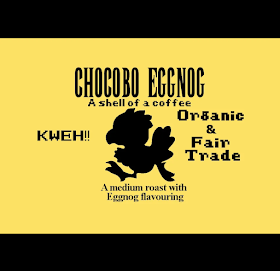



It seems that Nintendo's repair shop, isn't really Nintendo, and they have the same results nearly 100% of the time, with just sending out a completely "new" system to everybody...
ReplyDeleteYou can read another guy's story here:
http://thedreadpirateguy.blogspot.com/2010/05/done.html
That's why I was so interested when your's broke, because I wondered if anything had changed...now I know it hasn't and I'm fearful for if my Wii stops functioning now.
Interesting link - that does sound almost exactly like my repair notes - right down to replacing the drive as well as the board in the notes, but clearly having replaced the whole unit - serial #, ID and all. I went through the process of updating my prior downloads and re-adding all of my contacts.
ReplyDeleteMy 360 redringed a couple of years ago, and the process was a bit slower, but it worked out better. Not because of the machine or the repairs, but that I kept my hard drive. I wonder if using an SD stick and copying all of the save data to it (I really don't mind re-downloading the shop games, that's like a 45 minute job, but losing all of the save data - that was a killer) might not be the way to go from now on, so that when you send the system back, you still have your saves.