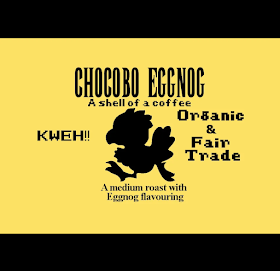I love music. Most people do, right? My headphones are almost always on, and while I might be listening to a game's soundtrack or perhaps watching something on YouTube, there is also a very good chance that I am just listening to one of my favorite tunes as well. MAGIX Music Maker 2014 Premium comes with more tools and sound packs than the standard edition, but these are simply nice extras - the core program is what I was anxious to get my hands on and try, and it holds up beautiful.
The interface in general looks nice and clean, and they provide a nice professional look. There is almost nothing about the layout that is confusing, but there are a few things that could perhaps be highlighted a bit better. One such example is the BPM, which is next to the time but went unnoticed by me a bit longer than I care to admit. Another example is the workflow for pasting copied tracks. To copy it you right-click and select Copy, but to paste it, you select 'Inserting tracks', and it took a little working to figure that out. Neither of these things are a big deal, they just illustrate a couple of examples where the interface could have been a little better, but these are more the exception than the rule and the experience is an easy one to move along with.
You can edit most anything for a track by right-clicking on it, including making blank MIDIs to work in. That being said, there is still a learning curve to be had. One very handy features is the ability to export a song to almost any audio file type one can think of before sharing it out to a site like Facebook or SoundCloud. To assist with the learning curve, there are quite a few options for help . For more help both in the software, or in the online documentation and tutorial videos.
Once you familiarize yourself with the interface, the usual file options such as saving and loading, as well as exporting, importing, and creating backups of your songs are present. Then you have the edit tab, which allows you to do some of the things that are also possible by right-clicking in the tracks, such as creating objects like a midi track or crafting vocal tracks using the speech-to-text creator. Under effects, one of the most interesting finds is the Song Maker, which lets you choose a style from the soundpools. The next step is to choose the instrument(s) you would like to use and then it automatically generates a song that holds up reasonably well.
The effects also contains audio changing options, such as a mastering tool or the remix tool One bit of advice I would pass along is to save often, and to save different variations of the work being done. It is really easy to wind up going too far down the rabbit hole and trying to fix one of those steps made along the way can be more trouble than it is worth - but it can wind up costing you a good deal of time spent. Before applying any of these major tools, I got into the habit of saving out a backup version of my work up to that point.
There are a number of different instruments, including a Power Guitar, Electric Piano, DN-e1 Synth, Drum Engine, and more. The premium version has thee specific instruments: the Pop Brass, Vintage Organ, Jazz Drums, and the Revolta 2 Synthesizer (which is probably one of my favorite instruments - it is a midi based synth). Another thing to note about the Premium Version is that there are other features such an Analog Compressor, 5.1 Surround Mixing, and the Mastering Suite 4 - which includes Auto Mastering. There are also 10 different Soundpools, which include many Loops for you to use in creating your music. In the Standard Edition, there are around 3000 loops, and in the Premium Version, there are over 6000. This allows for an incredible amount of variety. One really good example is for people who like to work on videos or games and they are looking to create custom music, the number of options here can be almost staggering. Day one, I was able to make an entire song from the provided samples, vocals and more.
One area I can see MAGIX proving very valuable is in game creation. We have taken a look at games like RPG Maker VX Ace and FPS Creator Reloaded and several of the guys on the team here have an interest in designing games. Nick in particular loves these tools, but claims to have no musical talent of his own, but a tool like this can help in creating something original that even he can handle.
This is probably to be expected, but the sound quality is excellent. I was primarily using my Hesh 2.0 headphones, but I tried out several sets as well as playing sound through the speakers and it sounded great. A trick to note if you are new to using this kind of software, is that you must keep samples near their original BPM. In the listing, there will be a BPM next to the sample, and you usually want to keep it within around 30 BPM. Most voice samples need to stay very near, for example, or you'll get stuttering and awkward sounding singing. For things like drums or chorus singing, you can usually be pretty lenient, but in those earlier examples distortion can occur if you get too carried away.
Simply put, MAGIX is a great program that does everything is says it will and more. This is a perfect tool for novice musicians but there is enough depth and options available that even seasoned music editors should find plenty to like. The instruments and soundpools are awesome, the interface is clean and easy to use and at the end of the day I was able to create music without having had any professional experience doing so previously.
Review by Chris
Home »
MAGIX Music Maker 2014 Premium
,
MAGIX Software GmbH
,
PC Review
» MAGIX Music Maker 2014 Premium - PC Review