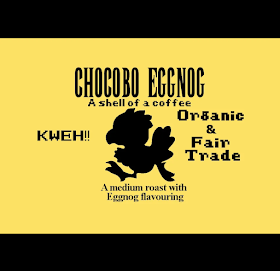Fascut comes from Magix which specializes in a variety of different video editing softwares and is designed for quick and easy video editing from those into extreme sports. As the most extreme thing that I do is play video games and leave the house to go to work, I had other ideas in mind. Using Fraps (which Robert reviewed) for capturing video, I sought out a subject matter that wasn’t hard to find being in the middle of several reviews involving a PC.
Now while I do have a mic attached to a decent headset (that I may or may not have borrowed from my brother… don’t know if he noticed that it’s not there anymore… shhhhhh) I instead decided to present a bit more of a challenge and add the ability to edit the video and the audio separately. Using a high grade voice recorder that can be inserted through its own usb plug, I set out to try to create my first Let’s Play. Needless to say those require a lot of work both in how you record as well as how much editing can be required.
Utilizing a simple and intuitive interface users can quickly start or open up a project and, without too much thinking, get started on putting their video together. Options are readily available to insert video and audio tracks on their own separate timelines allowing to move them around as required to gain the desired effect. This can be done by either using the import option in the main menu or by utilizing the icons located above the timeline on the right side of the screen. Audio and Video can be “imported” in two different ways. The first which is to import takes the file location on the users harddrive and accesses the data from there while the second is to copy the original material into another folder keeping the original files safe and sound. Both advantages and disadvantages of both are listed to help a user make their choice.
Once pieces are placed into their desired positions, users have the option to cut either the video or audio portions that have been imported into different segments such as if a picture or a title heading with text is being displayed or if a silent moment is required but the audio track contained none. Text wise, these have their own variety of available fonts, sizes, and colour, along side the ability to import pictures if a user wanted to use those instead of text.
Either of these types can be set for as long or as short of a duration that you wish them to be displayed depending upon their purpose such as chapter titles, freeze frames, or a form of static credits. Complimenting the text and picture display options are a variety of templates that can be used to transition between each portion from fading in, gently transitioning, to just flying straight in there. This variety of actions keep things interesting as in some cases a simple frame clipping just won’t do the trick.
Exporting video is made rather easy with multiple options available depending upon a user’s requirements. The basic three options before deciding upon the quality are exporting for computer use, mobile use, or upload to various social media options. I found these choices quite useful when sending files over to the unfortunate souls that I chose to view for feedback purposes. Facebook, Vimeo, shofy, and YouTube are all possible with nothing more than a click of a button which then asked the user to log into the individual service to complete the upload.
Fastcut is designed to be just that. Fast. Unfortunately, I would have wished for one or two more options to be present. Above all else I would have enjoyed an option that would allow a user to set positions in which a video would split itself into smaller segments instead of having just one very large file. Instead to create individual files, several different files were required and switching between each required exiting the previous one. It could make editing several different portions at the same time to get ending and finishing mildly difficult.
Overall I was quite impressed with Fastcut as it made it quite easy to string together multiple audio and video files to make a movie. Inserting text screens and photos with transitions was also a breeze with the quick and easy selections available. While not having some larger options that I would have prefered to have in order to string together multiple movie files within one Fastcut file, it really wasn’t the end of the world and it was quite easy to work around. All in all it was a smooth experience.
Review by Pierre-Yves