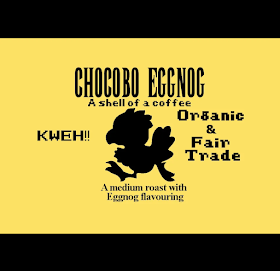There is an incredible array of gaming mice available, from the uber-affordable TOMOKO 7200DPI gaming mouse I am reviewing today, to the costlier brand names like Logitech's G502 or Mionix's NAOS 8200. Really, selecting a mouse for your gaming or computing needs these days can be daunting and the wide range of options out there may lead to buyer paralysis. TOMOKO's T-60 "Mad spider Redemption" gaming mouse aims to give you the best of all worlds; ergonomics, performance, price. Where is excels at price, and thus leads to some of the best performance for the price, there are plenty of more comfortable mice for marginally more money.
Being the good ol' boy that I am, I tend to follow Snatch's Boris 'The Blade' Yurinov's mantra, "Heavy is good, heavy is reliable. If it doesn't work you can always hit them with it" and that sentiment is spread throughout the majority of my tastes/hobbies. A nice heavy headset generally yields a solid booming thump with extra clarity (unless you are Kingston, they are absolute wizards with audio). A keyboard? Heavier the better. A Car? The heavier the more comfortable I am. The T-60? Not heavy. In fact I grabbed the package and was concerned that there was nothing in it. It is incredibly light, though it is balanced well with what little weight there is being stored on the bottom near the palm, giving it a "short and squat" feeling. In terms of weight the biggest downside is that it makes the affordable mouse feel cheap. That feeling is diminished slightly though with the relatively short braided USB cable (it is about 1 meter long, shorter than I prefer).
Moving beyond the weight is the aesthetics and the T-60 is an almost-win, but not quite lose. The middle finger, when resting on the right mouse button, and the ring and pinky fingers fit comfortably along the right side of the mouse, the left index finger is placed appropriately on the left-mouse-click so the majority of the mouse feels good, but the thumb? The thumb is a problem. Most ergonomic mice offer contouring for the thumb set and thumb buttons; not so on the "Mad spider Redemption." Sure there are button there and they work well for what they are, and the stripling on the thumb rest is both aggressive but comfortable. The problem? It is like resting your thumb in the harsh 90 degree angle of two pieces of hard plastic coming together. There is a LOT to be desired there.
Now, most mice have 5 distinct buttons, the left mouse button, mouse-wheel button, right mouse button and two thumb buttons. The T-60 adds a few more buttons (one being ... really strange). As is expected with an adjustable DPI mouse, you have a button that allows you to cycle through its 800, 1600, 2400, 3200, 5400, and 7200 DPI image settings. I find that setting it to 5400 DPI is the sweet spot, but others may need it higher or slower. I just like the near-twitch like performance while still allowing the slower, more precise control over the mouse. That really strange button? That is the "fire" button which is not really anything special as I was unable to specifically set a macro for it. The default function? Double-click. While this worked great for older games like, say, any shooter with a semi-automatic, non bolt-action firearm, because you could drain magazines super quick (if inaccurately), other titles it did not fare too well in. Civilization V? No need for a fast double-click, or using an automatic weapon? Silly as can be, since the double-click hurt more than helped.
Outside of the weird ergonomics for the thumb rest and wonky "Fire" button, the Mad Spider Redemption gaming mouse by TOMOKO is actually some of the best bang for your buck. Coming in at well under $20 USD, the 7200 DPI mouse (which can be found here: https://www.amazon.com/gp/product/B01JSA0534) has respectable performance, pseudo-decent ergonomics, and plenty of buttons to meet all of your budget clicking needs.
Hardware Information
Platform:PC
Publisher(s):
Tomoko
Type:
Gaming Mouse
Source:
Provided by Publisher
Article by Robert